Hi @Zynthianers!
A new software upgrade is ready. You only have to connect your Zynthian Box to your router with an ethernet cable and click the “update software” option in the admin menu TWICE!! Yes, you must update TWICE!! After the second update finished, your zynthian box should reboot automaticaly.
If you didn’t upgrade to “Multilayer” yet, the proccess will take some time because your zynthian box have a lot of update work to do. It will upgrade to “multilayer” first and after to “webconf”. Be patient, relax and sit-down … or go to take a good beer!! 
The list of new features on this upgrade is this:
1. Web Configuration Tool: Yes, finally we have the first version of the web configuration tool. It’s not finished yet, but it’s a good starting point.
You can access the tool writing “zynthian.local” (or your zynthian’s IP) in your browser. Currently you can configure:
- AUDIO: Soundcard model and sound adjustments (jackd options, etc.)
- DISPLAY: Display model and options
- WIRING: Wiring layout
- USER INTERFACE: Fonts & colors
- SYSTEM: Hostname & (root) password configuration
- REBOOT option
After saving your changes, you must reboot your zynthian box to enable the changes.
In the TODO list is:
- WIFI configuration
- Soundfont Library Manager
- etc.
2. Some bugfixes and improvements: Among others, better font scaling for bigger display sizes.
Regarding the Display & Soundcard configuration, there is a lot of work to do here. I only have tested some configurations because i don’t have all the hardware is listed on. Your feedback and help will be very appreciated here. I will start a list of “working configurations” and i hope you help me to grow and improve it.
(* EDIT 2017-05-7 4:50 => i’ve added 2 new configuration options to the list *)
Huge Regards!
7 Likes
Mamma mia!!!
For sure you wont be a good politician…because you do what you promises… .
.
I’ll try this weekend.
A big thanks you @jofemodo
Regards, Jose.
4 Likes
WORKING CONFIGURATION:
Soundcard: Hifiberry DAC+
Display: Waveshare 5’ HDMI/GPIO
Thank you very much for your hard work @jofemodo.
The project is every day better!!!
Fabrizio
1 Like
WORKING CONFIGURATION:
Soundcard: Audioinjector
Display: Waveshare 5’ HDMI/GPIO
You are very welcome, Fabrizio! Thanks for your kind words! 
…remember the date of synth meeting in Turin …
http://soundmit.com/it/
I hope to see you …and have some times to show me and also to our Italian friends,
all the features of the new Zynthian software version…
Fabrizio
1 Like
Congratulations! great job!
I made a small script to set up my zynthian faster.
I am using the following hardware:
Sound Card: Audio Injector SoundCard
Display: Waveshare 7 "HDMI Screen
https://github.com/rodamaralgeo/zynthian_configs/blob/master/configure_zynthian.sh
(remember that i’m not a programmer, i’m a geographer)
Regards!
1 Like
Hi @rod_amaral!
Can you confirm that is possible to configure your zynthian from the web configuration tool without using your script?
Also, your Waveshare has GPIO or USB touchscreen? Are you using the touchscreen or only the controllers?
Thanks!
@jofemodo
 SOOOOO NICE!!!
SOOOOO NICE!!!
I am working on using simplified LV2 plugins for FluidSynth and later LS2 so you are able to load files from LV2 manifest.
Regards, Holger
1 Like
I love you too, @C0d3man! 
@jofemodo
Can you add a SYSTEM menu with REBOOT, ENABLE WIFI, …?
Regards, Holger
Yes sir 
A post must be at least 20 characters …
@jofemodo WebConfig works great! 
Last improvements in the Web Config Tool:
- Added a System section where the hostname and the (root) password can be changed.
- Added a Reboot option
And that’s all by now. Wifi configuration is on the way. If you want to enable/disable Wifi, you can do it from the “admin menu” in the Zynthian UI 
Enjoy!
1 Like
Many thanks @jofemodo!!!
Just a small question: sleeping is not really necessary for you? 
Regards, Holger
Hi @jofemodo,
One question about the new an amazing update. I realized a new function is present in the admin menu: “start audio =>MIDI”. Is this new function intended to play midi files? How does it work?
I tried it but when I select nothing happens, unless the menu changes to “STOP audio => MIDI”. I wondered whether the code is looking for a usb pendrive where the midi files should be stored in. I tried plugin in a pendrive but nothing changed.
I agree with @C0d3man…apparently, you don’t go to bed very often. That’s no very healthy and we want you to be writing amazing code for longtime.
Regards, Jose.

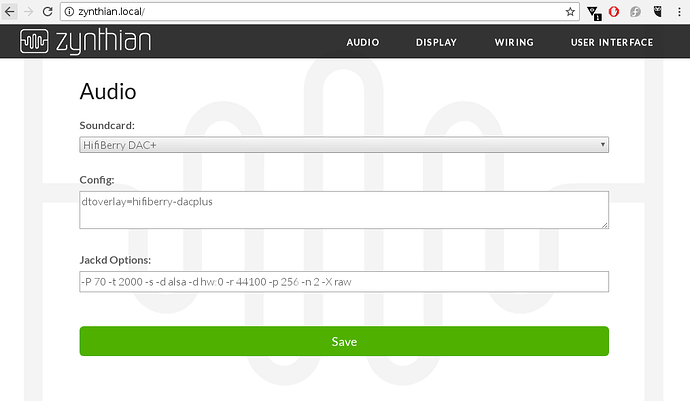
 .
.
