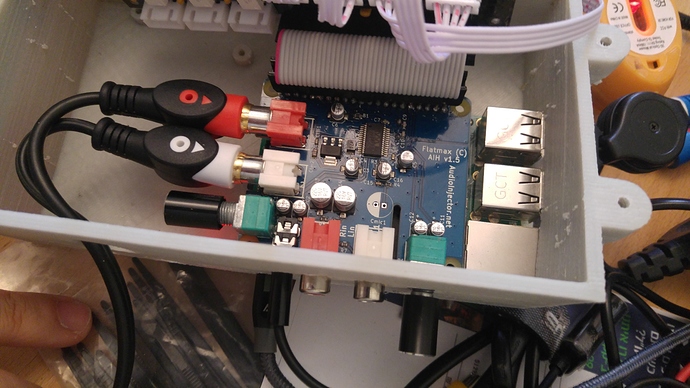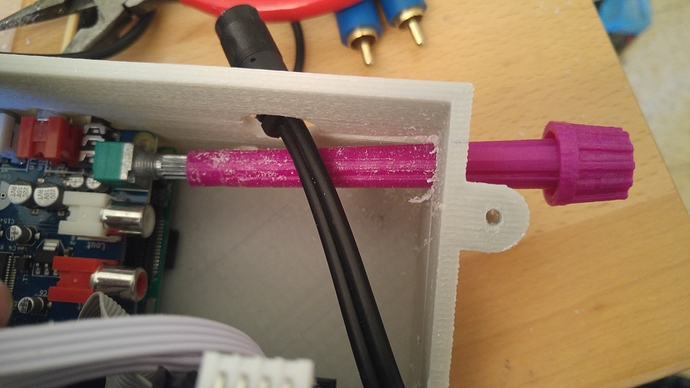Or perhaps you want to surf this wave? It could be a funny development … 
actually i am about to surf into this midi hanging note thing. first.
When I plug in an additional USB Midi interface, i get the weirdest behaviour…but I haven’t used the new feature in the webconf yet.
And even without, my Fatar keyboard crashes often. In the past I only had this behaviour with a GM module.
I can provide more information tonight.
OK! It’s an important problem! Many people have reported this kind of problems.
I would like to work on it too, but i don’t have a “problematic” keyboard. My current keyboards works quite well so i can’t reproduce the problem.
Then, i will surf the mixer-layer wave … 
Thanks!
That sounds like the kind of thing. I agree any processing is well outside of the scope of what is needed really. It’s just a way of allowing a simple additive mix,
indeed one could chain multiple zynth’s that way if one were thinking along those lines . . .
subject , of course, to in/out latency.
I am owner of an Audioinjector Zero now and successfully installed it.
On top of a raspi3!
The Audioconfig seems to be the same as the one we have for Audioinjector.
Then I saw, that the Alsa volume slider didn’t work anymore.
I fixed that and added the capture slider as well.
Regarding hanging notes.
Could someone check the following scenario:
Have two keyboards connected to the zynthian. The second with USB-Midi interface (i was using one that only has one 5pin connector and can be used as In or Out)
Create a layer with a FluidSynth sound.
Play the piano that is connected at the Non-USB-Midi-Interface.
I get a looping f1 (4 times in the second)
This doesn’t occur with other engines than FluidSynth
When I send a midi event (note, volume,pitch bend, doesn’t matter which), the looping disappears.
And this only happens with my Roland A180 as USB-Midi connected keyboard. When I hook the D50 to the USB-Midi, this doesn’t occur.
Hey, where are the source files for the case?I wanna cnc one!
what exactly do you mean?
fluidsynth?
The wooden case is designed with Inkscape, so the sources are the SVGs.
Some of the 3D printing cases also include the source files (SKP or other).
The aluminum cases include schematics with measures, but not the source files. I’m trying to get it from Ramon …
Regards,
Hey,
Any way to build this so the audio injector knob for volume would be accessible?
I keep needing to turn it to set the volume when plugging to an amp
Perhaps you could move the potentiometer from the PCB to the case. It should be too complex. You remove the old one by desoldering or simply cutting and solder a 2 piece of wire from the PCB to the new potentiometer in the case.
Regards,
Started by modifying the 3D printed case in the end, to fit the audio injector.
You can see the svg here overlayed on top of the stl file. So doing a bit of virtual drilling.
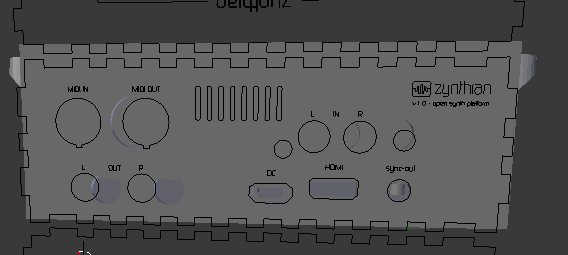
Nice! Keep us informed about your progress on this 

File: https://github.com/guysoft/zynthian-case/blob/audio-injector-stl/3DPrint/zyn_box_audioinjector.stl
Blender source, apply all modifiers to main part so you get the holes in the right place.
It works, its in the right place, however I printed in glow-in-the-dark ABS which warped slightly, pushing the raspberrypi in place left me bruised, I would suggest next time to add small round disks at the edges you can break off, which would stop the part from warping (similar to the key in this part).
Also, wanna add a long long knob for the volume which is much needed.
we need numbers that compare AudioInjector with AudioInjector Zero.
Those issues were the reason, I bought the Zero.
Just literally finished putting an audio injector zero into a berry case . .
The zero gives you a lot more flexibility, if you use the supplied connector mountings.
Ain’t soldering the edge connector a right old pain?
There are several different design of 2*20 pin long pinned headers and a few of them have quite high bodies which forces the audio injector board higher.
I’d almost prefer audio injector to supply a pre-soldered header but I can understand their point.
The mounting of their pre-supplied RCA connectors requires a screw of indeterminate size. I ended up drilling out the ptfe to suit what I had.
I ended up cutting off the ends of the connector boards that would contain the volume control so they take up less panel space, but I’m sure the Pot is a must have to some. Either way just cutting the board allows pot less operation with no problems.
Of course if Hifiberry produced an in/out card or better still an in/amp+ then I’d skitter back.
That’s customer loyalty for you.
BTW something that bothers me ALOT with the audioibjector is sound quality. I can hear every screen refresh in the sound. I think that decent electric shielding is really critical for Zynthian to become a good audio tool.
It depends a lot of your setup. A good grounding with a metalic case can help: display, encoders, Jack connectors, etc.
In the past i had this problem with several Zynthians, with Hifiberry and also AudioInjector soundcards. I don’t think the sound card is the problem.
My recent builds works perfectly quiet, without noises when the GUI refreshes. I’m not sure of “why”, but i suspect that is a combination of factors:
-
First, adding the 10nF debouncing capacitors to the controllers PCBs reduced the number of commutations of several GPIO ports when rotating the encoders. You have these

-
The new All-In-One circuit reduces the number of GPIO ports changing its state. All the encoder & switches information flows by the I2C bus. I think this may reduce the noise close to the soundcard. You also have this

-
I suspect that the OZZMaker PiScreen is better shielded in the PCB bottom, reducing the noise inside the case. This is specially related with GUI refresh. Are you using the clonic PiTFT 2’8" or a generic HDMI display?
-
Of course, the aluminum case, bond to connectors “rings” and display PCB holes. Curiously, i didn’t perceive any difference when the metallic separators used to attach the “main computing block” (RBPi + Soundcard) where replaced with plastic ones, isolating these mounting holes. Your ASB/PLA case doesn’t help with this, although you could add some “extra grounding”. I’m not an expert, so perhaps somebody more experienced could give you some tips.
Regards,
I can hear any CPU process happening. Mouse movement, stuff like that. It seems like shielding between the Pi and the sound card is where the sound comes from.
- I also made a cable that connect to electrical ground the USB ground+case. that also helped with buzzing.
- thinking on how to improve:
-
the aluminum case might help, I have no way to test that here. I wonder if I should replicate the build you have there. I need to figure out how to make the aluminum case with the audioinjector, and I think a better screen
-
I am pretty sure the sound quality on the audioinjector needs improvement, it might be also the signal in needs some clearing somehow.
-