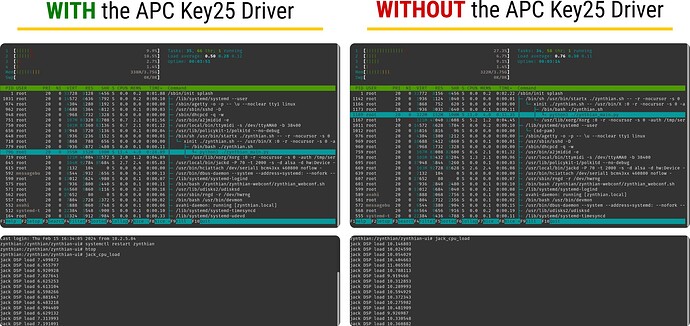I’m editing it! ![]()
A promise is a promise! ![]()
I’m working on visual feedback for velocity/duration adjustments, and also a way to change them more concisely (alas with less resolution).
Suggestions welcomed! ![]()
Thanks for the video. Its good but I need to watch it many times because stuff happens so fast. Do you have a way to edit the text and re-render the video? You show both yellow and violet as page 3. Should violet be page 4?
The controls seem to be chain specific. Is there a way to target different chains?
Yes, you are right, I was concerned of being too boring… ![]() I also need to write the Wiki page for this, but I’m waiting until I get a more or less finished version.
I also need to write the Wiki page for this, but I’m waiting until I get a more or less finished version.
Oops, sorry, yes, let me fix it… (done!)
The chain adjustment in this video is specific for the sequence’s chain. If you want to adjust others, just stay in the Mixpad mode (where it begins) and use the knobs to change volume/pan of other chains (or main).
I have been taking a brief look at the code. It would be super cool if we could implement the step sequence editing within the core zynthian so that it is available as an alternative pattern editing screen, preferably with some interface to allow other USB controllers to interact with it.
I am interested to know if you looked at any of the inline docs or the sequencer guide on the wiki and whether any of this helped with your development. We spend hours writing this stuff but seldom hear whether it is read or of benefit.
[Edit] Also will you compare the CPU load when running the sequence editing and with the device disabled? You can use tools like top and jack_cpu_load.
Yes, I agree! My plan is to get something more or less “finished” (I’m changing it a lot… ), and then extract the common factor and use it in other places (or, if suitable, add some parts to the core).
Yes! The first thing I did was to read the Zynpad wiki and other related documentation. Then, the inline doc in the header files was very valuable! And, of course, the source itself ![]() Thank you very much for taking the time to write it!
Thank you very much for taking the time to write it!
Yes, I’ll do it, I also want to know the impact on the system. Thanks for suggesting the tools.
[UPDATE]: I’ve run the tests with and without the driver loaded (and running). There seems te be no much difference. Of course, the CPU load fluctuates, but there are no big spikes. I attach some screenshots of htop and jack_cpu_load:
Hi Zynthianers!
I have another update! ![]() I’ve been working on the following features for this driver:
I’ve been working on the following features for this driver:
- A simple pattern arranger that lets you change current pattern, clear, remove or copy up to 8 patterns in current track (only first track supported yet).
- Support for a simpler step duration extend (just press the start pad + the end pad to create a step of that length).
- Adjust more precisely the velocity of an instrument or step, using the pads instead of the knob. Each pad changes the velocity a 20%, or a 10% if pressed twice.
- Support for stutter control. You can change the stutter count or duration of an instrument or step using Konbs K3 and K4. Also, you can use the pad matrix for a more precise adjustment.
There are a lot more features that I would like to implement, but I’m going to stop here (at least for now), and focus on making this more generic and usable for other drivers. I also want to update the documentation in the Wiki, and make a PR, just in case anyone wants to try it out!
And yes, I’ll upload a video showing these new features, as soon as posible… ![]()
Stay tuned!
Great @oscaracena ! Have you sent a PR?
Nope, I’m still reviewing and updating the Wiki, and fixing whatever thing I find. I’ll notify you when ready! ![]()
UPDATE: @jofemodo I’ve made the PR! You can check it here:
Thank you! ![]()
Could you do a video of it’s use?
Sure! I’ll make it as soon as I finish with the Wiki, and send the PR ![]()
UPDATE: The Wiki is ready, and also the PR! Let’s work on the video…
Excellent!
Merged!
Thanks!
Excellent work! Congrats, @oscaracena !
I can’t wait to see the next video and have all this functionality available for using from other devices. I envision two 8x8 launchpads working simulateously for having a combined 16x8 grid. Yesss!
Thanks a lot!
Thank you very much! ![]()
I would like to see that too! ![]()
![]()
![]() It’s hard to find a 16x8 pad controller for less than 500 bucks! But two launchpads working like one…
It’s hard to find a 16x8 pad controller for less than 500 bucks! But two launchpads working like one… ![]()
Could a configuration of MIDI learnt settings be turned into code as the basis of a device driver?
Example:
I have programmed up a device for the Audio Mixer with my specific MIDI Mixer control source, which works and provides functionality. But I want’ to go a little further and add other functionality of my own, and realise this is best implemented into a device specific device driver for the zynth, but want to start from a framework that adopts best practise with the device driver facilties?
So using MIDI learn can lead directly to device driver construction without having to re-write functionality.
I wonder whether this is a separate, template or profile overlay for MIDI learn?