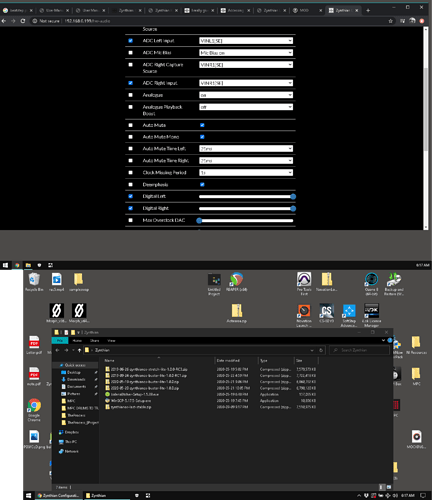*EDITED
I created a snapshot that crashed, stopped passing audio. So to troubleshoot, I repatched the Neutron from the right input of the 1/8" In (via a Y cable) into the 1/4" balanced IN, just to see if there was audio coming in anywhere. Now, audio for this layer was routed in through the right channel, straight out of the right output. The 2nd layer was a microphone into the left side of the 1/8" stereo in through a couple effects, out the left side of the output. Finally, the 3rd layer is a single synth layer.
It all worked. Then I reloaded the snapshot. The synth worked, but neither of the audio layers worked. The ALSA mixer looked fine, none of the settings in either effects layer were different. Rebooted - same thing.
Back to the question at hand. Suddenly, with the Neutron patched into the balanced in, it’s sound was no longer coming out of the proper audio outputs, but it was coming out of the right side of the 1/8 inch INPUT, (not the left side, interestingly) causing my mic to act like a tiny speaker. The soft synth I had loaded still played properly
What I filmed above is accurate - In the video I said it backwards - the mic is in the right side of the 1/8" in, the Neutron through the balanced in. After further troubleshooting, I have found that with the 1/4 inch unplugged, the 1/8" ins work fine, but plug anything into the 1/4" in, they become outputs. ***Now, if memory serves, there WAS one point assembling the device where it was a little unclear which post I was supposed to attach something to (I’m using the wrong words I;m sure) but I can’t remember which component that was, and since my audio test and MIDI test worked, I figured I got it right. Also, would a wrongly connected point account for what I have described above?
So far, my thoughts on the Zynthian: This seems like an amazing opportunity for people who are into troubleshooting code and like to solve computer problems - I know you guys and love you for it - but I am tired… I am not interested in troubleshooting every time I start this device. I got it instead of a zoia, they really seem like they are closely related, in their abilities anyway… This device and its community, from what I researched, felt like a good thing to be part of. But of course I didn’t know that it was still so deeply in development. This is not for me, I am not a computer guy, an engineer, whatever. Would anyone be interested in buying this from me??