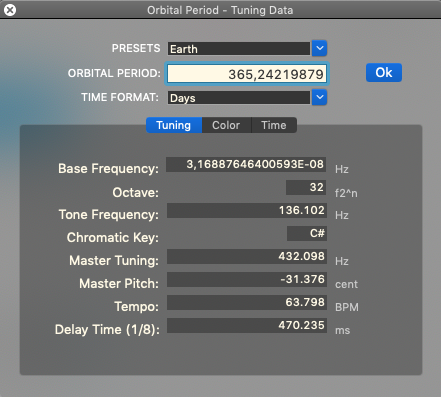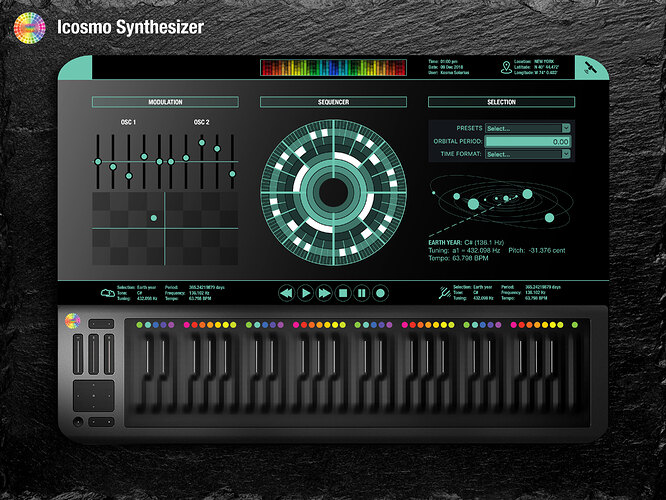Thanks, @riban for the info.
I am a producer and live performer and I would love to take the Zynthian on stage.
I am making music with special tunings and I actually programmed a calculator to generate the tuning data, which is based on planetary orbital times.
let me give you an example:
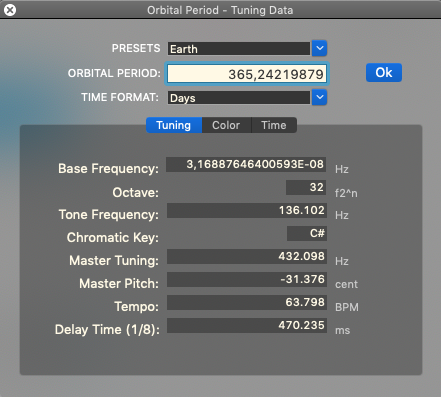
This method is called the cosmic octave and as you can see the calculations are based on orbital times of celestial objects.
I am an expert in this field and my partner in this project is a highly trained and experienced producer and sound engineer too. We both love the Zynthian concept, but in this state, we simply can’t use it yet. For our live setup, it would be wonderful to be able to have such a tool.
I am also a trained media-designer/programmer and I have for some time a concept ready for a revolutionary new synth, which has a lot in common with your project.
In this picture, you can see my concept of the synth which is a big touch screen and all modules can be freely arranged on the screen for the individual needs.
On that example, you can see for example a circular step sequencer in the center and the idea is also to use real-world data, like GPS location or weather- and biofeedback data for the modulation of musical parameters.
Yes, this is very futuristic and nothing like this exists yet.
I have the feeling you guys and the work you did already would be the perfect starting point to realize such a project.
Maybe you guys would be interested in a collaboration and I would love to share my expertise as a producer, musician, and application designer to help to get your device on a higher level.
I am aware this is a lot of work, but as you can see on the embedded screenshot of my calculator, I have the code ready working for the calculations of such musical tuning data and it should be not such a big deal to implement such a module.
In recent years more and more artists are jumping on that train of special tunings and the ability to be able to implement precise data, like BPM and also Master Tuning as float numbers would open that door.
No DAW on the market is flexible enough for these needs and an open-source project like Zynthian would be the perfect way to go.
Let me share our Youtube channel here, so you can see how we work. All our performances are freely improvised. We only prepare a set of sounds for each planet tuning and then we improvise for 1 hour on each theme.
We use now Ableton Live because this seems the best solution for our needs for now.
Still, there are issues also with that and as you can see we use mostly real synthesizers and my part is the atmospheres where I fire off samples and the gongs I play are so-called symphonic planet gongs, which are also tuned in that particular way.
The Constellation (Planetary Ambiance)