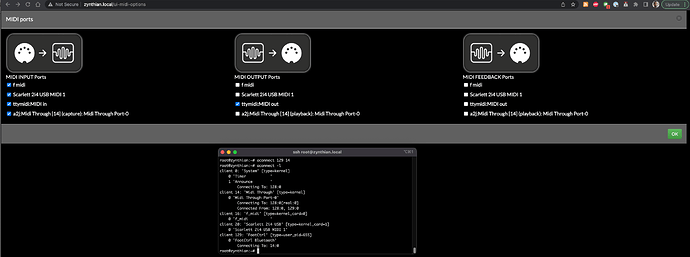@riban, that would be ideal. The pairing of the controller via bluetooth seems to have stuck between reboots, I just need to turn Zynthian on then turn Chocolat on (yay!).
Now it’s just getting that routing puzzle piece sorted. But I’m a bit stuck! Was I supposed to see the device show up in the webconf? here’s what I have, and the output of aconnect -l (after I run the ‘aconnect 129 14’):
I’ve refreshed webconf, and still can’t see the FootCtrl anywhere in that checkbox lists. Could that be defined in a script I could change? (Or, am I looking in the wrong place in webconf for this?)
By the way - thanks gents, regardless of final outcome on this, I learn a lot in this forum - and have fun too!