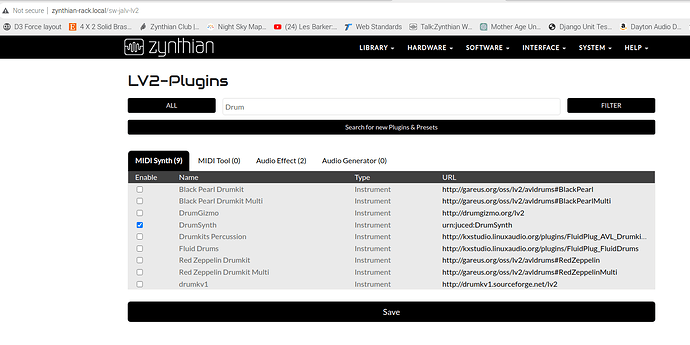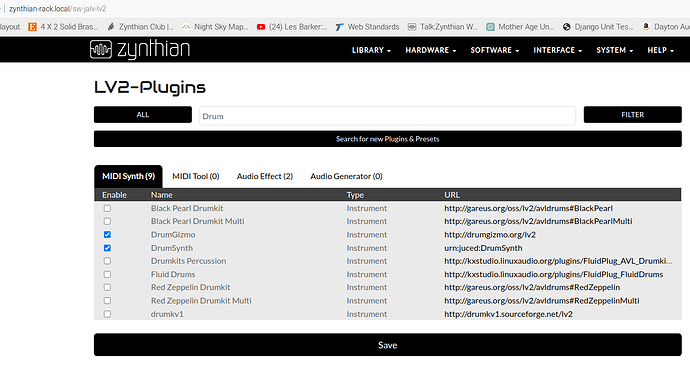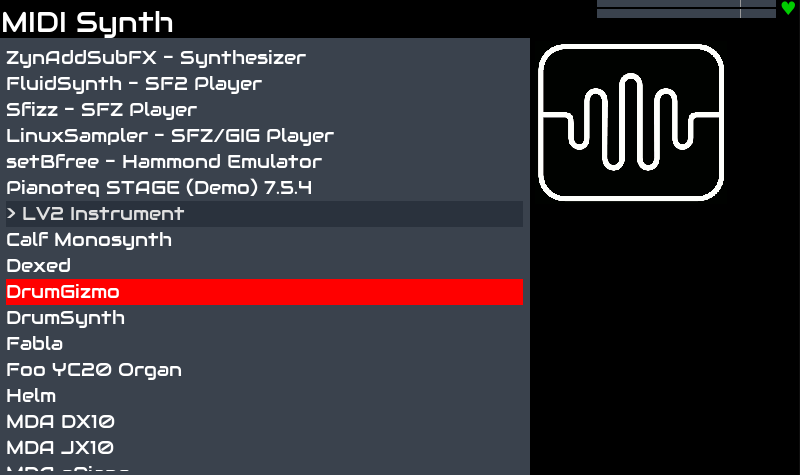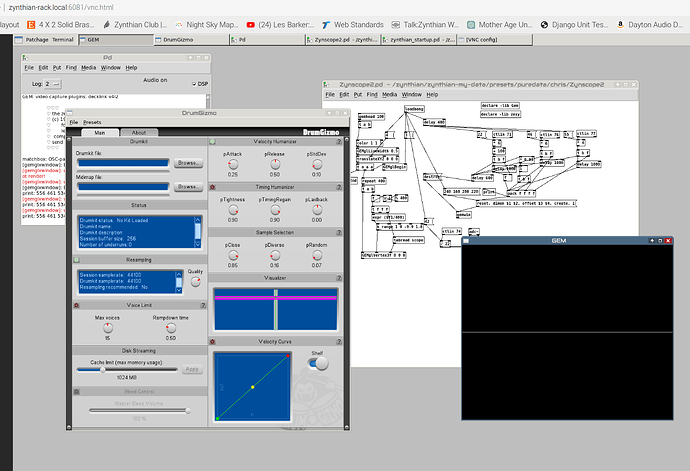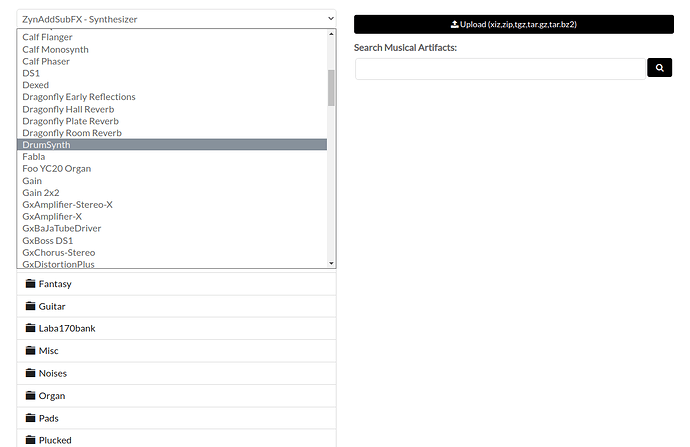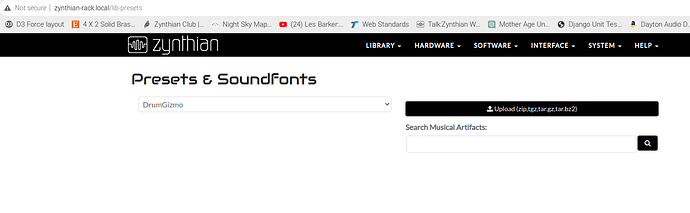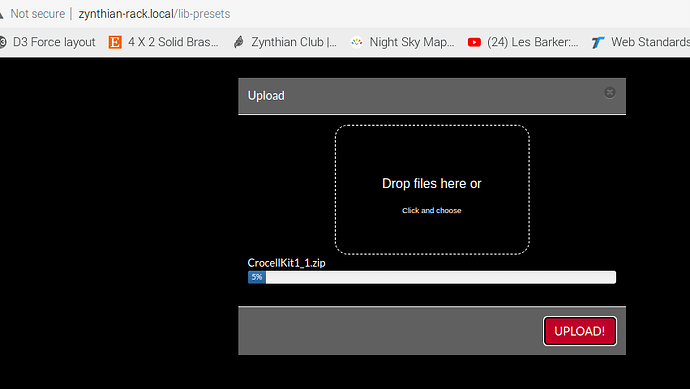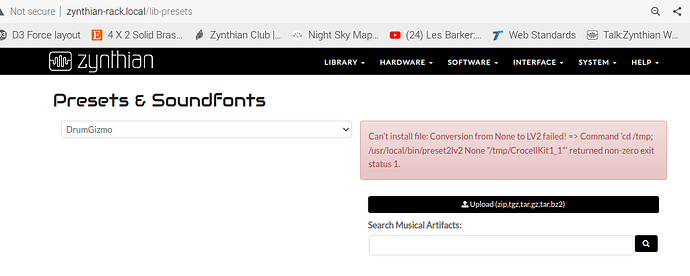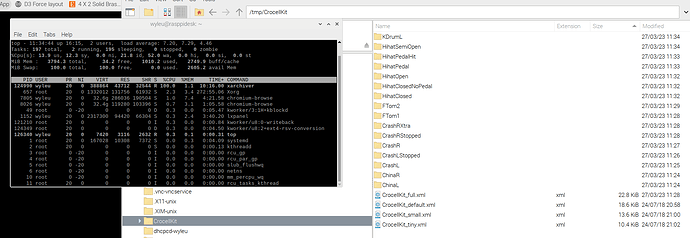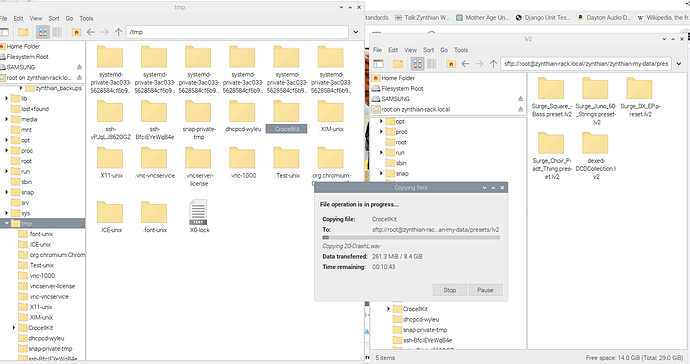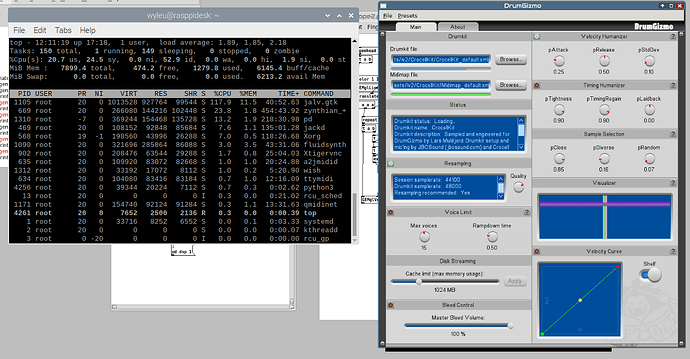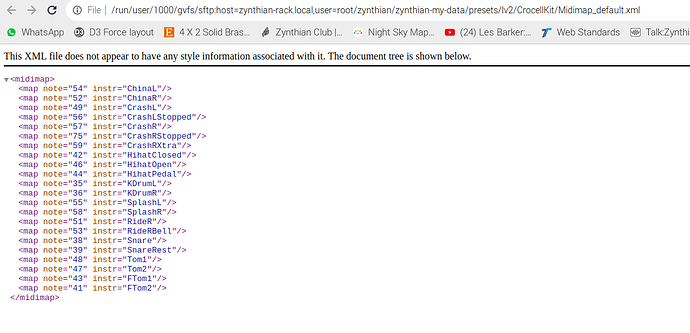Hi there !
I would like to use DrumGizmo ( documentation:compiling_installing_-_linux – DrumGizmo Wiki ) with Zynthian on a RPI4.
What documentation i should read to be able to add this LV2 thing ? I’m not very sure if the page Sound Fonts - ZynthianWiki is correct because… i don’t find the “simple sf2 file” here getting_drumgizmo – DrumGizmo Wiki
Drumgizmo is already included in zyhthian image, maybe not activated (you can activate in webconf LV2 page).
i used information from this thread, first time I tried it.
Oh !
Waw… can’t understand how i failled to find this …
Thanks for the answer !
(pain grillé pain grillé… c’est japonais ?)
(Du japonais occidental)
I’m back !
Drumgizmo is running, I have access to the GUI annnnnnd… voila. Stuck again.
I go to http://zynthian.local/lib-presets then Drumgizmo the upload the whole CrocellKit1_1.zip file as I dont find any “lv2” file at all in the whole process.
The Zynthian think a lot about it and nothing happen.
In the GUI at /home/pi/zynthian-my-data/presets there is no Drumgizmo folder, and into lv2 folder there is no crocel kit file.
Once again i’ve made a mistake but don’t have a clue of what.
Is anybody know ? Thanks !
EDIT and note to myself : the LV2 IS the plugin, so it’s okay to not find any .LV2 file… still, I don’t find a way to upload the zip file with succes.
Just running from the top of the Webconf process…
This is where you add and remove lv2 components, which will allow you to add the drumgizmo when you have selected the drumgizmo select box and pressed save…
This will allow you to add a New Synth Chain from the Main Menu and you should now see DrumGizmo…
I happen to have Ronsum’s magnificent Puredata Zynscope2 loaded as well so that is showing up in the VNC Engines screen from the webconf Interface menu.
Unfortunately after a Loooooooooooooooooooooooooooooooooooooooooooooong while…
and it’s not run out of memory…
Yes I have the exact same message here (but cannot send it earlier because… Kid )
Using WinSCP is the solution for me !
Accessing Zynthian from your computer - ZynthianWiki … at the very beginning of this page there is the “WinSCP” word
So for our example, everithing should be unziped to /home/pi/zynthian-my-data/presets/lv2/CrocellKit
So I used a slightly different approach. I unzipped the file on my desktop, largely to see what was in it…
Its a large file and as you can see it has taken over 10 minutes to unzip and is still at it. Given on the zynthian itself this will run under a web browser there are possibilities of issues, as we’ve seen.
I’m using the top command to show what’s working on the machine (a Pi4 64 bit desktop), which is useful information when doing this sort of thing.
At first, I suspected that the folder into the folder into the zip was an issue, and re-zipped the content.
Interesting also to note that it didn’t take to long to be transferred via winscp, less time than to be transferred to an USB drive !
There are several mechansisms for copying files. Over the years I’ve used winscp, scp, ftp, http, and a personnal favourite rsync, which is really good for updating big files as it only copies the differences. Quite which is the best way and how one decides such a thing generally involves lots of personnal and machine context.
It’s probably less processor intensive to do the unzipping elsewhere as this can be quite an intensive process. IT took about 20 minutes on my Pi4…
I’m just using the Pi desktop file manager to copy the files across …
Simple drag and drop because you can open a remote machine using ssh:root@zynthian-rack.local in the file location bar… Very handy sometimes…
So loading up the VNC screen and loading the xml files into the appropriate places…
and the midimap I chose…
This feels painful! The files are so big that it all takes so long. Just downloading a small (2.6GB) file from the web takes ages, let alone uploading, unzipping, etc.
The fact that it’s being attempted is a compliment to the zynthian…
A success if you will…!
I downloaded the DRS kit (took many minutes). Moved it to Zynthian (took many minutes). Unzipped (took many minutes). Started DrumGizmo then used VNC to load the “Basic Kit”. I was able to use it thus:
The first time I tried I used the “Minimal Kit” and the application crashed. I suspect it hadn’t finished loading the samples. There is an indication of this in the “Status” area of the native GUI.
The time scale of downloading, file transfer and unzipping makes such an integration challenging. I wonder if it might be better to support kits on USB attached storage rather than try to integrate instrument upload (that I see as a world of pain).
I love the idea of DrumGizmo but to be useful in Zynthian it needs:
- A method of adding kits
- Exposure of the controls to allow manipulation of the drums, at least a level for each microphone
- A minimal kit installed by default (very small set of sampled to allow it to start and be used / tested)
[Edit] DrumGizmo doesn’t seem to provide an internal mixer so maybe we want the ability to present it as multiple chains to feed different zynmixer faders.
Hi !
It may be a little hard to get everything, but first you have to know that it exist, and second that you want it… After that, see if it worth the pain (for me it does).
Drumgizmo use as many output as microphone used plus a stereo output that compile everyone of each. I haven’t looked at Zynthian Jack .
CrocellKit for instance :
Blockquote Channel setup
All microphones are connected to its own channel when loading the kit in DrumGizmo. 15 channels total. Remember to pan the relevant channels to give you a better stereo effect.
Ch1: AmbLeft
Ch2: AmbRight
Ch3: OHLeft
Ch4: OHRight
Ch5: OHCenter
Ch6: Hihat
Ch7: Ride
Ch8: SnareTop
Ch9: SnareBottom
Ch10: Tom1
Ch11: Tom2
Ch12: FTom1
Ch13: FTom2
Ch14: KDrumInside
Ch15: KDrumOutside
Blockquote
Oh = Over Head