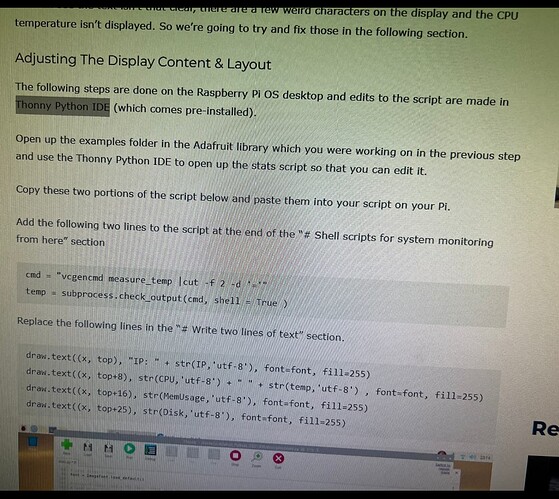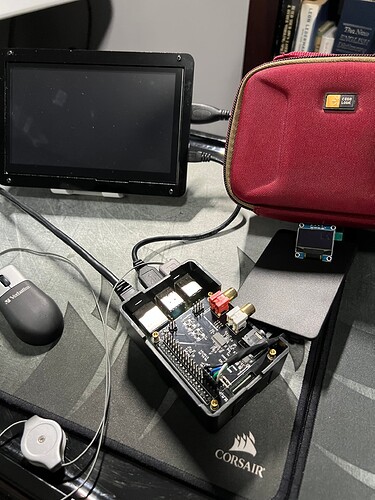Good day y’all, I am trying to consolidate and have one main Pi setup, it’s going to be RPi 4 8gb with hifiBerry dac2 pro, hifiBerry case and a .96” oled system status display on the case, main use is for Zynthian. But with Zynthian not having a desktop environment, I can not figure out how to edit the Adafruit Status script? Any ideas
You have to ssh and then use a ext editor to modify the file.
You need to connect an ethernet cable and have a dhcp server, which is usually the internet router,
You can very probably try:
ssh zynthian.local
and if it doesn’t work you’ll need to find out which IP has been assigned to the RPi.
I know how to get into ssh, I’ve tried a couple Python ide with ssh connection to edit script and they would connect, but web gui works and putty works, I just don’t know how to edit it all via the terminal
There are many console text editors available. I tend to use vim (having learned the basics of vi during Unix days) but that is an unduly steep learning curve. Try typing nano filename_with_path which opens the simple and (for most users fairly intuitive) nano text editor. You can navigate round with cursor keys, delete and enter text, etc. then press ctrl+x to exit. You will be prompted to save changes and offered the same filename, i.e. overwrite the existing file. Just press enter (twice) and you are done.
I actually just stumbled upon nano, but had problems editing the status.py, going to run a fresh sd burn and try again tomorrow,