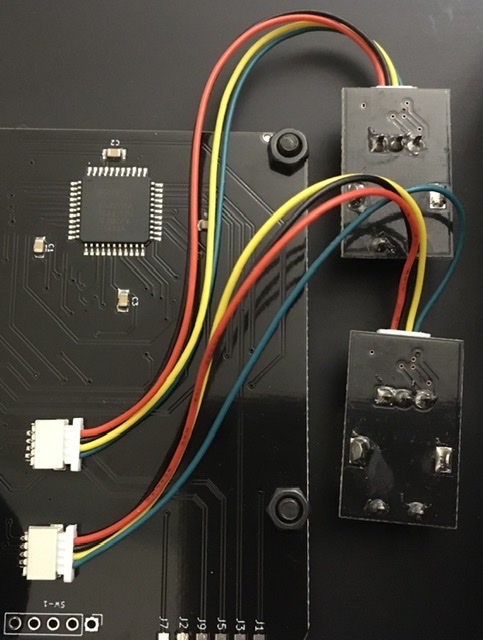What is your wiring set to? it should be V3 kit.
Thanks for your reply. It is set to to V3. Any other suggestions?
Are the jumpers on the zynscreen set correctly?
Have you connected an additional hdmi screen?
Yes. One of the pics, above, is where Aruk-RC3 stopped during the boot process. I’ve since flashed Buster-RC1.
I can do just about anything webconf lets you do (run logs, update software, etc. I can use ssh to log into root@zynthian and look around at the file system.
But, as far as the Zynthian’s monitor goes, it’s still dead. I posted pics above that show all of that. I’ve checked a couple of million times to make sure the cable is installed correctly and the JST connectors almost certainly are because there’s no way to install them incorrectly (that I could find! 
I’m open to any and all advice … if you think I should just break it down and start all over again I can do that. But I don’t think that’s where the problem lies. Although I haven’t tested audio or midi (thinking that the screen is priority no. 1).
Hope I don’t sound too frustrated. I appreciate you help IMMENSELY!
Please unplug hdmi. You don’t need it.
I would say its the pins 1&2 bent down on your screen connector
when plugging it in shifted down one pair.
Carefully bend them back up and make sure all pins are in the connector.
just booted w/out it … but nothing happening with the monitor … then I disconnected the monitor cable from the monitor to see if there was anything to Brainstormers idea that I bent pins 1&2.
YES. They were bent. And when I tried to carefully bend them back (carefully) into place as he suggested, I broke them off of the monitor!
So, I have to get that issue fixed now (thank you BRAINSTORMER  … will be back in a few days when I have a monitor with all pins attached as they should be
… will be back in a few days when I have a monitor with all pins attached as they should be
… Yes, I do know the first rule of DIY is don’t break the kit!
Thanks for all help and I’ll see if this story ends with another monitor with pins securely attached …
Marcus, so lessons learned (the hard way). I just ordered some spare parts from your website and will return to the project when they arrive. Thanks for your patience with my questions.
And thank you Brainstormer for suggesting that I look at pins 1 and 2 …
Ups!! Yes. The display pins are clearly bended. You should try to straighten the pins. Luckily they won’t break …
Every story needs a happy ending, at least when it comes to building a Zynthian Box. So after bending pins on my first monitor (well, breaking them cleanly from the board) I was much more careful the second tme around. NO bent pins this time.
I just booted up Zynthian and there it all was  … Did all tests, including playing the Vangelis patch, and all is good.
… Did all tests, including playing the Vangelis patch, and all is good.
This was my first DIY project. Am immensely pleased with the outcome, learned a lot while making, and thanks very much to all who suggested solutions. All problems solved
Awesome news!
Really good to hear, well done for persevering. I’ve got a few projects where I’ve messed up and then just dropped the whole thing. I nearly did that with the zynth too as I soldered the header on the break out board so badly I almost convinced myself it would never work.
Congratulations, @printer! We never doubt that you would get it!! 
And of course …