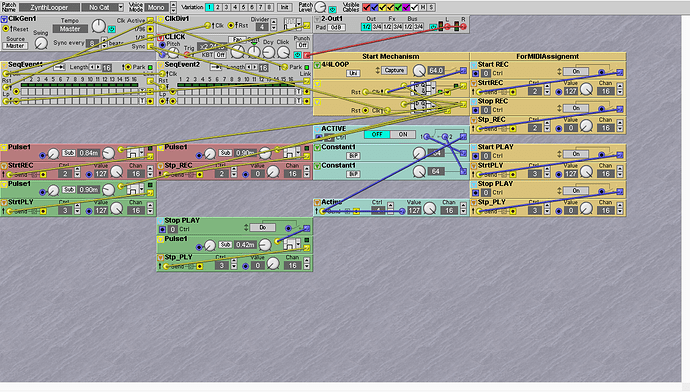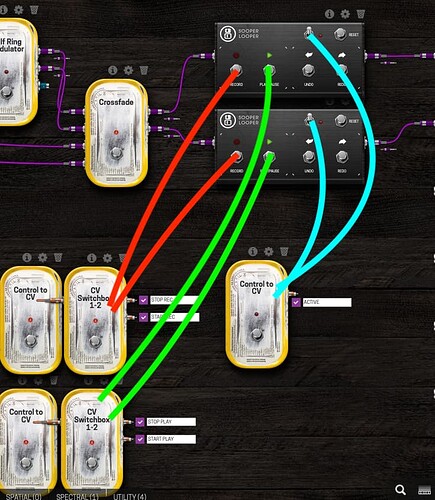I am afraid I am not finished yet…
When trying out several things I noticed that MOD-UI indeed does get Midi-Clock. The problem here is, it doubles the tempo. So when I hit 140 BPM, in MOD-UI there will be 280 BPM (which is its maximum – meh). If I change (lower) the tempo, the clock does indeed follow.
Secondly, it doesn’t accept MIDI start/stop. Be it just clicking in the UI or via external MIDI. Alas, you see it jumping to “play” for a second, and then back.
My investigation led to a MOD-forum post(s), where a user had the same problem. It turned out, there were conflicting MIDI-ports. The links are at the top of this thread.
But, at least it does somehow get the MIDI-clock. Might that be a good start?
And if I may address the elephant in the room: Why is it so hard to implement MIDI-Clock? AFAIK its “just” a relatively low speed stream of serial data at 24 ticks per quarter note (well 31250 baud max with DIN-MIDI). I guess getting the timing right in such a complex system is not so easy?
The most naive implementation would be just advancing the sequencer every incoming tick. This won’t work for calulating BPM. Then you’d have to measure at least 2 consecutive ticks, get the ms (µs ?) and calulate the BPM. At least thats what I do on an embedded system.
Tricky Alternatives
But it dawned upon me, I might not even need MIDI-Clock with my setup. I could send a Note/CC, whatever from a G2 sequencer, which would send another Note/CC when it has finished a bar, or two, or four. Then use that via MIDI learn to start/stop recordings on a looper, say sooperLooper.
So I tried it. And my eternal curse is still haunting me. I can do the MIDI-learn Part- easy! But sooper looper does not record or play back in MOD UI… so I am lost again.
Also tried ALO, but it doesn’t run in “free-mode” because ther is a clock running in MOD-UI.
Oh yeahh, and the “gxlive looper Herman Mey” LV2 just completly crashes Zyhnthian, which goes into a reboot…
No matter how I turn or twist it – seems that the universe is activley blocking me from live looping…
![]() .
.![]()
 .
.