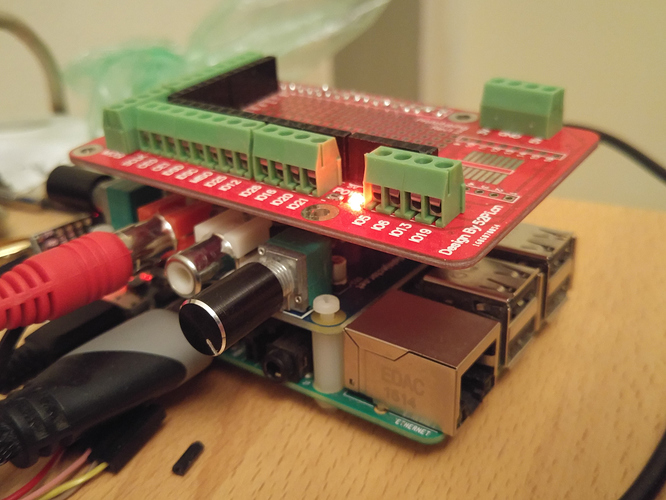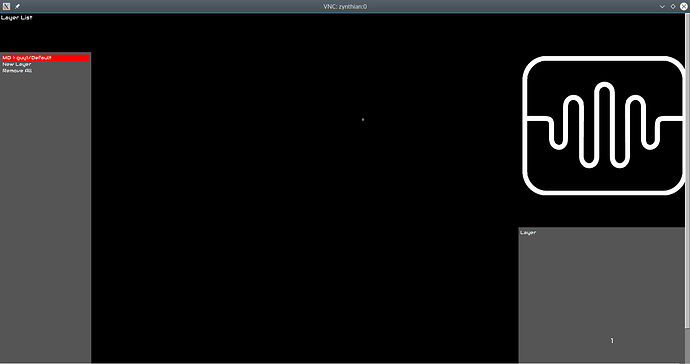Hey,
So I want to use Zynthan “headless”, and I want it to start on boot with a mod-ui pedalboard.
Is there a way do that?
Thanks,
Of course, just save a “default snapshot” and it will be restored on every boot 
Is there a way to do that over vnc and without any buttons?
Sorry. I don’t understand the question. Could you elaborate a little bit more?
Sure.
So here is how my Zynthian looks at the moment. There are no potentiometers and gpio buttons.
I am not 100% familiar with the interface so I might be missing something trivial.
I can connect on VNC, and by pressing on the top left cycle between menues, But none have a way to save snapshots.
Alternatively - where are the snapshots saved? I could write my own file if its textual
Hi @guysoft!
The snapshot file format is textual, but writing one by hand wont be so easy 
Anyway, you can control the zynthian UI remotely with VNC or using a remote X server. you only need to tweak a little bit the X config. Ups … i see you already done it  (don’t forget to enable the cursor in the UI from the webconf.)
(don’t forget to enable the cursor in the UI from the webconf.)
For accesing the snapshot functionality, you have to reach the instrument control screen, that with the 4 controllers. Then, every controller area act as a virtual “switch/rotary”. You can click, bold click and long click on it. Also move the rotary by push-sliding up and down.
Regards,
Ok, so from what in understand you can’t just use a keyboard and mouse to reach the instrument control screen? You must have the controllers?
Hi @guysoft!
You can navigate by clicking with the mouse in the list or using the right-down virtual controller (clicking and push-sliding over the controller area).
http://wiki.zynthian.org/index.php/Zynthian_UI_Users_Guide
You can access almost every feature of Zynthian UI without the physical controllers. AFAIK, only the XY-controller screen isn’t accessible. It’s not the most comfortable nor optimized UI, but there are a lot of people using Zynthian in such a way 
Regards,
Ok, finally got that to work!
It took me about an hour because you can’t see in the “snapshots” web page that a default snapshot exists. Also, when you are in the instrument view there is no indicator that pressing the top left bottn will open a snapshot menu.
Now I just need to understand how to save over an existing Mod-UI setting.
Sorry @guysoft!
The touch interface lacks usability and is not well documented. Most of people use the “physical encoders” interface, that it’s best documented and more usable.
I will try to improve the touch interface in the near future … 
Regards,
Any documentation on the GUI dev side? I See its python but can’t figure out where the framework stuff is.
I’d like to have a quick way to switch snapshots anyway.
Hi @guysoft!
Currently we have little develpment documentation. @C0d3man is documenting a little bit the engine creation process:
For the rest, the source code is the only documentation.
Anyway, if you want a quick way for switching snapshots, you could use the master channel feature. You can use it to load snapshots with “program change” MIDI messages. You can configure everything from the webconf tool.
Regards,