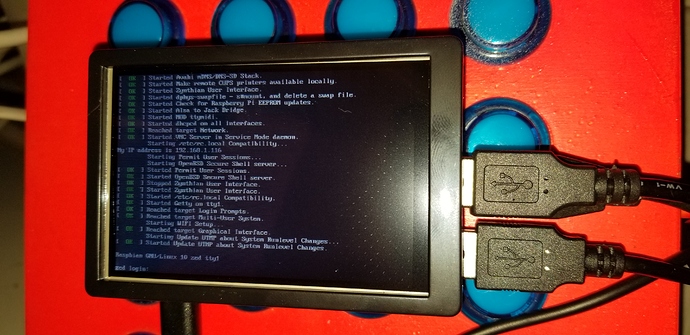No. Today. By 10pm.
Not quite.
What a suspense 
Note: I’m also waiting for a RPI4, so, I know what you are already feeling 
Anyone managed to buy an 8G Pi4…?
Not off to a great start. Swapped in the SD card, the soundcard, and the screen from pi3… And instantly had a one of them “oh no, please no” moments. Blooming screen don’t work on pi4. I thought I had blown another one, but no… Swapped it all back to pi 3 and it was all fine… What could be wrong I wonder? As I’m trying to find out, a huge bee flies into my shed and bounces off all the lights. Luckily I had the pi 4 box handy and used it to help the bee back outside again.
I’ve had the 7 inch screen running against pi3 and pi4… This probably doesn’t help you directly but does demonstrate concern…
Well I cannot figure what the display issue might be. To make sure it booted, I switched the waveshare 3.5a settings to use /dev/fb0 and I could vnc it. Bizarre.
Anyway, I can confirm I have reduced my usb audio settings from -p 512 -n 3 down to -p 256 -n 2 and I’m not getting the Rice Krispies sounds when I do. Hooray for that. Just need to fix the screen 
Are you using the fan shim?
Not yet.
So on to yet another 3.5" screen… I didn’t blow the last one up, but I need a new case for the pi4 anyway and the new screen fit the case didn’t add much to the price. (I had already ordered before my issues yesterday)
Ok so this is slightly different from my last screen. It doesn’t run as a waveshare 3.5 either on the pi4 though.
it is known as : MHS35
To get anything out of it I followed these instructions…
http://www.lcdwiki.com/MHS-3.5inch_RPi_Display
which of course, over wrote all the zynthian settings when i did them.
Afterwards, I realized a lot of what it changes equates to setting :-
dtoverlay=mhs35:rotate=90
in a “custom” zynthian display config.
as well as /dev/fb1
ok, so now my pi4 boots and displays zynthian flash screens and then goes to a command prompt on the screen :))
I expect my next steps will be to build a fresh install, install the drivers but not run all their scripts and then add that setting to the config screen. That will all have to wait for the SSD to arrive though. More soon
When you send the overlay file, we can integrate it and give it its own dropbox entry
Update your system and try to configure it via webconf.
I made the changes
Excellent.
I believe it would be this file here…
https://github.com/goodtft/LCD-show/blob/master/usr/mhs35-overlay.dtb
according to the installer script…
in these lines…
sudo cp ./usr/mhs35-overlay.dtb /boot/overlays/
sudo cp ./usr/mhs35-overlay.dtb /boot/overlays/mhs35.dtbo
I am testing 
EDIT :- i was writing this as your reply popped up
yes, I downloaded the image myself and committed both files, dtb and dtbo
are there other parameters as well?
i am now using yours from the menu and i see stuff on the screen… just not the zynth menus… my guess is that it overwrote some other part of config… best plan is to find a spare usb stick, do a fresh install to that and upgrade to beta usb boot firmware to try it out…
vcgencmd bootloader_version
May 15 2020 11:05:52
version 23a9f59b85f5a81bb2eec455e064ef9905216322 (release)
timestamp 1589537152
and i am this far, with latest zynthian build downloading
gimme 30 mins 
I gave you even more …
It was about 2.30am last night when I packed up and went to bed. The quick answer is that I did get it working with the new overlay driver added over a newly made image, but I need to tweak a few other things before I can use it properly.
Thanks for adding it… I will try and write up how I used it probably tomorrow evening.