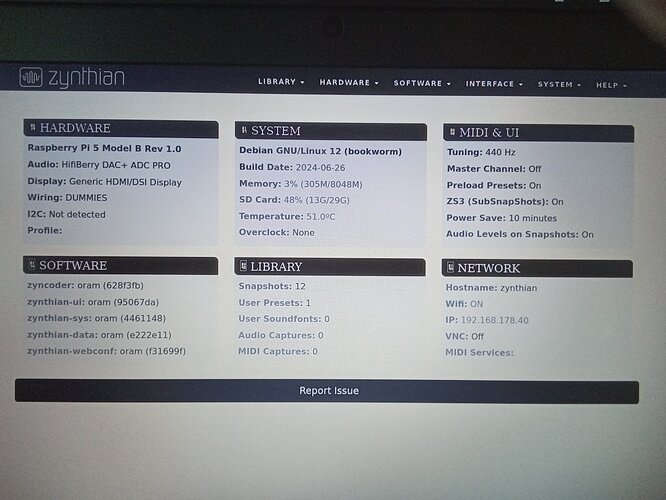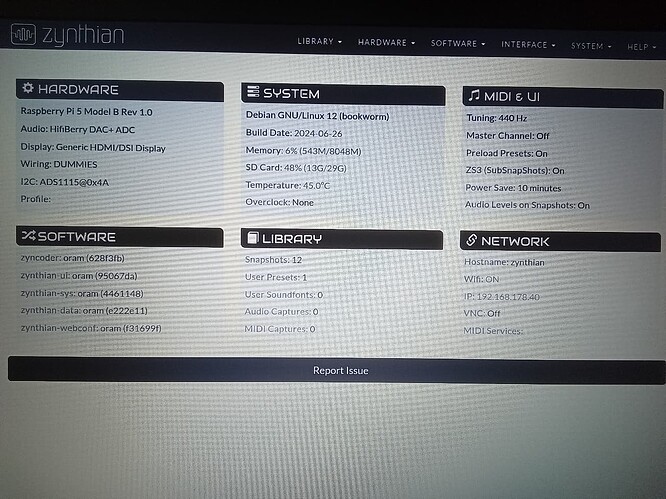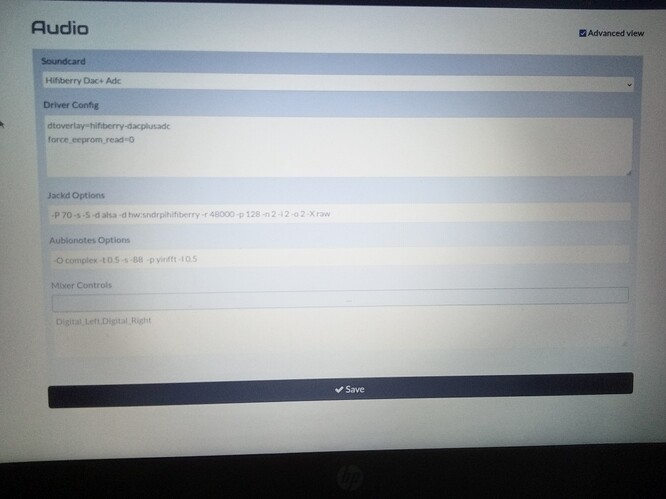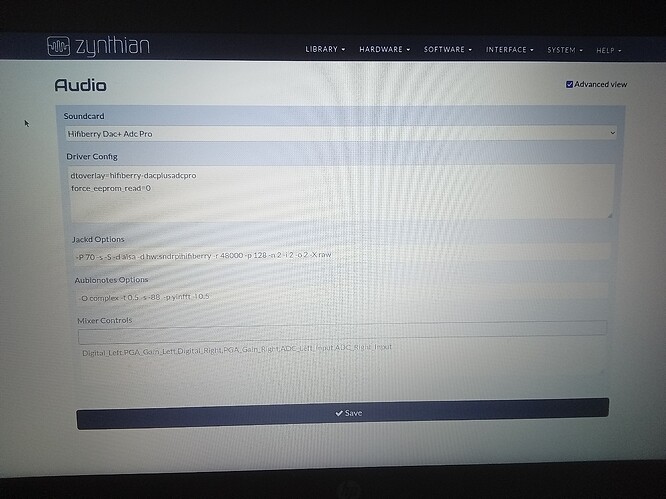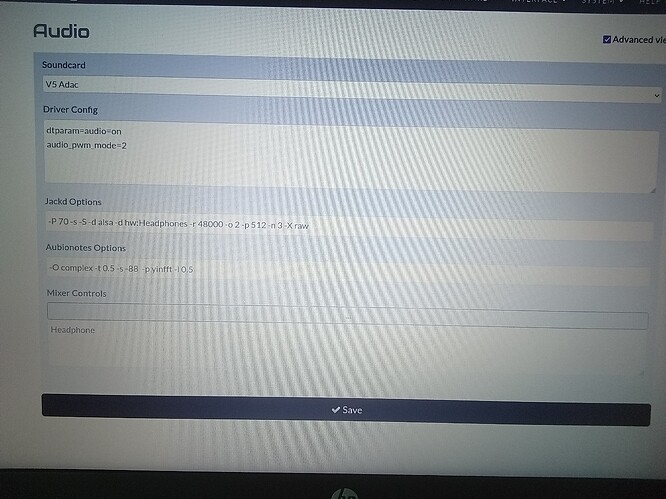This happens if there is an unexpected (not captured) error during loading snapshot. Each time I have started to investigate, the exception goes away - so it may be a timing thing that is not evident when debugging step-by-step. This might be an event being posted and processed when the chains are not completely built, maybe…
Hi @zynthianers!
I uploaded a new image a few days ago. I didn’t announce it because i was not fully satisfied and wanted to fix some issues we still have with RPi5 boot. Not luck and my holidays start tomorrow, so, before taking 2 weeks for traveling with the family and relaxing (still more!! ![]() ), i release the best Oram image i could create:
), i release the best Oram image i could create:
https://os.zynthian.org/test/2024-06-26-zynthianos-bookworm-aarch64-oram-2406.zip
As i told you, i’m still not happy with it. Strange things still happen with some RPi5 boards. I don’t know where the problem is, but i’m pretty sure it’s related with the boot sequence. If some of you experiment issues when booting on RPi5 and you see the green light and nothing more, like the Pi couldn’t find a valid OS in the card, please, report as detailed as you can and if you have the skills, do your research.
FYI, this is the last i could reach before entering on holidays:
To resume, under certain circumstances and with certain Pi5 boards (i.e. after running the set_first_boot.sh script and reboot), the sd image seems to get broken and you can’t boot anymore with it on some Pi5 boards. Not all of them. I can still boot with the sdcard in some other Pi5 boards, and certainly the sdcard work flawlessly in all the Pi4 i’ve tested.
When the issue appears, the green light is continously without blinking and it looks like no OS in the sdcard, but NOT!! If you connect HDMI display and boot without sdcard, you will see the diagnostics screen, then you insert the “broken” sdcard and you see how the boot sequence starts to get clocked in this point:
https://forums.raspberrypi.com/viewtopic.php?t=363184
As you can see, it’ doesn’t seem like a Zynthian related issue. Different people with very different setups and use-cases are suffering this issue. It looks like something that must be solved by RPi team.
Anyway, if somebody don’t solve it before (what would contribute to my deeper relax!) i hope to solve this after holidays, with my batteries fully charged.
Enjoy!!
On the PI5, SD card (and a lot of other things) is drived by the RP1 chip. So, it’s Raspberry Pi job here. Nobody can blame Zynthian or (Broadcom !) because of this ![]() .
.
it looks like a very low level bug,. So low that you are in the dark Kingdom of binary firmware blob
Enjoy your holidays ![]()
Hi Jofemodo,
And what is the https://os.zynthian.org/test/2024-06-26-zynthianos-bookworm-aarch64-oram-2406.zip file?
Enjoy your holidays…
Hello @maartmaart , the zip file contains an image of the Zynthian software to burn onto an SD Card, and since most burner software knows how to read zip files you don’t even have to unzip it.
More detailed directions are here:
https://wiki.zynthian.org/index.php/Zynthian_Software
If that doesn’t answer your question, perhaps you could clarify what you’re asking.
Hi Tunageness,
Thanks for your reply.
My question was not stated very clear indeed.
There are two images. One beginning with 2024-06-26… and
the other with 2024-06-25…
Normally I would assume that the one with the most recent date is the one that should be used, but Jofemodo specifies to use 2024-06-25…?
So what is the 2024-06-26 image about…?
Thanks
Maarten
Ah, I see what you’re asking now, but, sadly, don’t know the answer.
My fault! I already fixed the link
![]() great!
great!
@jofemodo , wish you relaxing holidays … you deserve it.
Hello ppl,
I am new here and not very knowledgable in dsp or pragramming, but I’ve decided to test out the latest oram image (2024-06-26-zynthianos-bookworm-aarch64-2406.zip).
Hardware:
Raspberry pi 5 8GB
Hifiberry DAC+ ADC Pro
Samsung UE22D5003 HDMI TV
USB keyboard
USB mouse
What I did first of all, is to apply the latest EEPROM recovery bootloader to the Raspberry Pi, to make sure that potential issue would not be a factor. I wrote the test image on SD card with Raspberry PI imager, and I did not change any of the settings while doing so. I connected the Raspberry Pi directly to the router with a network cable.
Soon after startup and build the raspberry gets stuck in a bootloop with an error message “IP: AUDIO/MIDI”, which, after the first cycle changes, because it finds an IP number into: “IP:xxx.xxx.xxx.xxx AUDIO/MIDI”.
So, now having the IP number, I accessed webconf on a connected computers browser, and noticed that the setting for the audio card was still set on onboard audio (headphones). I changed this to Hifiberry DAC+ ADC Pro and rebooted.
This, however, did not result in any change. The same bootloop and error message persisted.
So there it is. My first test. If anyone has any advice as to how to proceed further, I would very much like to know.
Hi @Sustain, welcome!
Please show us your audio webconf page.
Change audio to “V5 ADAC”.
I am not sure if @jofemodo set appropriate jackd parameters for other audio cards required for rpi 5. V5 ADAC audio hardware is the same as for hifiberry dac+ adac and I know that v5 adac settings work on rpi 5.
Or check this discussion here for right parameters for rpi 5.
And please post your AUDIO webconf page.
I changed the audiosetting to “V5 ADAC”, but the same error message appeared. What DID work, however, was changing the setting from " Hifiberry DAC+ ADC Pro" to " Hifiberry DAC+ ADC". Now it recognizes the card and ZynthianOS is able to boot properly.
Sorry, just discovered the ‘advanced options’ checkbox.
I figured, for the sake of thoroughness, it would be best to save a screenshot of each setting, hifiberry, pro and V5 ADAC, so as to get a clear view of the differences, and why something works or not, but of course, it doesn’t quite work that way, because while you may switch audio card in webconf, the jackd options remain, and so as a result, ZynthianOS boots up in all three instances now.
If i want a ‘clean’ view of the initial webconf audio settings of “Hifiberry DAC+ ADC Pro”, or " V5 ADAC", I’d have to do a rewrite of the test image on SD, and start fron scratch.
Well done! You seem to have figured it out yourself. Hifiberry are trying to make their soundcards compatible with RPi5 but all manufacturers were served a curve ball when RPi5 appeared, earlier than expected with substantial changes to the architecture. You may find some features missing or not working as expected, e.g. the input/output controls may not be perfect but whilst we await Hifiberry updates, you do seem to have a working system… ![]()
Because this is a test I was curious as to what the audio webconf page reads for an audio setting that does not work out of the box. So I redid the whole procedure, and decided to select the ‘V5 ADAC’ card, and then see how the settings read. The strangest thing occurred, where the hardware setting in jackd remained on headphones. This happened after reboot. When then selecting ‘Hifiberry DAC+ ADC Pro’ and rebooting a second time, the hardware setting does change to hifiberry in jackd and ZynthianOS boots properly.