I just installed ORAM on Raspberry PI3, Hifiberry Dac+, LCD touch 3.5" XPT2046 TFT
Final result is white screen. Not possible to use webconf connecting notebook by network cable.
Please suggest me next steps to fix setup.
I just installed ORAM on Raspberry PI3, Hifiberry Dac+, LCD touch 3.5" XPT2046 TFT
Final result is white screen. Not possible to use webconf connecting notebook by network cable.
Please suggest me next steps to fix setup.
Hi @piattica
for accessing Zynthian via network cable you have To pass through a network router. A lot of Internet access boxes have this equipement builtin.
Otherwise, I believe Oram should start on Wi-Fi Access Point mode when no wired connection is available.
You can scan with your netbook the Wi-Fi network and see if there is one corresponding to Zynthian.
Also they are à bunch of différent 3.5 inch display. Wich one is yours?
thanks le51: this is my progress
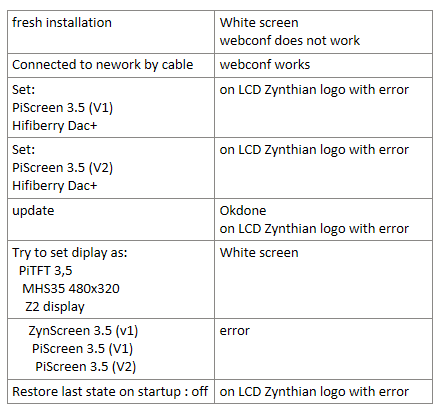
my LCD is
3.5inch RPi Display
480x320 Pixel
XPT2046 Touch Controller
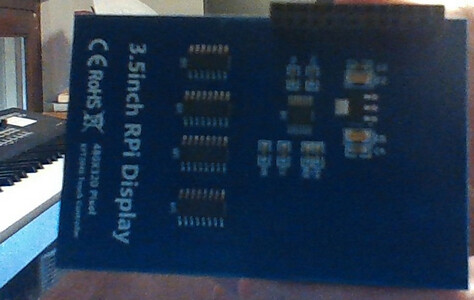
Did you run software update from web config UI and wait until it says update complete?
I would image that update will run for a long time on pi3 due to much slower cpu.
Once it is updated restart and then try to configure.
Even on a Pi4 in my Z2 it took almost an hour to update, possibly due to a slow card.
It looks like you have set the screen correctly to be able to see the error screen. If you have chosen the right soundcard and rebooted and still see the error then it is likely the GPI configuration. What GPI do you have and what is the configuration in webconf hardware?
I did it.
Update is completed.
Now this is the result:
That’s the infamous tft35a display.
understood ![]()
what is GPI ?
maybe I set the wrong audio card; mine is
How is it possible to understand what causes ERROR?
Also have you managed to configure the same hardware using zynthian stable version.
If yes, you should use the same parameters for Oram config but only once the software is fully updated.
If not, I would first try to configure it using stable before moving to Oram.
ssh to zynthian, stop zynthian service and then run zynthian start script from command line - error will appear on command line.
You can use webconf to view the use log. No need to SSH.
It doesn’t mean it will not work but some manual work is needed (see the github link in the post mentioned above).
I can’t make this LCD working even with new 2405 ORAM os (fresh installation).
Could you suggest me a cheap 3,5 screen that for sure works with ORAM?
The vaweshare 3.5(A) and 3.5 (B) are around 25$ and are well supported.
Vaweshare is a serious company, long time actor on the Raspberry Pi accessories market.
Both have resistive touchscreen <=> usuable with a touchpen but not directly with fingers.
Anyway, on such a small surface the pen is more precise.
Version B has an IPS panel.
The one you own is a chinese clone of the 3.5(A) version with no software support at all.
Please note that for quiet the same price you can purchase a 5 inch DSI display (like on Zynthian v5) on aliexpress.
Yes - if you are building your own and have the space, go for the larger screen. A capacative touch 5" (or 7") screen is a much better experience than the resistive touch 3.5" screen. The small screen is fine for space constrained installations and works nicely with a stylus (as @le51 mentioned) but has small text (you can adjust text size in webconf but there is a limit to how big it can be before experience becomes impared) and using a finger is only useful for the more course actions like accepting yes/no questions or selecting a chain. You can use your finger nail to get more accuracy, e.g dragging faders or selecting listbox items.
I bought this:
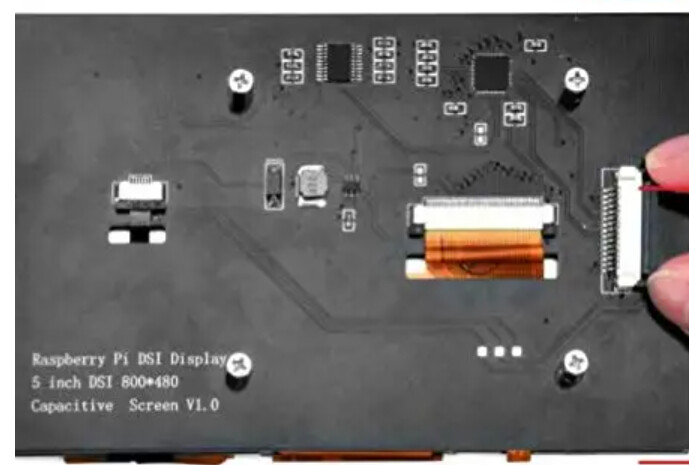
…and I cross fingers
I have just used the latest image (Oram 2405) in an official Zynthian V3 kit (with 3.5" touch and RPi3) and it performed its whole initial setup with a blank screen. @jofemodo this needs fixing! But being patient and letting it run for about 10 minutes it rebooted into the Zynthian UI with touchscreen working fine.
It has autodetected itself as a V4 device. I seem to remember @jofemodo telling me that was okay but there are entries in the list for V3 kits. I set the kit to V3 and rebooted. It appeared to be okay but got sluggish and I ended up on a blank white screen after performing a screen calibration. There are various warnings in the log about missing sound card controls (probably saved in the snapshot for the V4 config) so it looks like selecting a kit does not set the audio controls correctly. Restarting the UI restored normal screen view.
This morning I’ve got time to investigate what’s happening with these low cost chinese LCD 3.5a display.
While selecting “waveshare 35a” in webconf or after fetching LCD-show/usr/tft35a-overlay.dtb at master · lcdwiki/LCD-show · GitHub :
I’ve got the Zynthian “ERROR” splash screen , so X server runs correctly but starting zynthian-ui by hand tells me:
“ERROR:zynthian_gui_config.: ERROR initializing Tkinter graphic framework => no display name and no $DISPLAY environment variable”
echo $DISPLAY_NAME
returns “Custom Config” <= this is what I’ve used for setting above LCDWIKI dtb
echo $DISPLAY
returns an empty string
looking at zynthian-sys/scripts/zynthian_envars.sh at oram · zynthian/zynthian-sys · GitHub
<=> they are no DISPLAY variable declaration