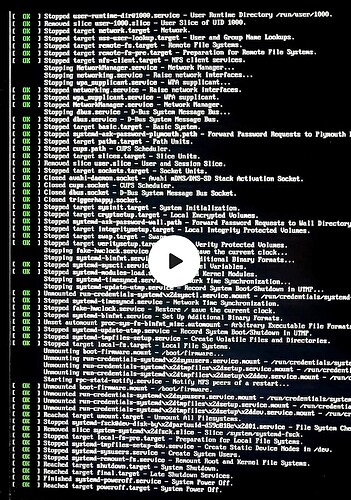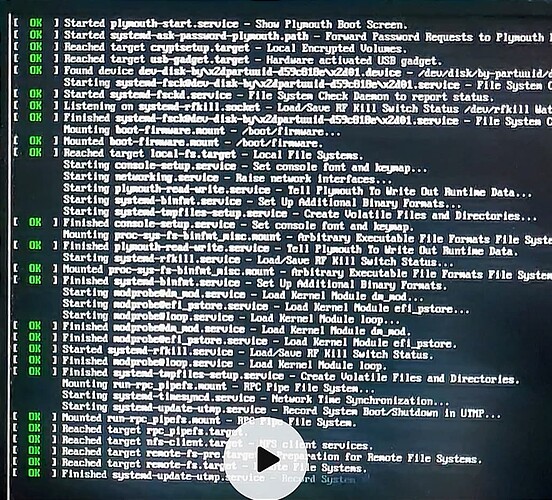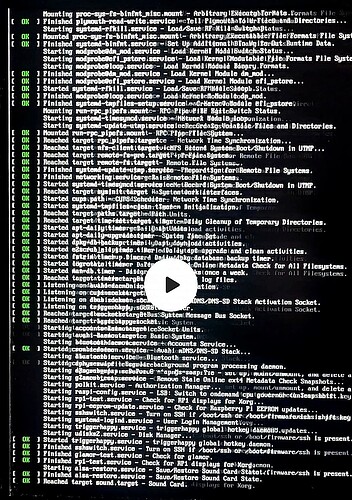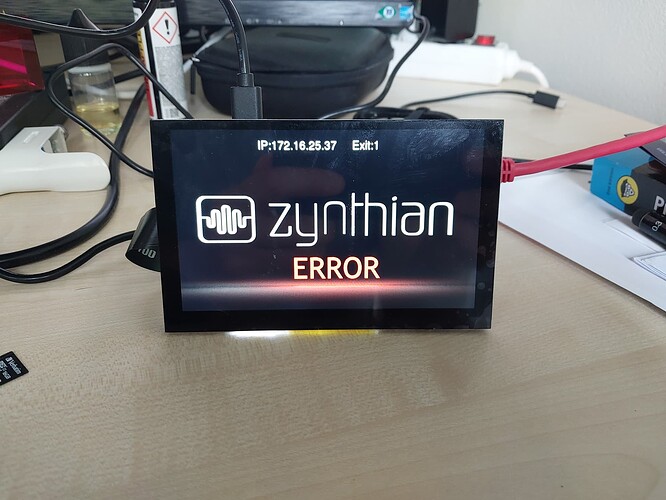Hello @le51,
I am giving some updates, about my attempt to start Oram from nvme on RPI 5.
I have checked that the right nvme partition (2) was pointed at in boot/firmware/cmdline.txt, and that bootloader and EEPROM were up-to-date.
I have been able to intercept, through video recording, a sequence of flashing screens which might indicate that the Zynthian OS is beginning to load, but I’m not sure about the meaning of the various system components being activated.
After a short while, the boot sequence falls in an endless blank screen, only to show messages about components termination when I physically switch off the Raspi.
At this point, I am running short of ideas or solutions. I reckon that, somewhere in the starting process of Oram/ZynthianOS, there must be a switch/variable/flag that could be set, in order to also allow nvme startup. I can’t see any reason why Zynthian should refuse to switch mass storage medium to boot. Might it be done somehow @jofemodo? ![]()