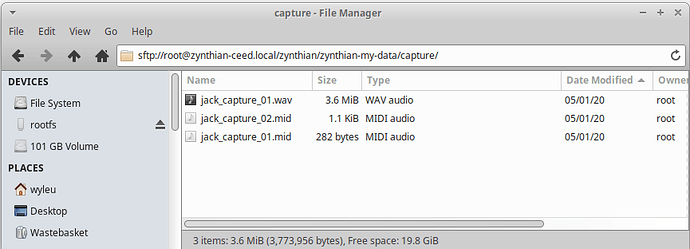Hi everyone. I was thinking to upload some wav or ogg file into Zynthian but i discovered it seems impossible (unless i’m doing something wrong). I think this could be a very usefull feature. Just think to upload a track you want to learn and play along with that. Or just think to upload a midi file you’ve created with your favourite daw and being able to assign synths and fxs to every midi channel. This could be made adding a player into the system with some basic commands like skip, loop, random and so on.
And just think to record your play along mix with al this stuff over and over. Could be a way to produce tracks using Zynthian.
Just wondering, of course, but would it be possible?
Thanks a lot!
… loading in zynthian midi files - my dream 
We would need a decent looper first. Looping a midi file doesn’t really work. There is an open GitHub error already.
Why loop MIDI files?
The task is to play back and forth 16 channel standard midi file and stop …
It is necessary for live performance, when some instruments, for example, drums, bass, strings are already recorded, and you can play your own part …
Of course, you can use a laptop, rtp-midi or a midi cable for this. But I want to minimize unnecessary connections and devices on the stage, because this increases the reliability and stability of the concert set …
My goal for this project is to not use any DAW while playing.
If I have to power up a PC, I don’t need a zynthian.
I want a box beside my keyboard that assists me making music.
But I can imagine preparing midi pattern files before I play.
Recording MIDI with the zynthian is not possible either because there is no quantizing.
Personally for me this is the biggest missing element right now.
It’s not so much the looping as the initiation of the process. The current zynthian playback tools are really the result of a test mechanism used to prove that there wern’t jack drop outs at some point in the dim history. We then pushed it way beyond it’s natural limit to some degree of success. People are finding the facility useful.
Sadly the way it’s started in the zynthian world is pretty agricultural, it just runs as and when from a command line prompt, so from a musical perspective everyone has to wait for it to start. Now that is pretty useful up to a point. Backing tracks are an obvious example, and the ability to tweak MIDI tempo is also a retro fitted gift from the gods!
But it still ain’t triggerable to Timecode so from a properly integrated audio too it just don’t cut it. So we want a ‘proper’ mechansim in our layered model to allow us to control samples correctly ( When the MIDI message comes in to start, the device starts and maintains a proper lock to incoming clock information.
So there is a certain reluctance to implement this without getting some idea as to how far we want to go. There is also the nature of external uploads. One has to be a little bit fussy about what you takes so quite how and that can be a fair bit more exhausting than it first appears.
There is also the issue of layers that ‘expect’ things to be there. Captures don’t make it into snapshots so you can’t entirely reconstruct a repeatable performance 
But I know for a lot of people that perform to a backing track, it pretty good, and simple.
Mind you I’ve not tried to store a twenty track set on it yet, so the ordering tools for names, which you can only set from the webconf, will probably be important.
Which brings us back to should we put a file upload into the webconf?
I just copy midi files to the usb stick I use to record midi with. It plays them fine.
need to create a folder for midi files?
 Well of course you CAN do that … !
Well of course you CAN do that … !
They all end up in the capture directory in . .
or on an attached usb stick if it’s plugged in . . .
I’ve not got into the habit of using a usb stick and it still seems to work ok, but if I was doing anything sensible I’d used the external USB stick, you do seriously increase the odds of a trashed OS …
yes, my mind triumphed over my greed, and some time ago I started using a usb flash drive for samples and presets … 
I frequently run out of USB ports . . .
Also if you want the audio recorder to play ogg files from the usb you can add further file extensions to this line
How can i acces to this directory? Not from webconfig, i guess.
Well I use the Linux file manager tool that allows me to gui browse on to the machine by using ssh://root@zynthian-ceed.local in the address field…Putty has a command line utility called psftp which once you have typed will allow you to open root@zynthian-ceed.local then you have lcd & lpwd to tell you and set your local directory and cd & pwd to tell you about the remote end… The commands put and get will put a file on the remote or get a file from the remote end… https://documentation.help/PuTTY/psftp.html
There’s lots of ways of doing it but they are generally a bit specific to the environment… What people use on mac etc I don’t know…
That USB stick is looking more and more attractive…
You can always use the backup and resore feature. Fake a restore zip file with new files.
Wow, this worked perfectly! Really thanks!