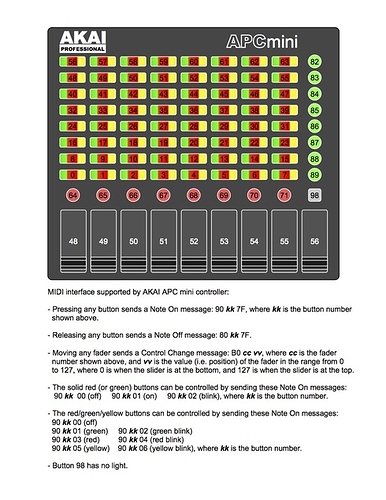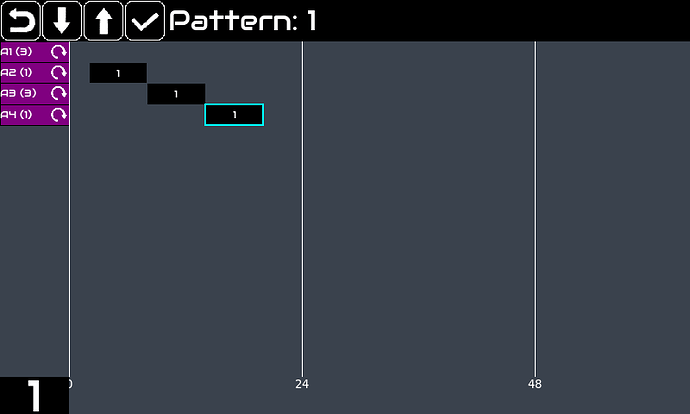Oh… it’s a sad story… I lost it in WWI… 
I have added documentation to the wiki. This describes how the current (feature/stepseq branch) version should work. Please use this as the basis of your use and issue reports. I am (painfully) aware that some functionality is flawed. It may not work as described, may not work at all or may be buggy. It may also have suboptimal workflow. By writing this documentation I hope to clarify the design principals and general intended use which will inform all of our approaches to using and modifying the module. I am still working through many issues (bugs and design changes) but of course, I am delighted / happy / vaguely interested in your feedback. Do please read the docs to understand what I am trying to do.
@jofemodo This documentation is longer than anything else on that user guide page. Are you happy for it to sit there or do you want to move it to its own page? (I think it fits within the main documentation.)
Question for class: When using an external MIDI controller to trigger ZynPad sequences, should we use consecutive white notes only, e.g. C4, D4, E4, etc. rather than consecutive notes, e.g. C4, C#4, D4, etc? This is what I have documented because although it feels less logical it feels more user friendly. Most pads can be configured to whatever notes you want but playing from a keyboard it might seem odd to have to go white, black white, etc. Note: This functionality is not yet implemented!
Keep the whole key range, some like to use black keys to trigger things and play sounds from white keys.
So that will require assigning individual trigger notes to each pad rather than a root note to the first pad as I had planned.
Not sure if this helps or not, but I’d like to use my APC with zynpad. The note numbers are on the map below. Also learned in the Monday after party that you light up the LEDs on the pads via sending it midi note back, selecting the colour with “velocity”. Also works the same on launchpad, apparently.
I’m reading the user guide and using the sequencer but i’m still confused about playing multiple parts with different intruments. It seems i can’t assign a different midi channel to different patterns, so the midi channel is global? The only way seems to use zynpad, wich doesnt’ looks like as in the guide. The same for the song editor. I can’t do anything yet, can’t add patterns and can’t create a song.
Anyway, this is going to be great so i keep testing. Thanks!
Hi @Nicolaz, the user guide is based on the development branch. You have got to be brave to use that but it is available to see what is happening. Otherwise wait and things will improve (hopefully rapidly).
Cool idea! In the distant future, we might be able to implement (customizable?) controller integration, but I think we should get the sequencer out of alpha and beta first.
Well done, it’s quiet clear.
While I am testing the new zynthian os image on an encoderless setup (and without touch <=> with mouse only) there is no way to adjust note duration and note level.
Maybe using middle and right click + mouse wheel could be doable ? What do you think about ?
Good point! I think I might add the adjustment of velocity and note length (back) into the menu. I had a play just now with the idea of click and drag but we discussed this at a recent Zynth Club and consensus was to use click and drag to move the note rather than change its dynamics. An option might be for click and drag to move the note when adding but to adjust velocity and duration if the note already exists but it might be challenging to avoid accidental adjustment of a parameter, e.g. when trying to remove an item. I will have more of a play.
Can’t see a difference between Patern & Song Editor & don’t seem to be able to get into Pattern Editor … .
Have we lost status as well?
I’ll wait, of course. Today i wanted to reply what i did the last time but it was impossible. I swear yesterday i was able to play different patterns with different synths at the same time using zynpad, now i can’t! Everything goes through one midi channel and one only sound. I suppose i didn’t do anything different.
In the end i just wanted to play so i launched a pattern with the sequencer on channel 1 and immprovised with a keyboard on channel 2. The idea was to arrange a berlin-school version of “Save a prayer”. Both sounds are from OBXD, wich i think it’s the best and most usable Zynthian synth.
Hi Chris
it’s for pattern selection: when you’re in this screen, back button to select the pattern number.
I can start stop the sequencer with controls of my external hardware after having disabled Midi clock internal in admin menu.
I confirm pattern edition mode is lost (come back pleeeaase)
And can you tell me how you do these screenshots ?
Hi Nicolaz,
the way I do: in zynPad, I play the first pattern A1 for example and using the stepseq menu => “midi channel” I assign the midi channel I want. Then stop the first pattern and repeat the process for the next one and so on.
Be sure also that single channel mode is deactivated in amin menu
1/ log onto the appropriate zynth ( I’ve got a few, don’t judge me…)
2/ export DISPLAY=:0.0 # dont forget this line if I don’t put it on my linux host machine locks up !!
3/ scrot fred.png
4/ python -m SimpleHTTPServer 8765
5/ point a brwser at the zynth.local:8765 & you should see the files in root…
6/ select fred.png
7/ Control C to stop the simpleHTTPSserver . . . .
Personally I’d like to be able to pcik the screen grab up in the captures menu!!
for sure I won’t I’ve got two running here: one with feature/stepseq (it’s my usual one) and another for testing the next zynthian rc ![]()
Thank you for the tip, I will test it right now.
For sure and even more: a CUIA action for assigning a button to this !!
He he… I was telling my kids as we walked back from the shops just now that you lot would be bemoaning the apparent loss of pattern editor. I didn’t put an update message here because there is a list of fixes I want to apply but seeing as you noticed…
Pattern editor is now hidden behind the song editor.
- Select patterns to add to the song using the LAYER encoder
- Bold press the SELECT encoder or bold click on the pattern
- The pattern editor is shown for this pattern with the track’s MIDI channel selected
Each song track may have its MIDI channel set from the song editor’s menu option “MIDI channel”.
ZynPad loads its pads with the tracks from the song selected from its menu option “Song”. The pads are coloured based on the song’s track’s group and play on the MIDI channel of the song’s track.
There is an undesirable feature at the moment that the song will play at the same time as the zynpads. This is actually a desirable feature as we may want to start a song playing to provide backing then play the pads live but I am working on a method to separate them so they don’t interfere with each other.
We’ve got dungeons full of poor woh begotten souls who stare dejectedly at zynthian all day for this sort of catch…
She’s earned a ten minute walk round the battlements on the strength of this . . .
… woooops. . . .
plucks up a raven, marked front gate, and sticks on a note ‘two more…’