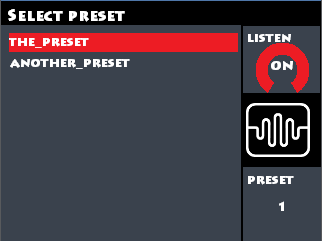I can confirm and understand what you mean.
@jofemodo
I have the Arpeggio set und were browsing in guitars. Now I middle press to get back to Arpeggio7:
INFO:root:Restore Preset: Arpeggio7 (6)
DEBUG:root:SET CONTROLLER SCREEN main
DEBUG:root:ZCTRL ‘volume’: 96 (0 -> 127), None, None
DEBUG:root:ZCTRL ‘pan’: 64 (0 -> 127), None, None
DEBUG:root:ZCTRL ‘cutoff’: 64 (0 -> 127), None, None
DEBUG:root:ZCTRL ‘resonance’: 64 (0 -> 127), None, None
MIDI evt: 144, 48, 88
MIDI evt: 144, 48, 0
INFO:root:Short Switch 1
DEBUG:root:BACK TO SCREEN => preset
I pressed a normal back and expect to be in the arpeggio’s bank, not guitars:
INFO:root:Getting Preset List for Guitar
DEBUG:root:PRESET LIST =>
[(’/zynthian/zynthian-ui/data/zynbanks/Guitar/0001-Dist Guitar 1.xiz’, [11, 0, 0], ‘Dist Guitar 1’), (’/zynthian/zynthian-ui/data/zynbanks/Guitar/0002-Dist Guitar 2.xiz’, [11, 0, 1], ‘Dist Guitar 2’), (’/zynthian/zynthian-ui/data/zynbanks/Guitar/0003-Dist Guitar 3.xiz’, [11, 0, 2], ‘Dist Guitar 3’), (’/zynthian/zynthian-ui/data/zynbanks/Guitar/0004-Dist Guitar 4.xiz’, [11, 0, 3], ‘Dist Guitar 4’), (’/zynthian/zynthian-ui/data/zynbanks/Guitar/0005-Dist Guitar 5.xiz’, [11, 0, 4], ‘Dist Guitar 5’), (’/zynthian/zynthian-ui/data/zynbanks/Guitar/0033-Trash Guitar 1.xiz’, [11, 0, 32], ‘Trash Guitar 1’), (’/zynthian/zynthian-ui/data/zynbanks/Guitar/0034-Trash Guitar 2.xiz’, [11, 0, 33], ‘Trash Guitar 2’), (’/zynthian/zynthian-ui/data/zynbanks/Guitar/0035-Short.xiz’, [11, 0, 34], ‘Short’), (’/zynthian/zynthian-ui/data/zynbanks/Guitar/0065-Clean Guitar1.xiz’, [11, 0, 64], ‘Clean Guitar1’), (’/zynthian/zynthian-ui/data/zynbanks/Guitar/0066-Electric Guitar.xiz’, [11, 0, 65], ‘Electric Guitar’), (’/zynthian/zynthian-ui/data/zynbanks/Guitar/0097-Space Guitar.xiz’, [11, 0, 96], ‘Space Guitar’)]
DEBUG:root:ZCTRL ‘Preset’: 10 (0 -> 11), None, None
MIDI evt: 144, 48, 66
INFO:root:Preset Preloaded: Space Guitar (10)
MIDI evt: 144, 48, 0
Besides that I had the situation (unfortunately not quite reproducible) that I middle-back to arpeggio but I still hear the monitored sound.
INFO:root:Preset Preloaded: Wipe Whistle (21)
MIDI evt: 144, 48, 0
MIDI evt: 144, 52, 71
MIDI evt: 144, 52, 0
MIDI evt: 144, 55, 83
MIDI evt: 144, 55, 0
MIDI evt: 144, 55, 81
INFO:root:Bold Switch 1
INFO:root:Restore Preset: Arpeggio7 (6)
MIDI evt: 144, 55, 0
INFO:root:Preset Preloaded: Wipe Whistle (21)
MIDI evt: 144, 48, 75


 , depends on player’s habits…
, depends on player’s habits…