How can I activate play from the arranger view
Hi @spurkopf
Currently there is no way to play from arranger. I had planned to have this act like a song player with ability to solo / mute channels but that became less important as the workflows developed. It can be added as a feature request in GitHub.
Thanks for the quick answer, I had already feared that I had overlooked something. Without “play” I see the Arranger as pretty useless … I make a feature request.
Check out the wiki. The arranger is a very powerful tool for creating complex sequences which are then triggered from zynpad. I do see there is an advantage / familiarity with having a linear DAW style, track based player but you may find you can do most of what you want without it. But please do submit a feature request and include as much detail of your workflows and ideas on operation.
Yes, you’re right, I tried to use the arranger like a daw. If that is not the correct use then I did not understand the concept.
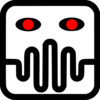 I have to read the Wiki again.
I have to read the Wiki again.
What’s in a name? Would a step sequencer smell as sweet by any other name? I’ve been referring to this as ZynSeq but @jofemodo calls it ZynStep. (To be fair I may have called it all sorts of thing  .) I like the idea to deviate from a pure step based device which may prefer ZynSeq but I also like the way ZynStep rolls off the tongue. We previously had a vote on naming the pad view. I wonder if democracy is worth another go or whether 51.9% may make a poor decision.
.) I like the idea to deviate from a pure step based device which may prefer ZynSeq but I also like the way ZynStep rolls off the tongue. We previously had a vote on naming the pad view. I wonder if democracy is worth another go or whether 51.9% may make a poor decision.
If you’re already thinking beyond pure step sequencer… I think explaining “it’s not just a step sequencer despite the name” over and over would grow old real fast 
Let’s call it
Dodonkibumaru!

you should register that as a trademark
Hello all, i’m french and new on Zynthian, i play a lot with Zynthian with a custom kit (without knobs, touchscreen and touchui, usb audio and a midi controller).
My midi keyboard Nektar Impact lx61+ doesn’t add note on ZynSeq i don’t know why, i choose the right channel midi input i choose a pattern but even i do that, it doesn’t work. I want to use it like a real-time sequencer or looper.
Zynthian is so awesome thanks for this awesome tool, i’m in love with it haha
EDIT : Sorry i should say that on ZynStep now
Hi @Eldahon
This should work.
- Open Pattern Editor
- Open menu and select “Input channel”
- Select the MIDI channel that your controller send on
Notes played on your MIDI controller should now toggle notes in the pattern editor.
Oh i didn’t see i can scroll down the menu to find “input channel” sorry ! And thank you for this quick answer !
it’s okay, i see when i use it in real time ZynStep record notes and velocity but not the duration of the note or chords.
Could it be possible to Sync SooperLooper with ZynStep ? Or ZynStep record input exactly what its played ?
In theory systems that use jack transport should use a common clock with the step sequencer. In practice I haven’t yet tested this.
You can add a feature request for changes to step sequencer (or anything else) in the issue tracker.
I have deleted the feature/stepseq branch in GitHub. If you were using that then please switch to stable or testing. Any further development of the step sequencer will be performed following normal development branch => testing => stable process. Step sequencer is now a stable feature!
Congratulations! A splendid effort.
I just ran across an online sequencer with some 1400 user submitted files. (lots of junk to sift through)
I imagine this question has already been asked, but I’m trying anyway.
Is there a solution to synchronize the zynseq by an external midi clock?
For example: When I press play with my daw or my MPC 500, the zynseq synchronize with it, is it possible to do that?
Thanks a lot!
I already have a lot of fun playing with the Zynseq and the ALO Looper
Argh! I responded to this but can’t now see that respond. I must learn how to use these new-fangled computer thingies!
Zynthian cannot sync to an external MIDI clock but that feature is on the roadmap. I’m not sure when I will find the time to implement it. I wrote the code to do this during the early development of the sequencer but a change of clock mechanism rendered the code obsolete. I may be able to resurrect it.
MIDI clock output can be added with the jack MIDI clock plugin. There are some issues with this but it might give you something usable. I would like to add that feature to the Zynthian core functionality and resolve the issues that the plug-in has. Maybe that will happen when I look at slaving Zynthian to external clock so that we have both options.
Always, thanks for your quick answer riban !
For sure, with a external clock and ALO looper, it will be amazing !
It’s already a good thing that zynthian can be the midi master clock !
Hi @Jtunes!
Could we include your “Three on Three” snapshot on the Zynthian repo, as sequencer example?
Thanks!