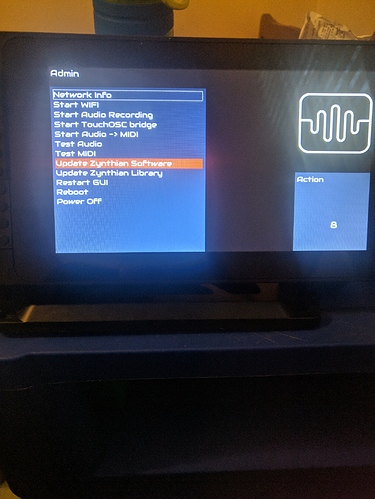Hello, this is my first post and first time with this project. I have a RBPi 3, Official 7" touchscreen and a HIFI Berry. I’ve already used etcher to flash the rom and have been following these instructions Instructions
I’m currently only getting a black screen and a white cursor after it loads the initials. Any help would be greatly appreciated. Thanks!
[UPDATE]
I’m not sure if anyone is reading this since i haven’t gotten any replies, however i seemed to resolve my initial issue. I was using a generic brand 128GB sdxc u card. Apparently that particular card is on the list of compatible sd cards that work with Raspberry Pi that never boots properly.
Now currently i’m using a 64 GB compatible card that seems to work correctly. It shows everything compiling, however my newest issue seem to be getting passed the “Zynthian login:” and “password” it prompts me. It asks me in the terminal on the pi opposed to me being able to remote or ssh into it with the GUI. I’m not able to get logs or complete any commands since it prompts me to enter in login and password in terminal. Currently on my 6th format and flash.
Current Setup:
- Raspberry Pi 3
- Official Raspberry Pi 7" Touchscreen from
- HifiBerry DAC+ RCA Version
- 2.5A Power Supply.
[UPDATE]
I finally have it working, at least visually. I have yet to test the audio.
It appears i had various problems going on. First off Etcher was stopped completing flashes to my 64gb and my 128gb SD cards. This would give me the “init” error. So last night i ordered a brand new 32gb SanDisk. Flash went through with no errors. I then was prompted with the White cursor in the top left corner and was then able to connect my CAT6 cable to my Pi for configuration. I then followed @gmeader documentation to setup the rest. Cheers to him for coming in the clutch!