wyleu
April 26, 2019, 6:05pm
1
Got Audio Injector input working.
https://discourse.zynthian.org/uploads/default/original/2X/e/eeceece221c0b13246af8b2d09dcb8f9d7c73807.ogg
Bit of an early cut on the out there…
Which brings me on to how good the zynth is at recording stuff easily!
4 Likes
I dream about the near future, when we will be able to use supa lupa in stereo (not in mono) and easily make live thing just with zynthian.
Hope it will come true one day !
p.s. @wyleu very nice demo by the way
wyleu
April 27, 2019, 12:32pm
4
Why thank you.
It’s a Richard Thompson Piece . . . .Beeswing
mheidt
April 27, 2019, 5:52pm
5
Could you find out the amixer console command for that?
wyleu
April 27, 2019, 6:33pm
6
root@zynthian-nord:~# amixer controls
from elsewhere :
amixer -c 1 cset numid=10,iface=MIXER,name=‘Line Capture Switch’ 1
Sorry this is all a bit cut and paste…
Once set it becomes the default. (interesting to see what happens on the next update)
Update on update. The setting survives several updates.
Gotta try this when I get back home. I’ve had it working when my Z. was just a bunch of wires.
Very nice.
Could you use mod-ui to modify now the analog signal? I would like to use zynthian to process my guitar…
Thanks!
wyleu
April 29, 2019, 8:38am
9
wyleu
May 2, 2019, 6:11pm
11
amixer -c 1 cset numid=4,iface=MIXER,name=‘Line Capture Switch’ 1
The numid was derived from my system, the 10 was a thread c&p.
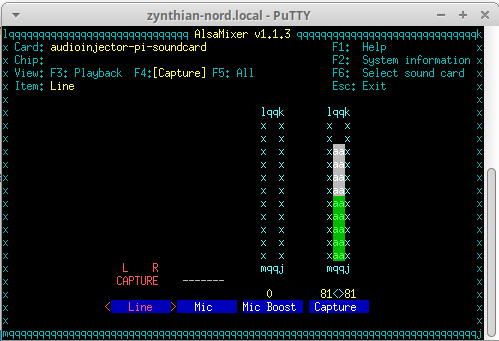

 and assembling the case. Fiddling with alsa-mixer hasn’t worked yet.
and assembling the case. Fiddling with alsa-mixer hasn’t worked yet.