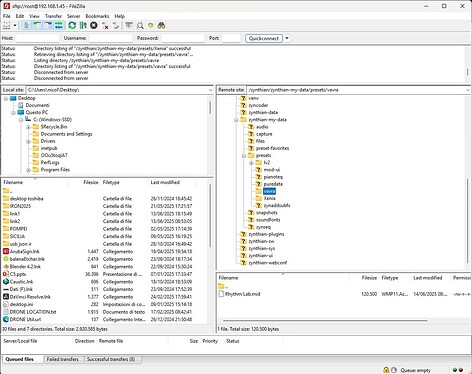One thing I’ve noticed when uploading Osirus ROMs is that uploading one replaces the other one. Perhaps not a big issue, and perhaps by design, but Osirus itself accepts having a B and C ROM in place, allowing the user to switch between them using the UI. It’s fairly easy to upload them using other means than via webconf, so it’s not a big issue (and I’m thinking most users probably would stick to one anyway).
I have this still, I guess this would make me ok for the Nodal, but I guess I should still pay something to the dev in question… if I could make the demo work on the Zynthian tho…
that would be a mssive incentive for buying a licence for it…
seeing that a 64Kb SRAM 8-16 autoswitch RaM sells for 120+ Euros if you can find it…
I’d be willing to pay (not so much…) for a full licence…
I had the Ti Virus a long ago, I sold it to a friend and it’s now somewhere…
I hev’t understood how to play the Osiris… I have Vangelis but I can not
load the ROM file, it won’t accept it… I tried the.ttl files and BIZ files but no…
As for my rack2… no idea how to dump the ROM image…
I mean I did it years ago but I forgot how to…
I also have the NOrd Lead 2 Mystery Island Midi controller which can load and save all sounds on it… pretty sick VST Ui…
I was able to load presets using Filezilla and VNC-Engines interface. Simply put a presets bank in a folder with Filezilla and load that using VNC interface. Just right-click on “Data Sources” in the patches browser and add a folder or a file (.mid or .syx). I loaded a free Micro Q bank from Rhythm Lab wich you can easily find searching on the net.
Unfortunately I can’t see and load the presets from Zynthian. They’re available only in the VNC interface. I have no idea how it can be done.
I can verify that this doesn’t work in vangelis. Started with latest oram image, then upgraded to vangelis (couldn’t find a vangelis image among the Zynthian OS images at https://os.zynthian.org/ .
Attempting to upload the ROM file via the webconf seemingly goes well, but afterwards it still says None in the " Osirus ROM file (Access Virus A/B/C):" box, and the ROM file is not written to /usr/local/lib/lv2/Osirus.lv2/ where Osirus expects to find it.
EDIT: If you manually copy the file to the required location (e.g. using scp), it shows up in the webconf as the installed ROM file.
EDIT2: It’s possible to add a chain with it, but when the chain starts, you’re dumped directly into the UI without the option to select a ROM preset, and backing out of the UI shows no ROM banks in the Zynthian UI.
Regarding finding the presets, my experience (with oram) has been that when one adds an Osirus chain, if one doesn’t select a preset as part of that process (i.e. if, when the list of ROM banks comes up once the chain has been added, you back out and go somewhere else), the bank/preset list does not come up again. You need to select a ROM preset when adding the chain for the list to appear next time. But right now in vangelis, the bank/preset list does not come up at all when adding the Osirus chain.
Could this be the size of the he ROM image? Zynthian uses it’s tmp partition to store uploads and this is RAM disk with fairly small size. Is this ROM image larger than others? (I don’t know but the thought occurred so I’m sharing it!) @jofemodo we should add a check of file size and available temp storage in the upload process so that we can earn of an upload will fail, or if the remote file size is not available then we can try the upload and report failure.
I hope it’s solved now. Please, update and test.
Regards,
Yep it’s working now. Thanks! Only remaining issue is loading presets from the Zynthian UI.
LV2 preset export is only implemented for Virus emulators:
For Xenia & Vavra there is no LV2 preset export code. Someone should implement it ![]()
The right place to implement seems to be the patch manager code. This for Xenia:
This for Vavra:
Regards,
When does the LV2 preset export actually happen, i.e. what triggers the generation of the LV2 files?
installation of roms.
Ok, that explains why when I install the ROM manually by copying it to the relevant location there are no presets.
I’m just doing in the boring way so far. I load the presets i like in the VNC interface then i save them manually on my Zynthian ![]()
What about the parameters? Would it be possible in the future to have them on the Zynthian screen? It would be great, expecially for Vavra and the use of midi learn. The big problem with Micro Q is, indeed, the lack of physical knobs.