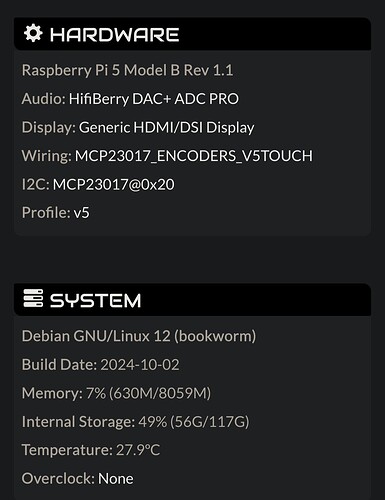In fact the only issue I have is that plugins become “not selected as active” after updates. It seems that the plugin selection just reverts to default after updating. Honestly I even don’t know if it happened after every update, I think it rather happened after updates which included some kind of new plugin versions. Everything else persists after changes. Presets, licencing, instruments are all ok. I can surely say that the card itself is at least not entirely read only.
Update:
I just did another update and it happened again. Engine database is obviously reverted to default. But all other changes are persistent, e.g. yesterday I just copied pianoteq FXPs to the respective location and they stay there. I mean, isn’t it a question of what happens with /zynthian/config/engine_config.json during an update?
Just another EDIT:
I just made a dry update. The engine list reverted to default again. The /zynthian/config/engine_config.json was changed during that process. What I also don’t know: What is /zynthian/zynthian-sys/engine-config.json for? It dates to 07.03.2025 and seems somehow like the default state.
Update went like this:
########################## ----------------------------------------
# # ZynthianOS ORAM-2409
# ## # Timestamp: 2024-10-02
# ## # # ## # Built from RaspberryPiOS Bookworm (aarch64)
# # # # # # # # ----------------------------------------
### # # # # # # ### Kit: Custom
# # # # # # # # # # Display: Generic HDMI/DSI Display
# ## # # # # ## # Soundcard: HifiBerry DAC+ ADC PRO
# ## ## # Wiring Layout: MCP23017_ENCODERS_V5TOUCH
# # ----------------------------------------
##########################
zynthian-ui: vangelis (219442)
zynthian-webconf: vangelis (25929d)
zyncoder: vangelis (e903d3)
zynthian-sys: vangelis (8a97db)
zynthian-data: vangelis (8b55ea)
---------------------------------------
Linux zynthian 6.6.47+rpt-rpi-2712 #1 SMP PREEMPT Debian 1:6.6.47-1+rpt1 (2024-09-02) aarch64
The programs included with the Debian GNU/Linux system are free software;
the exact distribution terms for each program are described in the
individual files in /usr/share/doc/*/copyright.
Debian GNU/Linux comes with ABSOLUTELY NO WARRANTY, to the extent
permitted by applicable law.
Wi-Fi is currently blocked by rfkill.
Use raspi-config to set the country before use.
(venv) root@zynthian:~# update_zynthian.sh
Updating zynthian-sys (vangelis)...
Updated 0 paths from the index
remote: Enumerating objects: 8, done.
remote: Counting objects: 100% (8/8), done.
remote: Compressing objects: 100% (2/2), done.
remote: Total 8 (delta 6), reused 8 (delta 6), pack-reused 0 (from 0)
Unpacking objects: 100% (8/8), 946 bytes | 94.00 KiB/s, done.
From https://github.com/zynthian/zynthian-sys
8a97db6..84b6fb8 vangelis -> origin/vangelis
Updating 8a97db6..84b6fb8
Fast-forward
scripts/update_zynthian_recipes.sh | 16 ++++++++--------
scripts/update_zynthian_sys.sh | 3 +++
2 files changed, 11 insertions(+), 8 deletions(-)
Updating System configuration...
Alsa Mixer already configured for HifiBerry DAC+ ADC PRO...
SOUNDCARD_MIXER is OK
BOOT LOG ENABLED
OVERCLOCKING => None
RBPI AUDIO ENABLED
OTG ENABLED
SOUNDCARD CONFIG => dtoverlay=hifiberry-dacplusadcpro\nforce_eeprom_read=0
DISPLAY CONFIG => disable_overscan=1\nhdmi_force_hotplug=1\nhdmi_drive=1\nhdmi_group=2\nhdmi_mode=87\nhdmi_cvt=1280 800 60 6 0 0 0\ndtoverlay=vc4-kms-v3d-pi5,noaudio
CUSTOM CONFIG =>
Executing update recipes...
Current patch level: 20250605.1
END OF PATCHES
NO NEW PATCHES TO APPLY.
UPGRADING DEBIAN PACKAGES ...
Hit:1 http://deb.debian.org/debian bookworm InRelease
Get:2 http://deb.debian.org/debian-security bookworm-security InRelease [47.9 kB]
Get:3 http://deb.debian.org/debian bookworm-updates InRelease [55.4 kB]
Get:4 http://deb.debian.org/debian-security bookworm-security/main armhf Packages [247 kB]
Get:5 http://deb.debian.org/debian-security bookworm-security/main arm64 Packages [261 kB]
Get:6 http://deb.debian.org/debian-security bookworm-security/main Translation-en [161 kB]
Get:7 http://archive.raspberrypi.com/debian bookworm InRelease [55.0 kB]
Get:8 http://archive.raspberrypi.com/debian bookworm/main arm64 Packages [538 kB]
Get:9 http://ppa.launchpad.net/kxstudio-debian/libs/ubuntu focal InRelease [18.3 kB]
Hit:10 http://ppa.launchpad.net/kxstudio-debian/plugins/ubuntu focal InRelease
Get:11 http://archive.raspberrypi.com/debian bookworm/main armhf Packages [539 kB]
Hit:12 https://deb.zynthian.org/zynthian-oram bookworm-oram InRelease
Hit:13 http://ppa.launchpad.net/kxstudio-debian/apps/ubuntu focal InRelease
Hit:14 http://ppa.launchpad.net/kxstudio-debian/kxstudio/ubuntu focal InRelease
Hit:15 http://ppa.launchpad.net/kxstudio-debian/libs/ubuntu bionic InRelease
Hit:16 http://ppa.launchpad.net/kxstudio-debian/music/ubuntu bionic InRelease
Get:17 http://ppa.launchpad.net/kxstudio-debian/plugins/ubuntu bionic InRelease [16.2 kB]
Hit:18 http://ppa.launchpad.net/kxstudio-debian/apps/ubuntu bionic InRelease
Hit:19 https://www.deb-multimedia.org bookworm InRelease
Hit:20 http://ppa.launchpad.net/kxstudio-debian/kxstudio/ubuntu bionic InRelease
Fetched 1,939 kB in 10s (189 kB/s)
Reading package lists... Done
Building dependency tree... Done
Reading state information... Done
19 packages can be upgraded. Run 'apt list --upgradable' to see them.
Reading package lists... Done
Building dependency tree... Done
Reading state information... Done
Calculating upgrade... Done
The following package was automatically installed and is no longer required:
libcamera0.3
Use 'apt autoremove' to remove it.
The following NEW packages will be installed:
dconf-cli firmware-intel-graphics firmware-intel-misc firmware-marvell-prestera firmware-mediatek firmware-nvidia-graphics libcamera0.5 libllvm15 libsensors-config libsensors5 linux-headers-6.12.25+rpt-common-rpi linux-headers-6.12.25+rpt-rpi-2712 linux-headers-6.12.25+rpt-rpi-v8 linux-image-6.12.25+rpt-rpi-2712
linux-image-6.12.25+rpt-rpi-v8 linux-kbuild-6.12.25+rpt mesa-libgallium
The following packages have been kept back:
zynaddsubfx zynaddsubfx-data zynaddsubfx-lv2
The following packages will be upgraded:
firmware-libertas firmware-misc-nonfree libcamera-ipa libegl-mesa0 libgbm-dev libgbm1 libglapi-mesa libglx-mesa0 libjavascriptcoregtk-4.1-0 libwebkit2gtk-4.1-0 linux-headers-rpi-2712 linux-headers-rpi-v8 linux-image-rpi-2712 linux-image-rpi-v8 raspi-config rpicam-apps-lite
16 upgraded, 17 newly installed, 0 to remove and 3 not upgraded.
Need to get 260 MB of archives.
After this operation, 402 MB of additional disk space will be used.
Get:1 http://deb.debian.org/debian bookworm/main arm64 dconf-cli arm64 0.40.0-4 [25.2 kB]
Get:2 http://deb.debian.org/debian bookworm/main arm64 libllvm15 arm64 1:15.0.6-4+b1 [20.7 MB]
Get:3 http://deb.debian.org/debian bookworm/main arm64 libsensors-config all 1:3.6.0-7.1 [14.3 kB]
Get:4 http://deb.debian.org/debian bookworm/main arm64 libsensors5 arm64 1:3.6.0-7.1 [33.3 kB]
Get:5 http://deb.debian.org/debian-security bookworm-security/main arm64 libwebkit2gtk-4.1-0 arm64 2.48.3-1~deb12u1 [20.2 MB]
Get:6 http://archive.raspberrypi.com/debian bookworm/main arm64 firmware-misc-nonfree all 1:20240709-2~bpo12+1+rpt3 [4,250 kB]
Get:7 http://deb.debian.org/debian-security bookworm-security/main arm64 libjavascriptcoregtk-4.1-0 arm64 2.48.3-1~deb12u1 [5,892 kB]
Get:8 http://archive.raspberrypi.com/debian bookworm/main arm64 firmware-intel-graphics all 1:20240709-2~bpo12+1+rpt3 [5,209 kB]
Get:9 http://archive.raspberrypi.com/debian bookworm/main arm64 firmware-intel-misc all 1:20240709-2~bpo12+1+rpt3 [322 kB]
Get:10 http://archive.raspberrypi.com/debian bookworm/main arm64 firmware-libertas all 1:20240709-2~bpo12+1+rpt3 [3,619 kB]
Get:11 http://archive.raspberrypi.com/debian bookworm/main arm64 firmware-marvell-prestera all 1:20240709-2~bpo12+1+rpt3 [61.3 MB]
Get:12 http://archive.raspberrypi.com/debian bookworm/main arm64 firmware-mediatek all 1:20240709-2~bpo12+1+rpt3 [8,918 kB]
Get:13 http://archive.raspberrypi.com/debian bookworm/main arm64 firmware-nvidia-graphics all 1:20240709-2~bpo12+1+rpt3 [39.5 MB]
Get:14 http://archive.raspberrypi.com/debian bookworm/main arm64 libcamera0.5 arm64 0.5.0+rpt20250429-1 [683 kB]
Get:15 http://archive.raspberrypi.com/debian bookworm/main arm64 libcamera-ipa arm64 0.5.0+rpt20250429-1 [861 kB]
Get:16 http://archive.raspberrypi.com/debian bookworm/main arm64 libgbm-dev arm64 24.2.8-1~bpo12+rpt3 [25.4 kB]
Get:17 http://archive.raspberrypi.com/debian bookworm/main arm64 libglx-mesa0 arm64 24.2.8-1~bpo12+rpt3 [203 kB]
Get:18 http://archive.raspberrypi.com/debian bookworm/main arm64 libegl-mesa0 arm64 24.2.8-1~bpo12+rpt3 [161 kB]
Get:19 http://archive.raspberrypi.com/debian bookworm/main arm64 libglapi-mesa arm64 24.2.8-1~bpo12+rpt3 [77.2 kB]
Get:20 http://archive.raspberrypi.com/debian bookworm/main arm64 mesa-libgallium arm64 24.2.8-1~bpo12+rpt3 [11.1 MB]
Get:21 http://archive.raspberrypi.com/debian bookworm/main arm64 libgbm1 arm64 24.2.8-1~bpo12+rpt3 [49.3 kB]
Get:22 http://archive.raspberrypi.com/debian bookworm/main arm64 linux-headers-6.12.25+rpt-common-rpi all 1:6.12.25-1+rpt1 [8,750 kB]
Get:23 http://archive.raspberrypi.com/debian bookworm/main arm64 linux-image-6.12.25+rpt-rpi-2712 arm64 1:6.12.25-1+rpt1 [31.7 MB]
Get:24 http://archive.raspberrypi.com/debian bookworm/main arm64 linux-kbuild-6.12.25+rpt arm64 1:6.12.25-1+rpt1 [1,191 kB]
Get:25 http://archive.raspberrypi.com/debian bookworm/main arm64 linux-headers-6.12.25+rpt-rpi-2712 arm64 1:6.12.25-1+rpt1 [1,342 kB]
Get:26 http://archive.raspberrypi.com/debian bookworm/main arm64 linux-image-6.12.25+rpt-rpi-v8 arm64 1:6.12.25-1+rpt1 [31.7 MB]
Get:27 http://archive.raspberrypi.com/debian bookworm/main arm64 linux-headers-6.12.25+rpt-rpi-v8 arm64 1:6.12.25-1+rpt1 [1,342 kB]
Get:28 http://archive.raspberrypi.com/debian bookworm/main arm64 linux-headers-rpi-2712 arm64 1:6.12.25-1+rpt1 [1,156 B]
Get:29 http://archive.raspberrypi.com/debian bookworm/main arm64 linux-headers-rpi-v8 arm64 1:6.12.25-1+rpt1 [1,156 B]
Get:30 http://archive.raspberrypi.com/debian bookworm/main arm64 linux-image-rpi-2712 arm64 1:6.12.25-1+rpt1 [1,432 B]
Get:31 http://archive.raspberrypi.com/debian bookworm/main arm64 linux-image-rpi-v8 arm64 1:6.12.25-1+rpt1 [1,432 B]
Get:32 http://archive.raspberrypi.com/debian bookworm/main arm64 raspi-config all 20250605 [37.5 kB]
Get:33 http://archive.raspberrypi.com/debian bookworm/main arm64 rpicam-apps-lite arm64 1.7.0-1 [522 kB]
Fetched 260 MB in 1min 11s (3,680 kB/s)
apt-listchanges: Reading changelogs...
Extracting templates from packages: 100%
Selecting previously unselected package dconf-cli.
(Reading database ... 180405 files and directories currently installed.)
Preparing to unpack .../00-dconf-cli_0.40.0-4_arm64.deb ...
Unpacking dconf-cli (0.40.0-4) ...
Preparing to unpack .../01-firmware-misc-nonfree_1%3a20240709-2~bpo12+1+rpt3_all.deb ...
Unpacking firmware-misc-nonfree (1:20240709-2~bpo12+1+rpt3) over (1:20230625-2+rpt3) ...
Selecting previously unselected package firmware-intel-graphics.
Preparing to unpack .../02-firmware-intel-graphics_1%3a20240709-2~bpo12+1+rpt3_all.deb ...
Unpacking firmware-intel-graphics (1:20240709-2~bpo12+1+rpt3) ...
Selecting previously unselected package firmware-intel-misc.
Preparing to unpack .../03-firmware-intel-misc_1%3a20240709-2~bpo12+1+rpt3_all.deb ...
Unpacking firmware-intel-misc (1:20240709-2~bpo12+1+rpt3) ...
Preparing to unpack .../04-firmware-libertas_1%3a20240709-2~bpo12+1+rpt3_all.deb ...
Unpacking firmware-libertas (1:20240709-2~bpo12+1+rpt3) over (1:20230625-2+rpt3) ...
Selecting previously unselected package firmware-marvell-prestera.
Preparing to unpack .../05-firmware-marvell-prestera_1%3a20240709-2~bpo12+1+rpt3_all.deb ...
Unpacking firmware-marvell-prestera (1:20240709-2~bpo12+1+rpt3) ...
Selecting previously unselected package firmware-mediatek.
Preparing to unpack .../06-firmware-mediatek_1%3a20240709-2~bpo12+1+rpt3_all.deb ...
Unpacking firmware-mediatek (1:20240709-2~bpo12+1+rpt3) ...
Selecting previously unselected package firmware-nvidia-graphics.
Preparing to unpack .../07-firmware-nvidia-graphics_1%3a20240709-2~bpo12+1+rpt3_all.deb ...
Unpacking firmware-nvidia-graphics (1:20240709-2~bpo12+1+rpt3) ...
Selecting previously unselected package libcamera0.5:arm64.
Preparing to unpack .../08-libcamera0.5_0.5.0+rpt20250429-1_arm64.deb ...
Unpacking libcamera0.5:arm64 (0.5.0+rpt20250429-1) ...
Preparing to unpack .../09-libcamera-ipa_0.5.0+rpt20250429-1_arm64.deb ...
Unpacking libcamera-ipa:arm64 (0.5.0+rpt20250429-1) over (0.3.1+rpt20240906-1) ...
Preparing to unpack .../10-libgbm-dev_24.2.8-1~bpo12+rpt3_arm64.deb ...
Unpacking libgbm-dev:arm64 (24.2.8-1~bpo12+rpt3) over (23.2.1-1~bpo12+rpt3) ...
Preparing to unpack .../11-libglx-mesa0_24.2.8-1~bpo12+rpt3_arm64.deb ...
Unpacking libglx-mesa0:arm64 (24.2.8-1~bpo12+rpt3) over (23.2.1-1~bpo12+rpt3) ...
Preparing to unpack .../12-libegl-mesa0_24.2.8-1~bpo12+rpt3_arm64.deb ...
Unpacking libegl-mesa0:arm64 (24.2.8-1~bpo12+rpt3) over (23.2.1-1~bpo12+rpt3) ...
Preparing to unpack .../13-libglapi-mesa_24.2.8-1~bpo12+rpt3_arm64.deb ...
Unpacking libglapi-mesa:arm64 (24.2.8-1~bpo12+rpt3) over (23.2.1-1~bpo12+rpt3) ...
Selecting previously unselected package libllvm15:arm64.
Preparing to unpack .../14-libllvm15_1%3a15.0.6-4+b1_arm64.deb ...
Unpacking libllvm15:arm64 (1:15.0.6-4+b1) ...
Selecting previously unselected package libsensors-config.
Preparing to unpack .../15-libsensors-config_1%3a3.6.0-7.1_all.deb ...
Unpacking libsensors-config (1:3.6.0-7.1) ...
Selecting previously unselected package libsensors5:arm64.
Preparing to unpack .../16-libsensors5_1%3a3.6.0-7.1_arm64.deb ...
Unpacking libsensors5:arm64 (1:3.6.0-7.1) ...
Selecting previously unselected package mesa-libgallium:arm64.
Preparing to unpack .../17-mesa-libgallium_24.2.8-1~bpo12+rpt3_arm64.deb ...
Unpacking mesa-libgallium:arm64 (24.2.8-1~bpo12+rpt3) ...
Preparing to unpack .../18-libgbm1_24.2.8-1~bpo12+rpt3_arm64.deb ...
Unpacking libgbm1:arm64 (24.2.8-1~bpo12+rpt3) over (23.2.1-1~bpo12+rpt3) ...
Preparing to unpack .../19-libwebkit2gtk-4.1-0_2.48.3-1~deb12u1_arm64.deb ...
Unpacking libwebkit2gtk-4.1-0:arm64 (2.48.3-1~deb12u1) over (2.48.1-2~deb12u1) ...
Preparing to unpack .../20-libjavascriptcoregtk-4.1-0_2.48.3-1~deb12u1_arm64.deb ...
Unpacking libjavascriptcoregtk-4.1-0:arm64 (2.48.3-1~deb12u1) over (2.48.1-2~deb12u1) ...
Selecting previously unselected package linux-headers-6.12.25+rpt-common-rpi.
Preparing to unpack .../21-linux-headers-6.12.25+rpt-common-rpi_1%3a6.12.25-1+rpt1_all.deb ...
Unpacking linux-headers-6.12.25+rpt-common-rpi (1:6.12.25-1+rpt1) ...
Selecting previously unselected package linux-image-6.12.25+rpt-rpi-2712.
Preparing to unpack .../22-linux-image-6.12.25+rpt-rpi-2712_1%3a6.12.25-1+rpt1_arm64.deb ...
Unpacking linux-image-6.12.25+rpt-rpi-2712 (1:6.12.25-1+rpt1) ...
Selecting previously unselected package linux-kbuild-6.12.25+rpt.
Preparing to unpack .../23-linux-kbuild-6.12.25+rpt_1%3a6.12.25-1+rpt1_arm64.deb ...
Unpacking linux-kbuild-6.12.25+rpt (1:6.12.25-1+rpt1) ...
Selecting previously unselected package linux-headers-6.12.25+rpt-rpi-2712.
Preparing to unpack .../24-linux-headers-6.12.25+rpt-rpi-2712_1%3a6.12.25-1+rpt1_arm64.deb ...
Unpacking linux-headers-6.12.25+rpt-rpi-2712 (1:6.12.25-1+rpt1) ...
Selecting previously unselected package linux-image-6.12.25+rpt-rpi-v8.
Preparing to unpack .../25-linux-image-6.12.25+rpt-rpi-v8_1%3a6.12.25-1+rpt1_arm64.deb ...
Unpacking linux-image-6.12.25+rpt-rpi-v8 (1:6.12.25-1+rpt1) ...
Selecting previously unselected package linux-headers-6.12.25+rpt-rpi-v8.
Preparing to unpack .../26-linux-headers-6.12.25+rpt-rpi-v8_1%3a6.12.25-1+rpt1_arm64.deb ...
Unpacking linux-headers-6.12.25+rpt-rpi-v8 (1:6.12.25-1+rpt1) ...
Preparing to unpack .../27-linux-headers-rpi-2712_1%3a6.12.25-1+rpt1_arm64.deb ...
Unpacking linux-headers-rpi-2712 (1:6.12.25-1+rpt1) over (1:6.6.47-1+rpt1) ...
Preparing to unpack .../28-linux-headers-rpi-v8_1%3a6.12.25-1+rpt1_arm64.deb ...
Unpacking linux-headers-rpi-v8 (1:6.12.25-1+rpt1) over (1:6.6.47-1+rpt1) ...
Preparing to unpack .../29-linux-image-rpi-2712_1%3a6.12.25-1+rpt1_arm64.deb ...
Unpacking linux-image-rpi-2712 (1:6.12.25-1+rpt1) over (1:6.6.47-1+rpt1) ...
Preparing to unpack .../30-linux-image-rpi-v8_1%3a6.12.25-1+rpt1_arm64.deb ...
Unpacking linux-image-rpi-v8 (1:6.12.25-1+rpt1) over (1:6.6.47-1+rpt1) ...
Preparing to unpack .../31-raspi-config_20250605_all.deb ...
Unpacking raspi-config (20250605) over (20240708) ...
Removing obsolete conffile /etc/init.d/raspi-config ...
Removing obsolete conffile /etc/default/cpu_governor ...
Preparing to unpack .../32-rpicam-apps-lite_1.7.0-1_arm64.deb ...
Unpacking rpicam-apps-lite (1.7.0-1) over (1.5.1-1) ...
Setting up firmware-intel-graphics (1:20240709-2~bpo12+1+rpt3) ...
Setting up dconf-cli (0.40.0-4) ...
Setting up firmware-marvell-prestera (1:20240709-2~bpo12+1+rpt3) ...
Setting up linux-image-6.12.25+rpt-rpi-2712 (1:6.12.25-1+rpt1) ...
/etc/kernel/postinst.d/initramfs-tools:
update-initramfs: Generating /boot/initrd.img-6.12.25+rpt-rpi-2712
'/boot/initrd.img-6.12.25+rpt-rpi-2712' -> '/boot/firmware/initramfs_2712'
/etc/kernel/postinst.d/z50-raspi-firmware:
'/boot/vmlinuz-6.12.25+rpt-rpi-2712' -> '/boot/firmware/kernel_2712.img'
Setting up firmware-misc-nonfree (1:20240709-2~bpo12+1+rpt3) ...
Setting up libsensors-config (1:3.6.0-7.1) ...
Setting up firmware-nvidia-graphics (1:20240709-2~bpo12+1+rpt3) ...
Setting up firmware-intel-misc (1:20240709-2~bpo12+1+rpt3) ...
Setting up linux-image-rpi-2712 (1:6.12.25-1+rpt1) ...
Setting up libjavascriptcoregtk-4.1-0:arm64 (2.48.3-1~deb12u1) ...
Setting up firmware-mediatek (1:20240709-2~bpo12+1+rpt3) ...
Setting up linux-image-6.12.25+rpt-rpi-v8 (1:6.12.25-1+rpt1) ...
/etc/kernel/postinst.d/initramfs-tools:
update-initramfs: Generating /boot/initrd.img-6.12.25+rpt-rpi-v8
'/boot/initrd.img-6.12.25+rpt-rpi-v8' -> '/boot/firmware/initramfs8'
/etc/kernel/postinst.d/z50-raspi-firmware:
'/boot/vmlinuz-6.12.25+rpt-rpi-v8' -> '/boot/firmware/kernel8.img'
Setting up libsensors5:arm64 (1:3.6.0-7.1) ...
Setting up libglapi-mesa:arm64 (24.2.8-1~bpo12+rpt3) ...
Setting up firmware-libertas (1:20240709-2~bpo12+1+rpt3) ...
Setting up libllvm15:arm64 (1:15.0.6-4+b1) ...
Setting up linux-kbuild-6.12.25+rpt (1:6.12.25-1+rpt1) ...
Setting up raspi-config (20250605) ...
Setting up linux-headers-6.12.25+rpt-common-rpi (1:6.12.25-1+rpt1) ...
Setting up mesa-libgallium:arm64 (24.2.8-1~bpo12+rpt3) ...
Setting up linux-headers-6.12.25+rpt-rpi-2712 (1:6.12.25-1+rpt1) ...
Setting up libglx-mesa0:arm64 (24.2.8-1~bpo12+rpt3) ...
Setting up linux-headers-6.12.25+rpt-rpi-v8 (1:6.12.25-1+rpt1) ...
Setting up libgbm1:arm64 (24.2.8-1~bpo12+rpt3) ...
Setting up libgbm-dev:arm64 (24.2.8-1~bpo12+rpt3) ...
Setting up libegl-mesa0:arm64 (24.2.8-1~bpo12+rpt3) ...
Setting up linux-headers-rpi-2712 (1:6.12.25-1+rpt1) ...
Setting up linux-image-rpi-v8 (1:6.12.25-1+rpt1) ...
Setting up linux-headers-rpi-v8 (1:6.12.25-1+rpt1) ...
Setting up libwebkit2gtk-4.1-0:arm64 (2.48.3-1~deb12u1) ...
Setting up libcamera-ipa:arm64 (0.5.0+rpt20250429-1) ...
Setting up libcamera0.5:arm64 (0.5.0+rpt20250429-1) ...
Setting up rpicam-apps-lite (1.7.0-1) ...
Processing triggers for libc-bin (2.36-9+rpt2+deb12u10) ...
Processing triggers for man-db (2.11.2-2) ...
Processing triggers for initramfs-tools (0.142+rpt3+deb12u3) ...
update-initramfs: Generating /boot/initrd.img-6.12.25+rpt-rpi-v8
'/boot/initrd.img-6.12.25+rpt-rpi-v8' -> '/boot/firmware/initramfs8'
update-initramfs: Generating /boot/initrd.img-6.12.25+rpt-rpi-2712
'/boot/initrd.img-6.12.25+rpt-rpi-2712' -> '/boot/firmware/initramfs_2712'
update-initramfs: Generating /boot/initrd.img-6.6.47+rpt-rpi-v8
update-initramfs: Generating /boot/initrd.img-6.6.47+rpt-rpi-2712
update-initramfs: Generating /boot/initrd.img-6.6.31+rpt-rpi-v8
update-initramfs: Generating /boot/initrd.img-6.6.31+rpt-rpi-2712
Reading package lists... Done
Building dependency tree... Done
Reading state information... Done
The following packages will be REMOVED:
libcamera0.3 linux-headers-6.6.31+rpt-common-rpi linux-headers-6.6.31+rpt-rpi-2712 linux-headers-6.6.31+rpt-rpi-v8 linux-image-6.6.31+rpt-rpi-2712 linux-image-6.6.31+rpt-rpi-v8 linux-kbuild-6.6.31+rpt
0 upgraded, 0 newly installed, 7 to remove and 3 not upgraded.
After this operation, 124 MB disk space will be freed.
(Reading database ... 201161 files and directories currently installed.)
Removing libcamera0.3:arm64 (0.3.2+rpt20241119-1) ...
Removing linux-headers-6.6.31+rpt-rpi-2712 (1:6.6.31-1+rpt1) ...
Removing linux-headers-6.6.31+rpt-rpi-v8 (1:6.6.31-1+rpt1) ...
Removing linux-headers-6.6.31+rpt-common-rpi (1:6.6.31-1+rpt1) ...
Removing linux-image-6.6.31+rpt-rpi-2712 (1:6.6.31-1+rpt1) ...
/etc/kernel/postrm.d/initramfs-tools:
update-initramfs: Deleting /boot/initrd.img-6.6.31+rpt-rpi-2712
Removing linux-image-6.6.31+rpt-rpi-v8 (1:6.6.31-1+rpt1) ...
/etc/kernel/postrm.d/initramfs-tools:
update-initramfs: Deleting /boot/initrd.img-6.6.31+rpt-rpi-v8
Removing linux-kbuild-6.6.31+rpt (1:6.6.31-1+rpt1) ...
Processing triggers for libc-bin (2.36-9+rpt2+deb12u10) ...
Reading package lists... Done
Building dependency tree... Done
Reading state information... Done
Updating zynthian-data...
Updated 0 paths from the index
Already up to date.
Updating System configuration...
Alsa Mixer already configured for HifiBerry DAC+ ADC PRO...
SOUNDCARD_MIXER is OK
BOOT LOG ENABLED
OVERCLOCKING => None
RBPI AUDIO ENABLED
OTG ENABLED
SOUNDCARD CONFIG => dtoverlay=hifiberry-dacplusadcpro\nforce_eeprom_read=0
DISPLAY CONFIG => disable_overscan=1\nhdmi_force_hotplug=1\nhdmi_drive=1\nhdmi_group=2\nhdmi_mode=87\nhdmi_cvt=1280 800 60 6 0 0 0\ndtoverlay=vc4-kms-v3d-pi5,noaudio
CUSTOM CONFIG =>
Updating zyncoder...
Updated 0 paths from the index
/zynthian/zyncoder /zynthian/zyncoder
/zynthian/zyncoder/build /zynthian/zyncoder /zynthian/zyncoder
++ Defined MCP23017_ENCODERS
++ Defined MCP23017_I2C_ADDRESS 0x20
++ Defined MCP23017_INTA_PIN 27
++ Defined MCP23017_INTB_PIN 25
++ TPA6130 kernel driver NOT LOADED. Using TPA6130 user space driver if needed.
++ Building for Wiring Layout MCP23017_ENCODERS_V5TOUCH
-- Configuring done
-- Generating done
-- Build files have been written to: /zynthian/zyncoder/build
[ 86%] Built target zyncore
[100%] Built target zyncoder_test
/zynthian/zyncoder /zynthian/zyncoder
/zynthian/zyncoder
Updating zynthian-ui...
Updated 0 paths from the index
remote: Enumerating objects: 15, done.
remote: Counting objects: 100% (15/15), done.
remote: Compressing objects: 100% (2/2), done.
remote: Total 7 (delta 5), reused 7 (delta 5), pack-reused 0 (from 0)
Unpacking objects: 100% (7/7), 769 bytes | 96.00 KiB/s, done.
From https://github.com/zynthian/zynthian-ui
580db1a5..cfa29792 zynbleton -> origin/zynbleton
/zynthian/zynthian-ui/zynlibs/zynmixer /zynthian/zynthian-ui
/zynthian/zynthian-ui/zynlibs/zynmixer/build /zynthian/zynthian-ui/zynlibs/zynmixer /zynthian/zynthian-ui
-- Configuring done
-- Generating done
-- Build files have been written to: /zynthian/zynthian-ui/zynlibs/zynmixer/build
[100%] Built target zynmixer
/zynthian/zynthian-ui/zynlibs/zynmixer /zynthian/zynthian-ui
/zynthian/zynthian-ui
/zynthian/zynthian-ui/zynlibs/zynaudioplayer /zynthian/zynthian-ui
/zynthian/zynthian-ui/zynlibs/zynaudioplayer/build /zynthian/zynthian-ui/zynlibs/zynaudioplayer /zynthian/zynthian-ui
OSC disabled
-- Configuring done
-- Generating done
-- Build files have been written to: /zynthian/zynthian-ui/zynlibs/zynaudioplayer/build
[100%] Built target zynaudioplayer
/zynthian/zynthian-ui/zynlibs/zynaudioplayer /zynthian/zynthian-ui
/zynthian/zynthian-ui
/zynthian/zynthian-ui/zynlibs/zynseq /zynthian/zynthian-ui
/zynthian/zynthian-ui/zynlibs/zynseq/build /zynthian/zynthian-ui/zynlibs/zynseq /zynthian/zynthian-ui
-- Configuring done
-- Generating done
-- Build files have been written to: /zynthian/zynthian-ui/zynlibs/zynseq/build
[100%] Built target zynseq
/zynthian/zynthian-ui/zynlibs/zynseq /zynthian/zynthian-ui
/zynthian/zynthian-ui
/zynthian/zynthian-ui/zynlibs/zynsmf /zynthian/zynthian-ui
/zynthian/zynthian-ui/zynlibs/zynsmf/build /zynthian/zynthian-ui/zynlibs/zynsmf /zynthian/zynthian-ui
-- Configuring done
-- Generating done
-- Build files have been written to: /zynthian/zynthian-ui/zynlibs/zynsmf/build
[100%] Built target zynsmf
/zynthian/zynthian-ui/zynlibs/zynsmf /zynthian/zynthian-ui
/zynthian/zynthian-ui
Updating zynthian-webconf...
Updated 0 paths from the index
Regenerating engines DB: engines ...
INFO:root:Command took 12s
Running Flag Actions from '//zynthian/zynthian-sys/scripts/update_zynthian.sh'...
Saving state...
Restarting zynthian service...
Restarting zynthian-webconf service...
Update Complete.
(venv) root@zynthian:~# reboot now
(venv) root@zynthian:~#