Hi, I think I found another issue. Inside the “pd cell” the “ctlin” objct should be directly connected to the number object. In my understanding the way it was originally, a message from “ctlin” just triggered the message object with the default value.
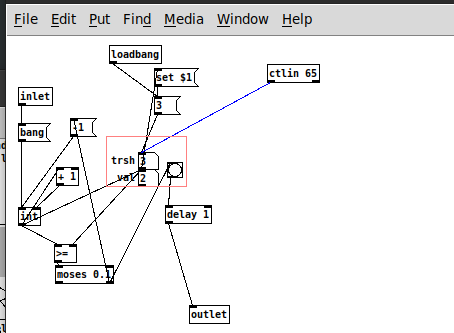
But there seems to be another problem which I was not able to identify. Most of the time when loading the patch, no “ctlin” messages are received. Then after some reloads the patch and all controls work as expected.
Can you reproduce this behavior on your zynthian?
Here is the modified, sometimes working patch: zyncells1mb.zip (5.2 KB)
Let me know if this also sometimes works four you 