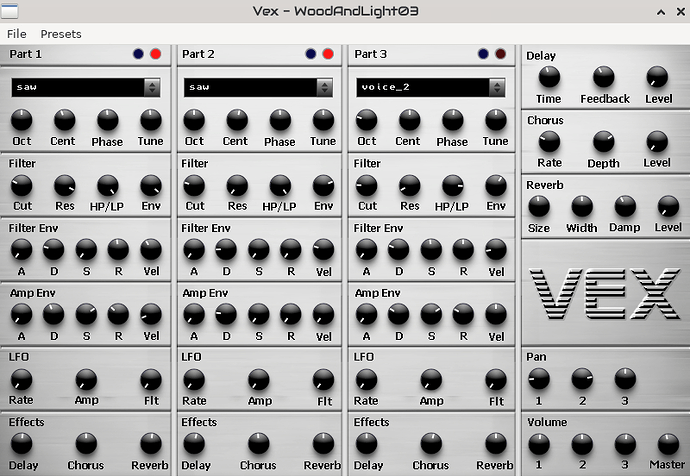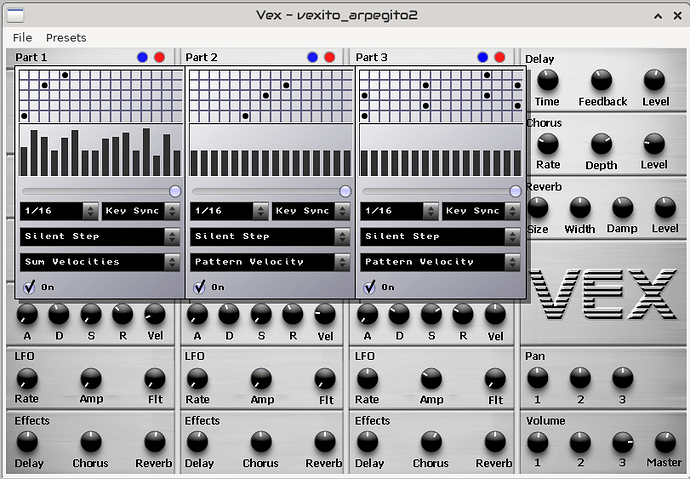I’m confused by this statement. I’m guessing there is a missing “not” so it was intended as “I’ve not seen this…”.
I’m confused by this statement. I’m guessing there is a missing “not” so it was intended as “I’ve not seen this…”.
@tunagenes et.al.
I’ll rephrase it: I’ve seen a similar technique in a video, but can’t find the link to it anymore.
In this video a TR-808 was “clocking” a sequencer keyboard (I think it was Keystep pro) with an analog output.
The sequence was “recorded” on the polyphonic sequencer step by step. By triggering the sequencer you get a kind of arpeggiator with customized polyphonic sequences.
More clear now?
Regards
That sounds more like a clocked sequence than arpeggiator, unless the sequence only occured and reacted to keys being pressed, e.g. changed note content, using the sequence as offsets rather than absolute notes.
Well, I’ve got QMidiArp running. Something went wrong during the update proces.
But now it seems to work only on channel 1. Only in Free running mode, but that’s ok.
And when I set midi in in qmidiarp to omni, it doesn’t pass any notes. Is there a magic button somewhere that I missed?
Remember that zynthian manipulates MIDI data along its journey through chains. MIDI channel is mostly converted to that of the chain, e.g. if you insert an instance of QMidiArp in a chain which has MIDI channel 3, then QMidiArp will receive MIDI messages with MIDI channel 3.
In “Host Transport” mode, it will work when the host transport is running. This happens when a sequence or a SMF is playing. (We will be reviewing this behaviour in the near future.) So starting a sequence (even an empty one) will make the arp work in Host Transport mode.
there is still some magic left.
When I put qmidiarp in channel 7 with zynaddsubfx next to it. When I set it’s output to channel 2, it works. Channel 1, it outputs to another channel(9) and in channel 3 to channel 6.
Hm, you are absolutely right. If I’d clock it by clock sync and would use the chord keys to control the sequence in any smart way, it would be an arp, wouldn’t it. Nice idea… I’ll think about implementing it.
Regards
Did you know about the “arpeggiator features” that our venerable Vex engine hides in its native GUI?
note the 3 “black” circles on each part header …
Yessss! There is a “hidden” pattern-based arpeggiator for each part, and you can adjust the velocity and more!! It’s also synced to host tempo …
I’ve been playing a few minutes only, but it’s super fun!!
The pity is that these amazing arpeggiator features have not a proper LV2 interface defined so it’s not accessible from the zynthian UI. You need the native GUI for this. The good is that you can save it as LV2 presets and later recall from the zynthian UI.
Note that after saving presets from the native GUI, you must force the zynthian UI to regenerate the presets DB for this synth engine:
regenerate_lv2_presets.sh urn:juce:Vex
and reload the snapshot / synth chain to refresh.
Enjoy!!