I will try in a couple of hours… I don’t remember changing anything un alsamixer before.
But as you say, I thought that could be related to the alsamixer or Jack, or maybe the config.
I will try in a couple of hours… I don’t remember changing anything un alsamixer before.
But as you say, I thought that could be related to the alsamixer or Jack, or maybe the config.
No I’ve not pinned it down. I have found you frequently have to delete the audio effects layer and re-aquire it to get things to work, 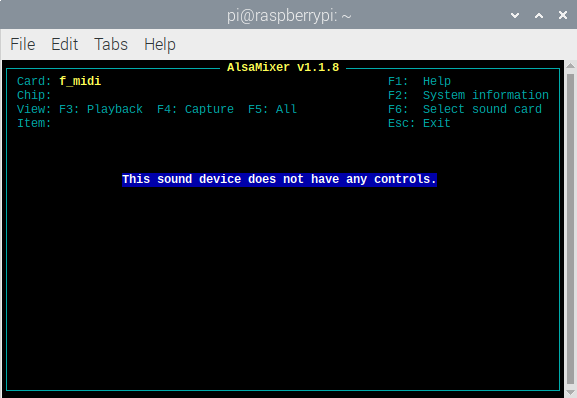
alsamixer starts up like that. IN my world I have to press Fn f6 to select the card, because my GUI imposes some helper keys . . .but that does at least get me throu’ to
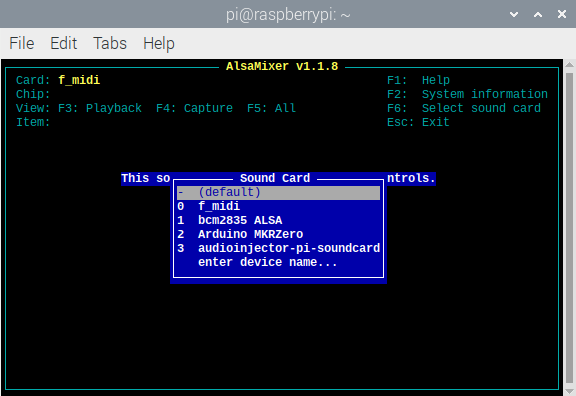
Where I can select the card with up and down arrows…
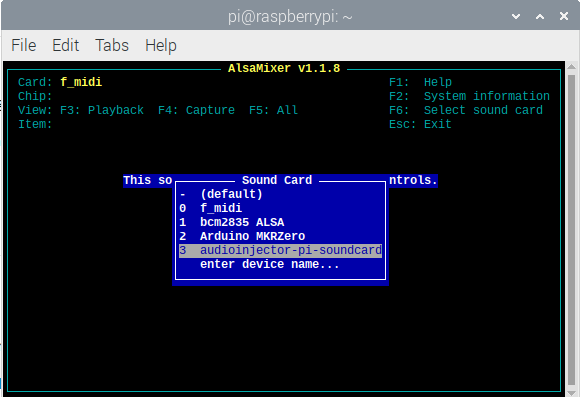
and upon selecting …
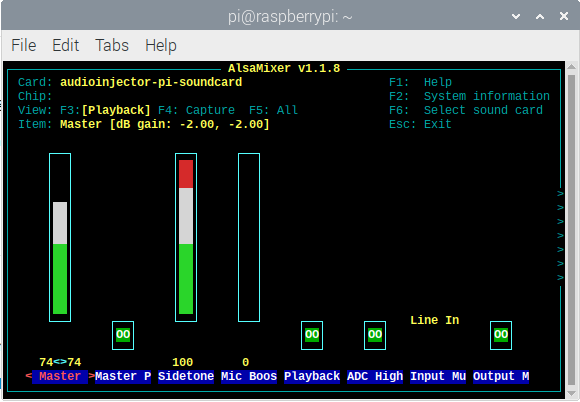
Fn F4 gets me to the capture screen . . .
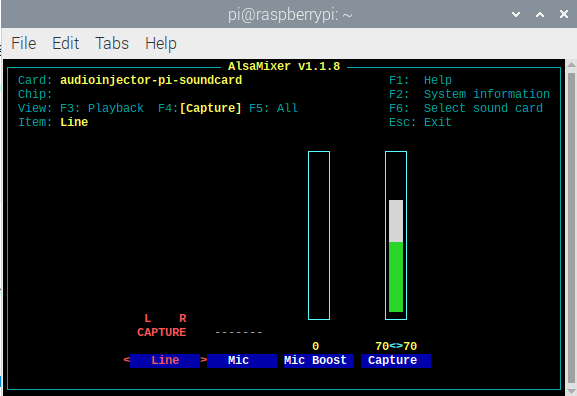
as you see Line ( displaying L R & Capture ) is active cos if it’s not it looks like this …
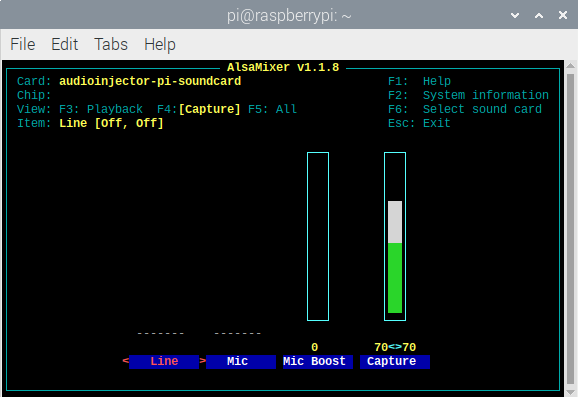
then it wont work…
arrow left or right to select Line then press space to turn it on. If this isnt active then things wont work…
Also look at the Capture level controls. These are your overall input gain and need to be up to allow signal in.
This can all be configured from the webconf mixer in options but I’ve not done it het … 
See if any of that helps …
I sholud probably start to use this …
Just got audio in going on the zynthian-pedal & I needed to remove the audio in layer then rebuild it …
While strumming the guitar… Did I mention how much I like the Audio level displays !! 
Thanks again @wyleu! I will check everything you said this afternoon and I tell you. What do you mean with “delete the audio effects layer”? I have tried without any layers, then adding the MOD UI layer, but nothing.
Is it possible in alsamixer (or anywhere) to see a input level meter? Because those meters on the screen are output meters, aren’t they?
If you alrady have an audio effects layer added ( to enable the audio in & stored as default) then you would expect it to start up with it running but I’ve found you should delete any exisitng audio in instances and re configure a new one … A pain on each start up but without doing this sort of stuff we wont solve it…
yes but as long as you select the output routing in the layer it should just take the output from the layer ( which is really what an input wants to be) and displays that . . .
@wyleu It worked. As you said, I just needed to activate line inputs in capture, in alsamixer.
Now I have to struggle with a slight intermittent buzz when I plug the Zynthian output to my soundcard input, maybe due to the voltage regulator or the ground.
And build some kind of buffer or preamp so If can plug my guitar.
I will show the results soon…
Thank you again!
@wyleu I was wondering if there’s any way to show the input level so you could know if it’s clipping or adjust it to the proper level. If routed to the output and you look at the output meter I guess it depends one the alsamixer output gain, but you’re losing the input level. Am I wrong?
I’m planning to build a simple preamp like this:
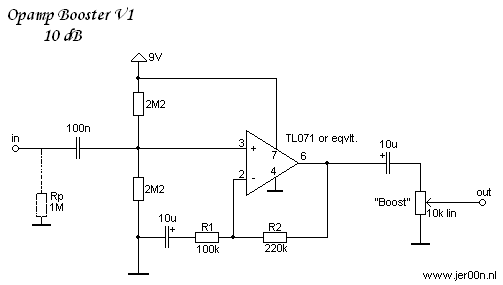
How are you wiring your guitar to the Zynthian? I heard some clips posted by you (and they sound very nice!)
It’s certainly possible, but the functionality was designed around output clipping, which in the zynth world before we got audio input, ( yes there was such a time … :-). Think of multiple audio engines hammering away, they will overpower the output side and that was something that we wanted to know about. Luckily I was around to ensure that the oooh soooo keen audio types that hang around a actually erite this sort of stuff ensured it behaved PROPERLY. it has instant attack so will detect excess transients, it decays in a prescribed manner, in fact it’s a seriously accurate piece of kit… We were Beeb trained we LIKE PPM’s ![]()
https://wiki.zynthian.org/index.php/Zynthian_UI_Users_Guide#The_Peak-meter
So we know it’s a good tool. ![]()
To switch for input monitoring is more a matter of implementation than anything else. If you look at the MIDI monitoring app you can see how we can monitor all kinds of different points in the chain …
and very helpful it is too!
We dont have the same sort of flexibility for the Peak meter, it can be targeted at CPU usage …
Which is originally what it showed. People were watching the CPU figures more than listening to the sounds in the early days… :-D. We have developed !! ![]()
So it needs the original author @riban to really comment on what might or might not be possible and also wether or not it might or might not get implemented.
Personally I like it as it is, I can treat all audio in as a function of the layer. I get the input levels right on the output meters then start adding down stream effects , always watching my headroom.
But in an input system it would seem sensible to at least get a system that allows looking into the input buffers as early in the chain as possible …
As to how the wyleu guitar rig is assembled, it’s a strange kind of mix…
I have added a fishman humbucker passive pickup, and I bring my Freshman 12 string output out as a stereo pair to the audio injector inputs. It’s probably as wide a range of outputs as one can imagine !!. From there it’s into the stereo mixer component, with the Freshman piezo pickup adjusted for MID position of the volume control. I’ve found that seems to work nicely. Sadly I managed to get the audio reversed so tip is the passive humbucker & ring is Freshman active pickup so I need to adjust the levels to get that right… I’ve have magic numbers … ![]()
Now my mate Dan and I took it into a studio and played around adding eq to each mixer channel to make this all presentable. We checked the level in by recording the output with the zynth recorder and then examined the audio with Alchemy, to make sure we wern’t clipping when I became suitably percussive on the guitar. ![]()
So I’m not sure you need an input level cos, it’s a digital chain, so if you choose your layer components correctly then you are checking the level right throu’ the chain.
IT’s how you would adjust a signal broadcast chain. Measure tone at desk output. ![]()
But @riban will be along shortly to spin some completely different story …
Enjoy ![]()
It is important that input gain is adjusted to ensure good signal level to reduce noise floor but about clipping. There have been suggestions of how to indicate this but we haven’t really looked at it. There is some work on a mixer which has enhancements to audio monitoring and routing. Maybe that will deliver this requirement but it is some way off being incorporated into the core design. As a workaround I would suggest adding an audio layer that has just unity gain and use it to measure input level.
Thank you @wyleu. Yeah I was measuring at the input of my soundcard (Antelope Discrete 4). Just wondering if measuring at the Zynthian input was possible. I was trying to make a rig in the MOD UI, because I want to record a good demo in which everything is done just with the Zynthian (midi (synths, brass, bass and drums) and audio (guitars). You explained perfectly.
Thanks a lot @riban. I thought there should be ways to measure that, like the one you mentioned. I promise a good and big demo soon!
Just getting the pedal with Pi4 & Audio injector card up and running again.
Seem unable to start lv2 instruments which don’t appear in patchage whilst the old familiars ( Linuxsampler, fluidsynth,… ) do appear…

it says it can’t find the jalv command. Can you run it?
Not got to it yet, I have just got the encoders working on zynthian-amp2.local ( bent misseated 40 pin connector, disconnecting interrupts…)
But it’s on the list, along with MIDI recorder playback for GM files. . .
Frankly I’ve got the attention span of a mayfly on speed . . .