Hello,
I am a new Zynthian user, and recently bought the v4.2 kit with RBPI 4 (8gb ram) because I’m just a musician with only very superficial technical skills in building/programming stuff, and the kit was pretty straightforward to build. I am interested in using the Zynthian in a live setting, and therefor I’m curious how reliable it is, or which way of using it is the most reliable, and which way is more risky. For this reason I have been testing out my Zynthian for some days, importing my own soundfonts etc. All was working very well and I’ve been very pleased with the results, also how intuitive the GUI is. Today I finally found a problem and I’d like to know if I’m doing something I shouldn’t be doing.
I added an Audio FX layer with 8 gain plugins in parallel, and after this I added a Tal Reverb II in serial. I routed some instrument layers (fluid synth) to these gains (each layer its own gain) and the instruments were also simultaniously routed to MOD UI for a master FX chain. The audio FX layer was also routed to MOD UI. All was working well and I was able to simulate aux sends this way, until the audio suddenly stopped working when I moved one of the gain controls in a gain plugin. The only way to get the audio back was to reboot the Zynthian.
Is there a better way to simulate this type of analog mixer audio routing? Is it normal that the audio stops working like that, when using multiple of the same plugin in one layer?
I realize I am a total beginner so I apologize if I have missed something obvious!
Thanks!
Jacco
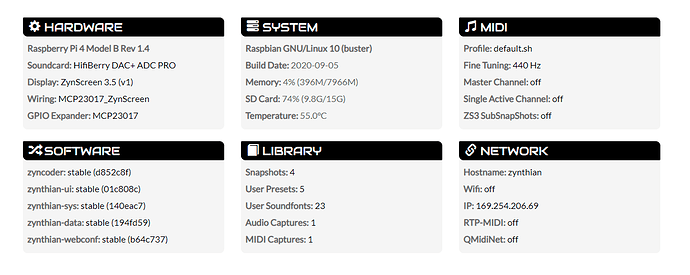
 !!
!!


