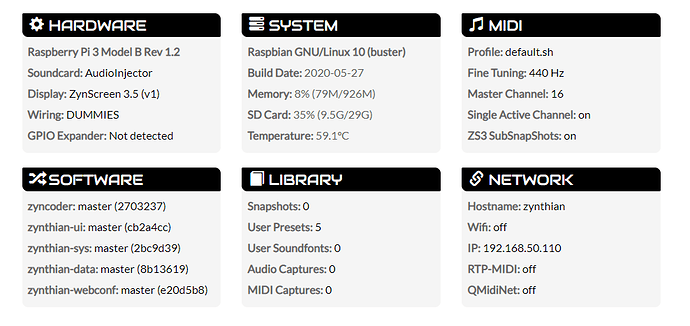Hi !
I encountered exactly the same issue after a fresh install on a bare Rpi with a waveshare 3.5 A screen.
I had exactly the same behavior and same logs.
The issue really seems to come from jack.
Here what I’ve done from now :
root@zynthian:~# aplay -l
**** List of PLAYBACK Hardware Devices ****
card 1: Device [USB Audio Device], device 0: USB Audio [USB Audio]
Subdevices: 1/1
Subdevice #0: subdevice #0
- changed in
/usr/share/alsa/alsa.confparams defaults.ctl.card and defaults.pcm.card from 0 to 1 (my generic USB card number)
- start jack specifying my card number:
jackd -Rd alsa -d hw:1 -r 48000 -p 1024 -n 2
UI Starts !!!
But failed after few seconds :
Here are jack output :
root@zynthian:~# jackd -Rd alsa -d hw:1 -r 48000 -p 1024 -n 2
jackdmp 1.9.14
Copyright 2001-2005 Paul Davis and others.
Copyright 2004-2016 Grame.
Copyright 2016-2019 Filipe Coelho.
jackdmp comes with ABSOLUTELY NO WARRANTY
This is free software, and you are welcome to redistribute it
under certain conditions; see the file COPYING for details
JACK server starting in realtime mode with priority 10
self-connect-mode is "Don't restrict self connect requests"
creating alsa driver ... hw:1|hw:1|1024|2|48000|0|0|nomon|swmeter|-|32bit
configuring for 48000Hz, period = 1024 frames (21.3 ms), buffer = 2 periods
ALSA: final selected sample format for capture: 16bit little-endian
ALSA: use 2 periods for capture
ALSA: final selected sample format for playback: 16bit little-endian
ALSA: use 2 periods for playback
JackGraphManager::Disconnect not connected port_src = 11 port_dst = 7
JackGraphManager::Disconnect not connected port_src = 13 port_dst = 5
JackGraphManager::Disconnect not connected port_src = 13 port_dst = 7
JackGraphManager::Connect already connected port_src = 4 port_dst = 31
JackGraphManager::Connect already connected port_src = 6 port_dst = 31
JackGraphManager::Connect already connected port_src = 37 port_dst = 34
JackGraphManager::Connect already connected port_src = 11 port_dst = 5
JackGraphManager::Disconnect not connected port_src = 11 port_dst = 7
JackGraphManager::Connect already connected port_src = 14 port_dst = 36
JackGraphManager::Disconnect not connected port_src = 13 port_dst = 5
JackGraphManager::Disconnect not connected port_src = 13 port_dst = 7
JackEngine::XRun: client = jackpeak was not finished, state = Triggered
JackEngine::XRun: client = ZynMidiRouter was not finished, state = Triggered
JackEngine::XRun: client = zynthstep was not finished, state = Triggered
JackAudioDriver::ProcessGraphAsyncMaster: Process error
Cannot read socket fd = 19 err = Connection reset by peer
Could not read notification result
ClientNotify fails name = jackpeak notification = 18 val1 = 0 val2 = 0
Cannot write socket fd = 28 err = Broken pipe
CheckRes error
Could not write notification
ClientNotify fails name = zynthstep notification = 18 val1 = 0 val2 = 0
Cannot write socket fd = 22 err = Broken pipe
CheckRes error
Could not write notification
ClientNotify fails name = ZynMidiRouter notification = 18 val1 = 0 val2 = 0
Cannot write socket fd = 22 err = Broken pipe
and so one …
And here are UI log from web UI :
Jul 26 21:42:45 zynthian startx[18667]: Building XImage...done
Jul 26 21:42:50 zynthian startx[18667]: error: failed to open file /zynthian/zynthian-plugins/lv2/Surge.lv2/manifest.ttl (No such file or directory)
Jul 26 21:42:50 zynthian startx[18667]: lilv_world_load_file(): error: Error loading file `file:///zynthian/zynthian-plugins/lv2/Surge.lv2/manifest.ttl'
Jul 26 21:42:50 zynthian startx[18667]: lilv_world_load_bundle(): error: Error reading file:///zynthian/zynthian-plugins/lv2/Surge.lv2/manifest.ttl
Jul 26 21:42:52 zynthian startx[18667]: libjackpeak registering as 'jackpeak'.
Jul 26 21:42:52 zynthian startx[18667]: libjackpeak created input ports
Jul 26 21:42:53 zynthian startx[18667]: Invalid card number.
Jul 26 21:42:53 zynthian startx[18667]: ERROR:zynthian_engine_mixer.get_controllers_dict: Command 'amixer -M -c 0' returned non-zero exit status 1.
Jul 26 21:42:53 zynthian startx[18667]: ERROR: PatternManager failed to open file for load /zynthian/zynthian-my-data/sequences/patterns.zynseq
Jul 26 21:43:05 zynthian systemd[1]: zynthian.service: Stopping timed out. Terminating.
Jul 26 21:43:05 zynthian systemd[1]: zynthian.service: Control process exited, code=killed, status=15/TERM
Jul 26 21:43:05 zynthian startx[18667]: XIO: fatal IO error 11 (Resource temporarily unavailable) on X server ":0"
Jul 26 21:43:05 zynthian startx[18667]: after 1009 requests (751 known processed) with 0 events remaining.
Jul 26 21:43:05 zynthian startx[18667]: Zyncoder: Zynswitches poll thread created successfully
Jul 26 21:43:05 zynthian startx[18667]: zynseq: Jack samplerate: 48000
Jul 26 21:43:05 zynthian startx[18667]: zynseq: Jack buffer size: 1024
Jul 26 21:43:05 zynthian startx[18667]: ZynMidiRouter: MIDI tuning frequency set to 440 Hz (8192)
Jul 26 21:43:05 zynthian startx[18667]: zynseq exit
Jul 26 21:43:05 zynthian startx[18667]: xinit: connection to X server lost
Jul 26 21:43:05 zynthian startx[18667]: [1B blob data]
Jul 26 21:43:05 zynthian startx[18667]: waiting for X server to shut down (II) Server terminated successfully (0). Closing log file.
Jul 26 21:43:06 zynthian startx[18667]: xinit: unexpected signal 15
Jul 26 21:43:06 zynthian systemd[1]: zynthian.service: Main process exited, code=exited, status=1/FAILURE
Jul 26 21:43:06 zynthian systemd[1]: zynthian.service: Failed with result 'timeout'.
Jul 26 21:43:06 zynthian systemd[1]: Stopped Zynthian User Interface.
Jul 26 21:43:06 zynthian systemd[1]: Started Zynthian User Interface.
Jul 26 21:43:06 zynthian startx[18899]: X.Org X Server 1.20.4
Jul 26 21:43:06 zynthian startx[18899]: X Protocol Version 11, Revision 0
Jul 26 21:43:06 zynthian startx[18899]: Build Operating System: Linux 4.15.0-48-generic armv8l Raspbian
Jul 26 21:43:06 zynthian startx[18899]: Current Operating System: Linux zynthian 4.19.97-v7+ #1294 SMP Thu Jan 30 13:15:58 GMT 2020 armv7l
Jul 26 21:43:06 zynthian startx[18899]: Kernel command line: coherent_pool=1M 8250.nr_uarts=1 bcm2708_fb.fbwidth=640 bcm2708_fb.fbheight=480 bcm2708_fb.fbswap=1 smsc95xx.macaddr=B8:27:EB:14:B3:D4 vc_mem.mem_base=0x3ec00000 vc_mem.mem_size=0x40000000 dwc_otg.lpm_enable=0 console=tty1 root=/dev/mmcblk0p2 rootfstype=ext4 elevator=deadline fsck.repair=yes rootwait
Jul 26 21:43:06 zynthian startx[18899]: Build Date: 05 June 2019 12:49:54PM
Jul 26 21:43:06 zynthian startx[18899]: xorg-server 2:1.20.4-1+rpt1 (https://www.debian.org/support)
Jul 26 21:43:06 zynthian startx[18899]: Current version of pixman: 0.36.0
Jul 26 21:43:06 zynthian startx[18899]: Before reporting problems, check http://wiki.x.org
Jul 26 21:43:06 zynthian startx[18899]: to make sure that you have the latest version.
Jul 26 21:43:06 zynthian startx[18899]: Markers: (--) probed, (**) from config file, (==) default setting,
Jul 26 21:43:06 zynthian startx[18899]: (++) from command line, (!!) notice, (II) informational,
Jul 26 21:43:06 zynthian startx[18899]: (WW) warning, (EE) error, (NI) not implemented, (??) unknown.
Jul 26 21:43:06 zynthian startx[18899]: (==) Log file: "/var/log/Xorg.0.log", Time: Sun Jul 26 21:43:06 2020
Jul 26 21:43:06 zynthian startx[18899]: (==) Using config directory: "/etc/X11/xorg.conf.d"
Jul 26 21:43:06 zynthian startx[18899]: (==) Using system config directory "/usr/share/X11/xorg.conf.d"
Jul 26 21:43:07 zynthian startx[18899]: ./zynthian.sh: line 55: /sys/class/backlight/*/bl_power: No such file or directory
Jul 26 21:43:07 zynthian systemd[1]: Stopping Zynthian User Interface...
Jul 26 21:43:07 zynthian startx[18899]: Terminated
Jul 26 21:43:08 zynthian startx[18899]: PNG file: /zynthian/config/img/fb_zynthian_error_ip.png - Application must supply a known background gamma
Jul 26 21:43:08 zynthian startx[18899]: /zynthian/config/img/fb_zynthian_error_ip.png is 480x320 PNG image, color type RGB_ALPHA, 8 bit, file gamma 0.4546
Jul 26 21:43:08 zynthian startx[18899]: Zooming image by 100%...done
Jul 26 21:43:08 zynthian startx[18899]: Merging...didn't find evidence of prior run.
Jul 26 21:43:08 zynthian startx[18899]: done
It seems that the card number is not right ( Jul 26 21:42:53 zynthian startx[18667]: Invalid card number. )but I’m stuck there and need help 
Many thanks !!!
BR,
Uru