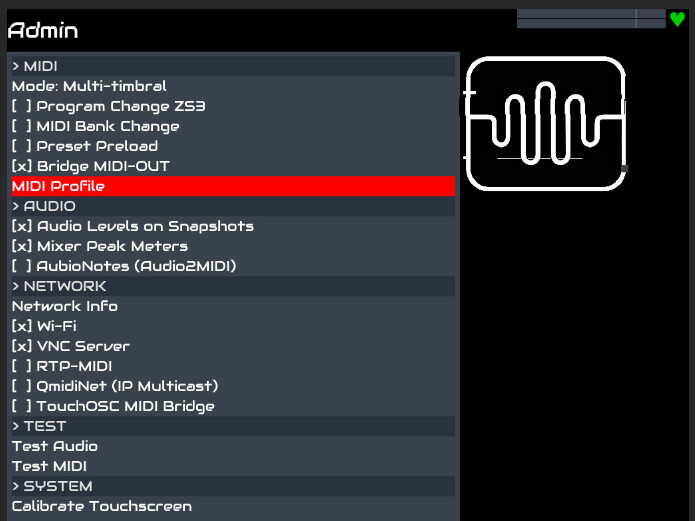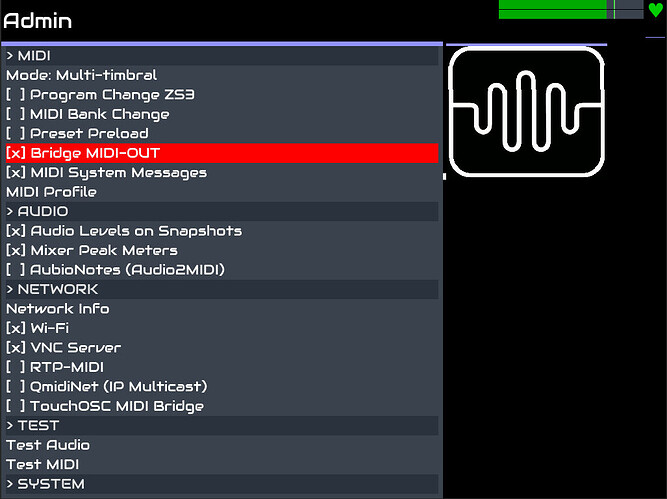When I go to user interface menu and click advanced, I don’t see the ‘Midi system messages’ option. Should I see that here?
AFAIK this is another menu to select a MIDI Profile but I’ve never used it
this is done through webconf tool.
“MIDI System Messages” option is available in Zynthian admin menu if clock source is set to “Internal”. (I am not convinced this constraint is appropriate.)
Ok, I switched the setting inside Sequencer>Tempo to Internal. Now I can see this ‘midi system messages’ setting. It was already switched on, unfortunately it’s still not passing the clock through.
I think when I get a moment I will reformat the SD card with a fresh install. Maybe something got changed somewhere along the way and I just can’t see it.
I seem to have solved the problem. In the midi options of webconf, I had the ‘midi master channel’ set to channel 1. This is how I’ve been using the nanokontrol to try control the ui via midi. When I turned it off, I noticed the light on the keystep was in time with the beatstep, it now plays arps! Midi clock is now shown in the midi log on the zyn-master midi OUT.
Then I tried switching the ‘master midi channel’ to channel 16 and it continued to work. When I switch it back to channel 1, it stops working. So I know the setting but don’t understand the reason. Anyway, I’m just happy to have the keyboard synced with clock now ![]()