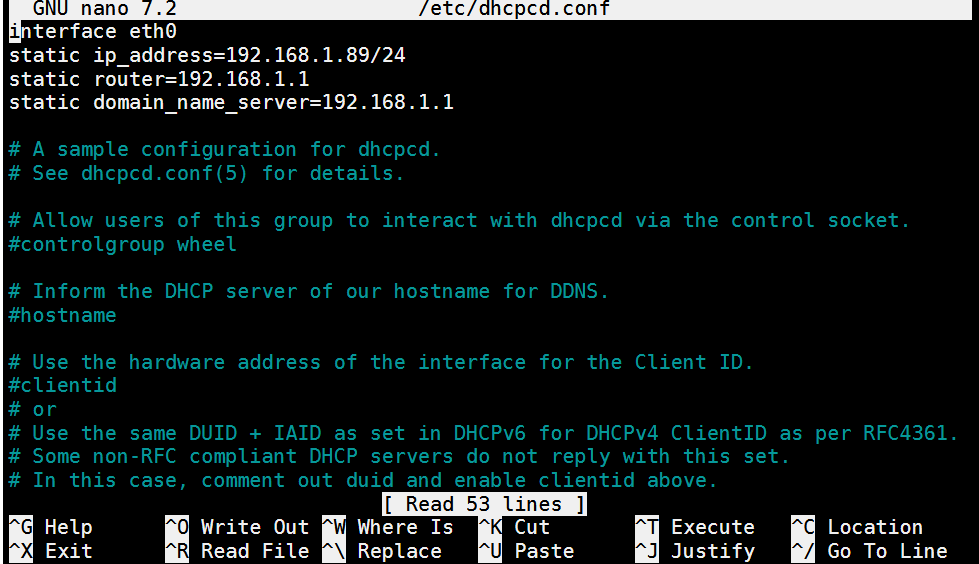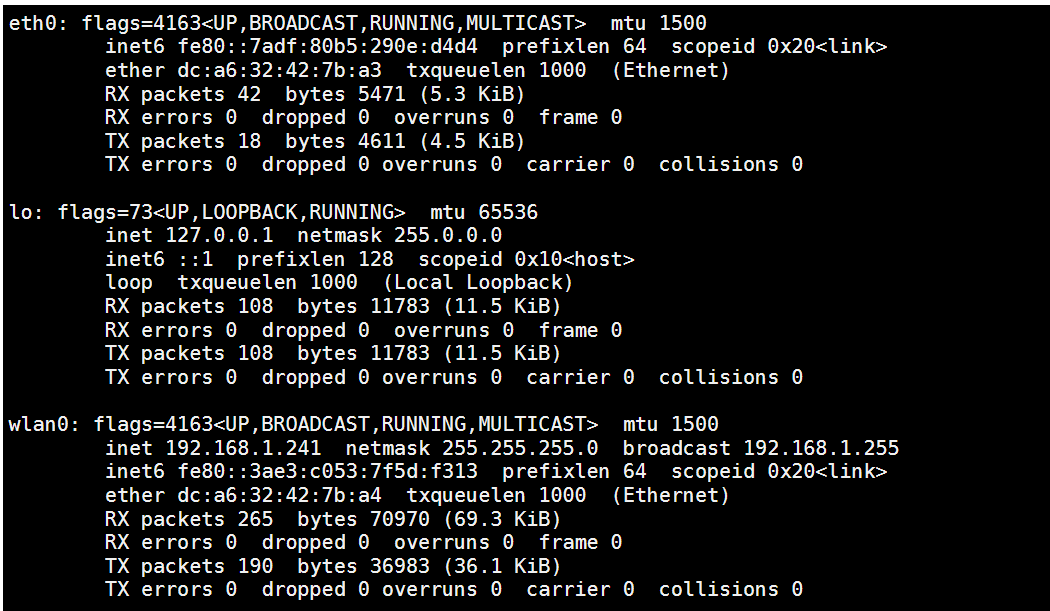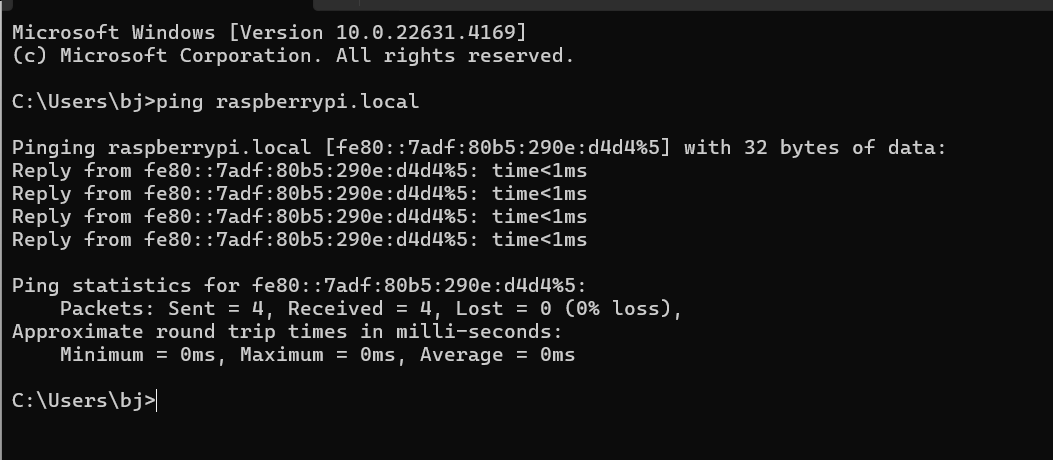Right, I have managed to get an ethernet link using a direct cable to the pi running Bookwork by setting Method to ‘Link-Local Only’ under IPv4 settings for ‘Wired connection 1’. What are the chances I can get this to work again under Zynthian? I’m thinking I need to check my router settings again after all of to get stable wifi and so I can forget about ethernet…
I do take my Zynthian out on adventures (Tesco’s car park mostly)! This is why I need a single cable ethernet cable connection to my laptop. The ethernet adaptor does work as can be seen from ifconfig. It is fine when I plug my Zynth into the LAN - but still nothing doing when I connect the cable to my laptop. Here is the ifconfig output (which is identical, I think, before and after editing dhcpcd.conf- ie total lack of inet line for eth0)
You still haven’t answered the question of whether you use IP address or host name to access the zynthian?
If you plug a zynthian to a home network then your router will use DHCP to assign zynthian an IP address. The router will also act as a name server so that zynthian may be accessed via the assigned IP address or its name. (This depends on your home network working normally (like most others) and you having not pissed about with the zynthian configuration.) This works out-of-the-box for most home networks. If your home network is more complex (or broken) like mine, then you can get situations where machines on some segments can’t use the zynthian name but IP always works.
If you plug a zynthian directly to a PC then there is no DHCP server so zynthian does not get assigned an IP address. (Unless you run DHCP server on your PC which is unlikely - rather geeky.) But. it can still work. This requires two key elements:
- The physical network connection is valid, i.e. at least one end autonegotiates its polarity (which almost all modern (past 15 years) devices do) or you use a cross-over network cable (almost never needed).
- The PC supports nDNS. Most modern (last 10 years) OS implement this so it should work. Windows seems to be the most temperamental but even it works with the right amount of love.
By default, a zynthian directly connected to a PC will accessible via hostname zynthian.local. (mDNS default namespace is .local.) This assumes a default configuration on the PC and zynthian. If you start reconfiguring either end then you are in your own world of pain.
There should be no reason to edit any of the zynthian config files. It uses a cool network manager than does all the magic for us and has be preconfigured to just work.
Thank you for your long and considered reply. I’m on Windows - so I have to use IP address. I have used the single, standard ethernet cable link from laptop to Zynthian many, many times. It’s a tried and trusted method for when I’m out and about or having WiFi troubles. It has been rock solid for me and so huge kudos to you guys for setting it up. It was a suprise to me when I took Zynthian out of my pi, installed Bookworm and found that this form of connection didn’t immediately work. It was encouraging for me, though, when I found that making a simple setting for a static IP address in Bookworm did seem to allow a single cable connection to work. This encourages me to find a solution to this issue in Zynthian on my pi 4.
It looks like I got to this place by causing my Zynthian to crash due to careless use. I’m hopeful that, with help, here and on other pi forums that I can get it fixed. If I find a solution on another forum I will share it here.
I’m sorry I’ve gone on and on about this. I wouldn’t be going on and on about it if I wasn’t very passionate about Zynthian!
I am really confused to your problem. You say it works with zynthian but requires configuration with Bookworm (I assume standard Debian distro) but then say your Pi4 isn’t working. Zynthian Oram image should work, out-of-the-box for RPi3,4,5 based systems. You should not need to use IP address for direct connection to PC, indeed it shouldn’t really work with IP because it uses a dynamic mechanism for providing the link.
You say something broke your RPi4. There shouldn’t be any changes to network manager during normal run-time. Zynthian only makes config changes when the user changes a parameter in webconf or admin page.
It has always worked on Zynthian but this weekend I installed Oram. Then, I’m pretty sure it worked until I had a nasty crash when I was messing around with sound cards this weekend. Since then I have re-installed Oram several times (interspersed with the installation of Bookwork I mentioned) and failed to get the single cable ethernet connection to work again on Zynthian (even though it seemed to work on Bookworm after setting up a static IP address. The IFConfig command on the pi suggested the link was working, anyway. Edit: It did work on Bookworm. I ran VNC over the link).
I’m hoping that RPi4 isn’t broken. The success I seemed to have had on Bookworm and the fact that Zynthian still works on ethernet connected to my router (via a hub) works suggests to me that the RPi4 is salvageable for the single cable ethernet connection on Zynthian to work again.
If you can connect to it then the hardware it isn’t broken.
I would expect you to be able to connect to http://zynthian.local from your PC which is directly connected via a network cable to a newly flashed zynthian.
Yet again I am amazed and humbled by Zynthian’s awesomeness. I have just switched Wifi off on the Zynth logged straight in, no problem, with the .local domain listed as the only line returned from ‘Network Info’ on the Zynth which is, ‘Link-Local Name => raspberrypi.local’. I am sorry on so many levels for not having tried this much much sooner. I thought .local domains only worked on Linux and Apple OS!
Before I sign off - I have to add a caveat. The link dies after a few minutes (on two out of two attempts so far). After the first attempt I removed the changes I’d made to the config file and rebooted the pi but the cut out happened again. This time I’ll try rebooting both the laptop and the pi.
Thank you very much for your patience with me.
Edit: It looks like the cut outs are to do with the laptop. I was going to reboot it and managed to reboot Firefox - and without rebooting Zynth - the connection was up and running again!
I had another cut-out. After a reboot I pinged the .local domain and got this. Is this IPv6?
After a few minutes the same ping returned:
C:\Users\bj>ping raspberrypi.local
Ping request could not find host raspberrypi.local. Please check the name and try again.
Here’s what I get on main Webconf screen with and without wifi on. It looks like wifi connections also stop after a couple of minutes if I connect to raspberrypi.local rather than using the IP address…
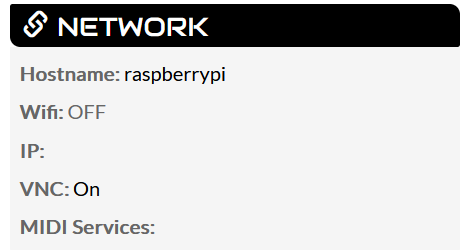
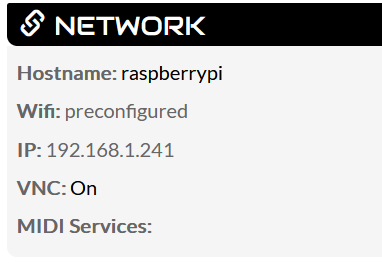
Have you manaually changed the name of the zynthian? I see it is now called raspberrypi. By default it is called zynthian.
Does♥️ count as an emoticon? My musical abilities are so bad and inhibitions at sharing my attempts are pretty low - so… be warned!
I didn’t change it. When I installed Bookworm the raspberry pi card burner program asked me for pre configuration details such as WiFi password. I think that domain name was offered as an editable option there - which I left unedited. I notice in Zynthian (freshly installed from a different SD card after Bookworm) the WiFi setup name is ‘preconfigured’ which looks to me like it is a hangover from the Bookworm installation, somehow.
This is not what I understood you have told us. A fresh burn of zynthian stable image to a uSD card should set your machine to have a hostname of zynthian. You seem to be testing some kind of hybrid and making your (and our) life more difficult than it should be. Please start with the latest zynthian image (currently 2204-10-02) flashed to a uSD. It will make support much simpler.
The last image I downloaded was on Saturday at 11:58 am. If there is a newer one than that, then it would be handy if there were a way of knowing - ie a timestamp on the zx file or whatever. I did a lot of burns over the last couple of days - so that would have been a lot of downloading on the off chance that there had been any changes.
I wouldn’t know how to do a hybrid installation if I wanted to do a hybrid installation. Which I don’t. Again I am sorry by causing you worry with my posts. Rest is very important. I bet none of us are getting enough rest - but - I am the least important person in this process. If there were a mechanism by which you could make my posts less of a priority I would be happy with that. You have given my posts more attention than they probably deserve and you are right to question what I am doing - because I do get things wrong a lot of the time.
The BBC had an adage in my day, if you are not making mistakes you’re not doing anything… . .
Don’t worry this early stage doesn’t last long, and the joy of a solution is something very tangible. Persevere. You’ll learn more about your system as a result.