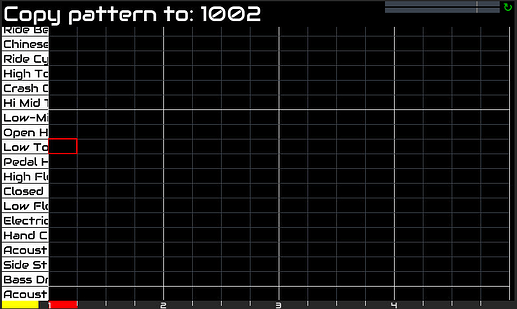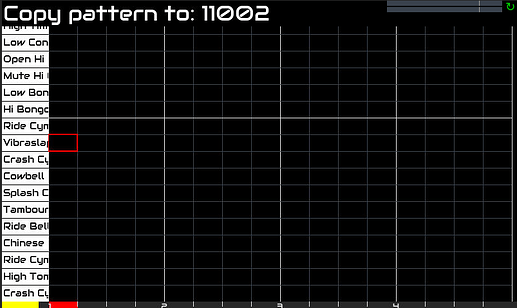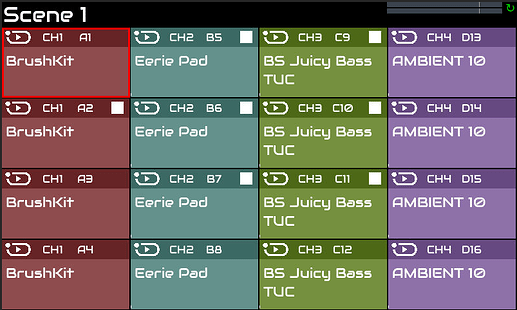I’m a bit confused about copy-paste operations for patterns.
For example, when i copy the A1 pattern i get the “Copy pattern to” dialogue wich gives me options to paste in 1002 or 11002 and so on, selecting with knobs 4 and 3. I can’t see the correspondence between A2, A3, A4… wich would be definitely more clear.
Is there a bug with this or i am missing something? ![]()
This feature was implemented before zynpad was created. It allows copying of patterns to new patterns. I think it also allows overwriting existing patterns (with a warning). Zynthian has an unlimited quantity of patterns and initially had none. Zynpad creates a set of sequences, each with a single, different pattern - so the initial state is that there are 16 pads, each controlling a sequence with a pattern, so 16 patterns. The pattern numbers are not particularly interesting here because users consider a pad to have a pattern.
The pattern numbers become relevant when we start using the arranger to add multiple patterns to a sequence.
I suggest raising a feature request describing how the current pattern copy mechanism isn’t intuitive for zynpad. Maybe we can make it context sensitive so that selecting it from zynpad offers other pads rather than new sequence numbers.
I still don’t understand the meaning of numbers like 1002, 2002, 3002… also in relations with the arranger. A clear copy-paste function should help to write patterns differing for few elements.
If i write a drum pattern in A1 it would be obvious for me to copy it to A2 and make some changes without having to guess wich number A2 correspond to.
For me it just a way to speed up the writing process, expecially if i want to play live with my Launchpad.
I ran into this today. All i wanted to copy pattern 1 to pattern 2 because i wanted to take the drum sequence and add some more to it on the 2nd pattern.
How do i copy pattern 1 to 2? I was only able to go from 1 to 1001 with encoder 4 and from 1 to 10001 with encoder 3. It seems such a trivial task and I’ve done it with older releases.
I’m equally puzzled. Tried to make my first pads today but I can’t figure out how to copy-paste a pattern from one pad to another. Like others have said it’s the most natural way to create variations to already existing patterns.
Can someone explain how to do this?
This being fixed and improved in the zynbleton branch. We hope to release this in the next months.
Until the, i will try to release a patch for current oram.
Regards