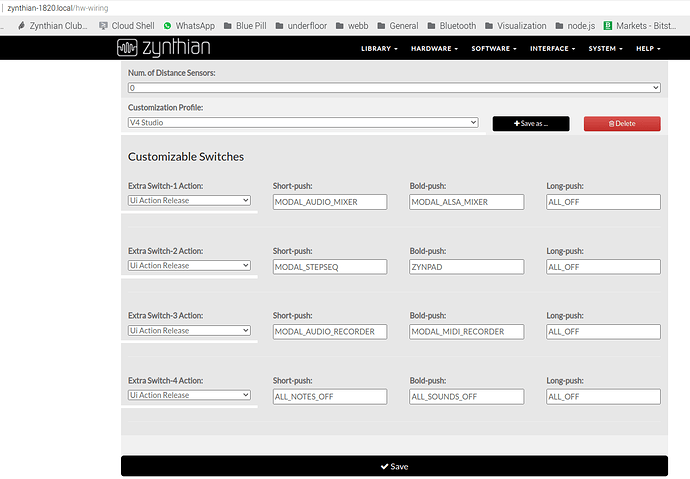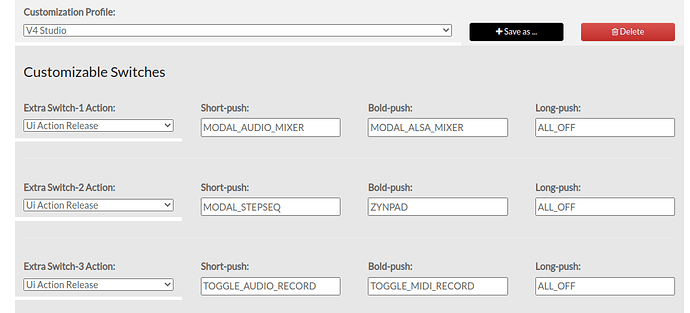Hi @zynthianers!
I just implemented a mechanism for managing the Wiring Layout I/O mapping:
- Custom Switches
- Analog Input
- Analog Output
- Distance Sensors
You will find the “Custom Wiring Profiles” inside the “Wiring Layout” tab, on webconf. I’ve added some default maps:
-
v4 stage: the current default configuration for V4’s custom buttons: MIDI Program Change from 0 to 3 (1 to 4, if you count from 1).
- button1: MIDI Program Change 0
- button2: MIDI Program Change 1
- button3: MIDI Program Change 2
- button4: MIDI Program Change 3
-
v4 studio: configure the V4’s custom buttons for fast accessing mixer, stepseq, recorder, etc.
- short-button1: Audio Mixer
- bold-button1: Audio Levels
- short-button2: Stepseq (last visited screen from Stepseq)
- bold-button2: Zynpad
- short-button3: Audio Recorder
- bold-button3: MIDI recorder
- short-button4: All Notes Off
- bold-button4: All Sounds Off
- long-button1-4: All Sounds Off
-
v4 arrows: similar to “studio” but the last 2 buttons are configured as arrows for going up and down on the controller screen list.
- short-button1: Stepseq (last visited screen from Stepseq)
- bold-button1: Zynpad
- short-button2: Audio Recorder
- bold-button2: MIDI recorder
- short-button3: Next
- bold-button3: Next
- short-button4: Previous
- bold-button4: Previous
- long-button1-4: All Sounds Off
-
z2_v1: A complex mapping for an experimental device

Anyway, you can create and save your own mappings, including zynface and other custom layouts.
You know, update on testing and enjoy!!