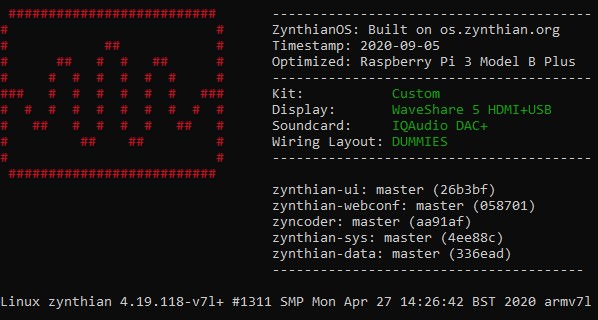I tried changing the default card by changing its number by doing this:
to set the device to your default card you will need to edit the file /usr/share/alsa/alsa.conf with the command sudo nano /usr/share/alsa/alsa.conf scroll down until you find the lines
defaults.ctl.card 0
defaults.pcm.card 0
and change them to (if your device is also listed as device 1, if not change the 1 to whatever address it was listed at)
defaults.ctl.card 1
defaults.pcm.card 1
Then I went into boot/config.txt and commented out rpbi soundcard. None of these changed anything.
Here’s what I get in PuTTY with aplay -L:
root@zynthian:~# aplay -L
null
Discard all samples (playback) or generate zero samples (capture)
default:CARD=b1
bcm2835 HDMI 1, bcm2835 HDMI 1
Default Audio Device
sysdefault:CARD=b1
bcm2835 HDMI 1, bcm2835 HDMI 1
Default Audio Device
dmix:CARD=b1,DEV=0
bcm2835 HDMI 1, bcm2835 HDMI 1
Direct sample mixing device
dsnoop:CARD=b1,DEV=0
bcm2835 HDMI 1, bcm2835 HDMI 1
Direct sample snooping device
hw:CARD=b1,DEV=0
bcm2835 HDMI 1, bcm2835 HDMI 1
Direct hardware device without any conversions
plughw:CARD=b1,DEV=0
bcm2835 HDMI 1, bcm2835 HDMI 1
Hardware device with all software conversions
default:CARD=Headphones
bcm2835 Headphones, bcm2835 Headphones
Default Audio Device
sysdefault:CARD=Headphones
bcm2835 Headphones, bcm2835 Headphones
Default Audio Device
dmix:CARD=Headphones,DEV=0
bcm2835 Headphones, bcm2835 Headphones
Direct sample mixing device
dsnoop:CARD=Headphones,DEV=0
bcm2835 Headphones, bcm2835 Headphones
Direct sample snooping device
hw:CARD=Headphones,DEV=0
bcm2835 Headphones, bcm2835 Headphones
Direct hardware device without any conversions
plughw:CARD=Headphones,DEV=0
bcm2835 Headphones, bcm2835 Headphones
Hardware device with all software conversions
default:CARD=IQaudIODAC
IQaudIODAC, IQaudIO DAC HiFi pcm512x-hifi-0
Default Audio Device
sysdefault:CARD=IQaudIODAC
IQaudIODAC, IQaudIO DAC HiFi pcm512x-hifi-0
Default Audio Device
dmix:CARD=IQaudIODAC,DEV=0
IQaudIODAC, IQaudIO DAC HiFi pcm512x-hifi-0
Direct sample mixing device
dsnoop:CARD=IQaudIODAC,DEV=0
IQaudIODAC, IQaudIO DAC HiFi pcm512x-hifi-0
Direct sample snooping device
hw:CARD=IQaudIODAC,DEV=0
IQaudIODAC, IQaudIO DAC HiFi pcm512x-hifi-0
Direct hardware device without any conversions
plughw:CARD=IQaudIODAC,DEV=0
IQaudIODAC, IQaudIO DAC HiFi pcm512x-hifi-0
Hardware device with all software conversions