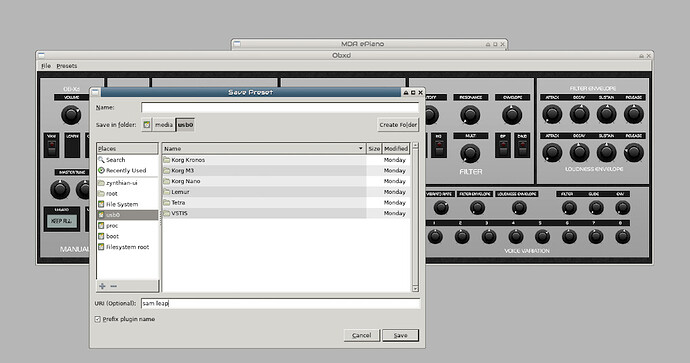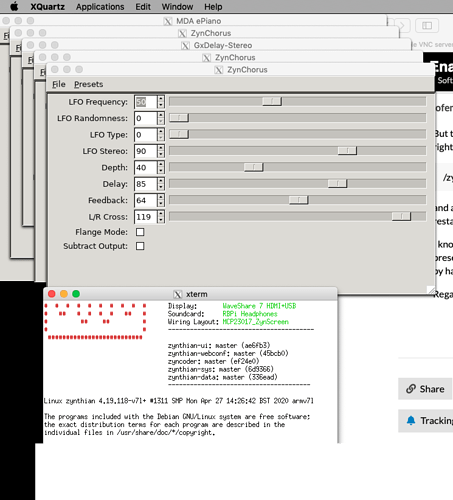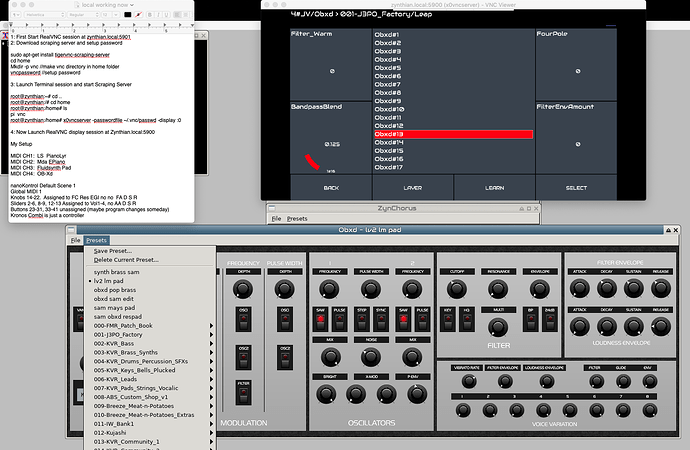This is really great. Thanks!
Hi, i’ve found a problem where there is dir listing under the port for noVnc (mentioned in this issue)
I’ll try and fix it and make a pull request for it
I’ve been thinking about implementing a reverse proxy for generating routes for modui and this kinds of things instead of using ports, what do you think about it @jofemodo? I think maybe we could measure the impact on the resources and, If it’s not huge (wich i don’t think it’s gonna be noticeable) implement it somewhat like Norns does
Wow, this is terrific! This adds a lot to play with, kind of like getting a new synth.
Please, could you try this solution and share your results?
Thanks!
is there a way i can still connect to :0 ? I’m happy to launch a VNC session for each screen 
You should launch a second VNC server instance. This command will do the trick:
systemctl start vncserver@:0
You can enable by default this server if you intend to run the zynthian UI on it all the time:
systemctl enable vncserver@:0
Cheers!
doesn’t seem to work, but maybe i need to install the same VNC as you?
pi@zynthian:~ $ sudo systemctl start vncserver@:0
Failed to start vncserver@:0.service: Unit vncserver@:0.service not found.
Sorry, i forgot it. First, you have to make a copy of the service file for each extra display you want, like this:
cp -a "/etc/systemd/system/vncserver@:1.service" "/etc/systemd/system/vncserver@:0.service"
systemctl daemon-reload
Of course, this would fail if you already have a X server running on display 0. For sharing an already running X server you have to follow a different path:
Enjoy!
This works on the Mac with VNC Viewer on port 5901. Thank you!
OB-Xd Presets are saved in lv2 format.
Should we save our presets to usb and re-import them?
Or can we save them locally?
Sam in NJ USA
Now that get’s interesting …
Yes, essentially it stuffs the saved presets in /zynthian/zynthian-my-data/presets/lv2
Then, we should curate our custom banks offline in fxp or fxb format, then import?
My plan is to export my edits, rename and put them into one bank.
Easiest way for me is to screen capture my Zynthian edits, reprogram and rename them using Ableton or Savihost, build a fxb, then import.
Unless loading lv2 is seamless…
Thank you all! Sam
Absolutely yes. the import converts them to lv2 format from native formats.
But the native GUI saves to LV2 directly, so you don’t need to convert anything. Simply save it on the right folder:
/zynthian/zynthian-my-data/presets/lv2
and after saving it, click “search for new plugins & presets” from the webconf LV2 panel. Then restart zynthian UI.
I know this is far from perfect and i’m looking a better way, but … the problem is that parsing LV2 presets is really slow and it can’t be done everytime you start zynthian, so currently has to be done by hand.
Regards,
Thank you.
By the way, in XQuartz, mda ePiano and the plugins opened on the Mac desktop.
OB-Xd did not display.
Wyleu,
I promise to post video as soon as I get -display :0 working again…
Sam
Maybe store the MD5 or similar identifier for each file and update only if there is a change?
Ok, Does video have to originate from Youtube? Until I figure that out, here is half of my promise to Wyleu:
This is an edit of Julian’s Leap brass - just filter and envelope changes, inspired by Lyle Mays:
lv2_lm_pad.ttl (4.6 KB) manifest.ttl (482 Bytes)
I Used RealVNC on a Mac. I could not access the Preset menus using TigerVNC.
To Display the GUI and the Zynthian displays:
1: Download scraping server and setup password.
2: First Start RealVNC session at zynthian.local:5901
This loads the GUIs.
3: Launch Terminal session and start scraping server as above.
4: Now start a new RealVNC session@ zynthian.local:5900
This loads the Zynthian display.
My Zynthian was controlled using a legacy nanoKontrol sending program changes on Global Channel 1 and factory scene 1. Knobs adjust filter, sliders adjust other part volumes and OB amp envelope.
Presets were saved to usb0 and to
/zynthian/zynthian-my-data/presets/lv2/
They are listed in the GUI and in ssh, but not in the zynthian.local presets and soundfonts menu. This explains why one might export then import.
Thank you everyone, I am learning so much!
Sam in NJ USA
Still not worked out how to get rid of realvnc and install the new official solution…