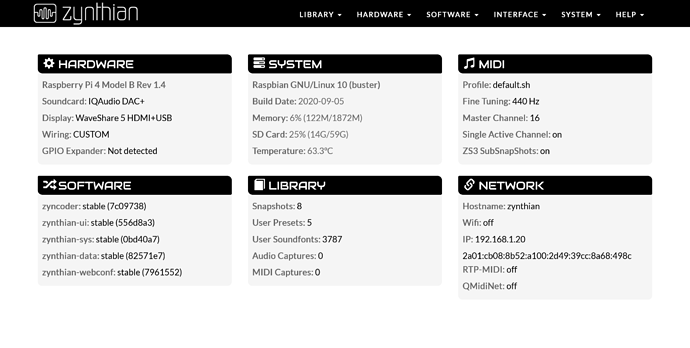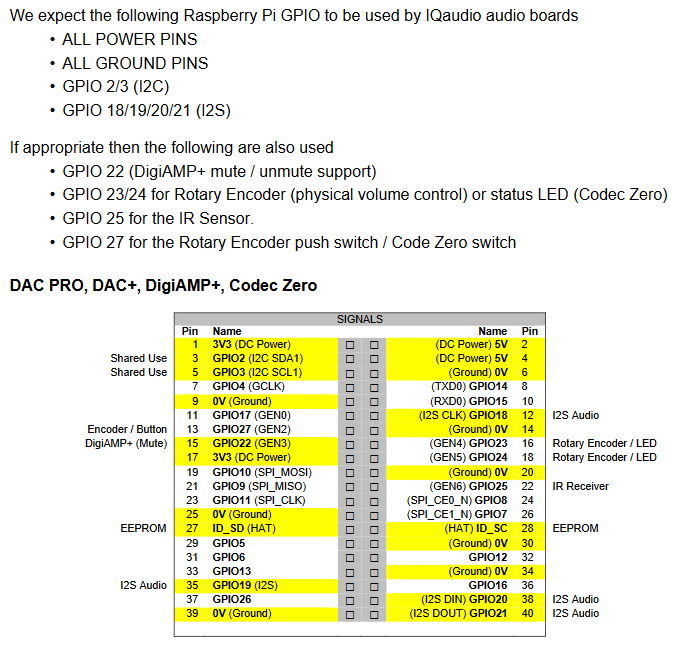Hi,
My custom zynthian (Rpi4B + IQ audio+ board and 5 inch capacitive touchscreen) reports an error on the startup splash screen, so the GUI never shows up. As for synthesis engine, when I try to play it it seems to work for about 30 sec, then audio out suddenly stops for about 30 sec, then comes back and so on.
Everything worked well before, but previous time I had used it I had performed a software update (not done any for a while) before turning it off. So I suspect it is related.
As I just saw a Release Candidate was coming, I just tried updating again and I get the following log:
Updating zynthian-sys (stable) …
Already up to date.
Executing custom update recipes …
Executing /zynthian/zynthian-sys/scripts/recipes.update.buster/00_install_packages.sh …
raspberrypi-kernel was already not hold.
raspberrypi-sys-mods was already not hold.
Reading package lists…
Building dependency tree…
Reading state information…
0 upgraded, 0 newly installed, 0 to remove and 0 not upgraded.
Reading package lists…
Building dependency tree…
Reading state information…
Updating zynthian-data …
fatal: Unable to create ‘/zynthian/zynthian-data/.git/index.lock’: File exists.
Another git process seems to be running in this repository, e.g.
an editor opened by ‘git commit’. Please make sure all processes
are terminated then try again. If it still fails, a git process
may have crashed in this repository earlier:
remove the file manually to continue.
Already up to date.
ln: failed to create symbolic link ‘/usr/local/share/zynaddsubfx/zynaddsubfx’: File exists
Updating System configuration …
BOOT LOG DISABLED
RBPI AUDIO ENABLED
OTG ENABLED
SOUNDCARD CONFIG => dtoverlay=iqaudio-dacplus\n\n\n\n\n\n\n
DISPLAY CONFIG => hdmi_force_hotplug=1\nhdmi_drive=1\nhdmi_group=2\nhdmi_mode=1\nhdmi_mode=87\nhdmi_cvt 800 480 60 6 0 0 0
ACT LED CONFIG =>
Aeolus Waves already exist!
SOUNDCARD_MIXER is OK
Updating zyncoder …
fatal: Unable to create ‘/zynthian/zyncoder/.git/index.lock’: File exists.
Another git process seems to be running in this repository, e.g.
an editor opened by ‘git commit’. Please make sure all processes
are terminated then try again. If it still fails, a git process
may have crashed in this repository earlier:
remove the file manually to continue.
/zynthian/zyncoder /zynthian/zyncoder
/zynthian/zyncoder/build /zynthian/zyncoder /zynthian/zyncoder
++ Defined HAVE_WIRINGPI_LIB
++ Defined MCP23008_ENCODERS
++ Using wiringPI
– Configuring done
– Generating done
– Build files have been written to: /zynthian/zyncoder/build
[ 66%] Built target zyncoder
[100%] Built target zyncoder_test
/zynthian/zyncoder /zynthian/zyncoder
/zynthian/zyncoder
Updating zynthian-ui …
From GitHub - zynthian/zynthian-ui: User Interface for Zynthian
b73169e…21ff4ca testing → origin/testing
/zynthian/zynthian-ui/zynlibs/zynseq /zynthian/zynthian-ui
/zynthian/zynthian-ui/zynlibs/zynseq/build /zynthian/zynthian-ui/zynlibs/zynseq /zynthian/zynthian-ui
– Configuring done
– Generating done
– Build files have been written to: /zynthian/zynthian-ui/zynlibs/zynseq/build
[100%] Built target zynseq
/zynthian/zynthian-ui/zynlibs/zynseq /zynthian/zynthian-ui
/zynthian/zynthian-ui
/zynthian/zynthian-ui/zynlibs/jackpeak /zynthian/zynthian-ui
/zynthian/zynthian-ui/zynlibs/jackpeak/build /zynthian/zynthian-ui/zynlibs/jackpeak /zynthian/zynthian-ui
– Configuring done
– Generating done
– Build files have been written to: /zynthian/zynthian-ui/zynlibs/jackpeak/build
[100%] Built target jackpeak
/zynthian/zynthian-ui/zynlibs/jackpeak /zynthian/zynthian-ui
/zynthian/zynthian-ui
/zynthian/zynthian-ui/zynlibs/zynsmf /zynthian/zynthian-ui
/zynthian/zynthian-ui/zynlibs/zynsmf/build /zynthian/zynthian-ui/zynlibs/zynsmf /zynthian/zynthian-ui
– Configuring done
– Generating done
– Build files have been written to: /zynthian/zynthian-ui/zynlibs/zynsmf/build
[100%] Built target zynsmf
/zynthian/zynthian-ui/zynlibs/zynsmf /zynthian/zynthian-ui
/zynthian/zynthian-ui
Updating zynthian-webconf …
fatal: Unable to create ‘/zynthian/zynthian-webconf/.git/index.lock’: File exists.
Another git process seems to be running in this repository, e.g.
an editor opened by ‘git commit’. Please make sure all processes
are terminated then try again. If it still fails, a git process
may have crashed in this repository earlier:
remove the file manually to continue.
From GitHub - zynthian/zynthian-webconf: Web Configuration Tool
0214bd2…b3cdde1 staging-2210 → origin/staging-2210
0214bd2…b3cdde1 testing → origin/testing
Running Flag Actions from ‘/zynthian/zynthian-sys/scripts/update_zynthian.sh’…
Update Complete.
If it may help, systemctl output is
########################## ----------------------------------------
# ZynthianOS: Built on os.zynthian.org
## # Timestamp: 2020-09-05
## # # ## # Optimized: Raspberry Pi 3 Model B Plus
# # # # # # # ----------------------------------------
# # # # # # ### Kit: Custom
# # # # # # # # # Display: WaveShare 5 HDMI+USB
## # # # # ## # Soundcard: IQAudio DAC+
## ## # Wiring Layout: CUSTOM
# ----------------------------------------
##########################
zynthian-ui: stable (556d8a)
zynthian-webconf: stable (796155)
zyncoder: stable (7c0973)
zynthian-sys: stable (0bd40a)
zynthian-data: stable (82571e)
---------------------------------------
Linux zynthian 5.10.103-v7l+ #1529 SMP Tue Mar 8 12:24:00 GMT 2022 armv7l
The programs included with the Debian GNU/Linux system are free software;
the exact distribution terms for each program are described in the
individual files in /usr/share/doc/*/copyright.
Debian GNU/Linux comes with ABSOLUTELY NO WARRANTY, to the extent
permitted by applicable law.
Last login: Sat Oct 15 09:30:48 2022 from 192.168.1.16
root@zynthian:~# systemctl
UNIT LOAD ACTIVE SUB DESCRIPTION
proc-sys-fs-binfmt_misc.automount loaded active waiting Arbitrary Executable
sys-devices-platform-emmc2bus-fe340000.mmc-mmc_host-mmc0-mmc0:aaaa-block-mmcbl
sys-devices-platform-emmc2bus-fe340000.mmc-mmc_host-mmc0-mmc0:aaaa-block-mmcbl
sys-devices-platform-emmc2bus-fe340000.mmc-mmc_host-mmc0-mmc0:aaaa-block-mmcbl
sys-devices-platform-rpi_backlight-backlight-rpi_backlight.device loaded activ
sys-devices-platform-scb-fd580000.ethernet-net-eth0.device loaded active plugg
sys-devices-platform-soc-fe00b840.mailbox-bcm2835_audio-sound-card1.device loa
sys-devices-platform-soc-fe201000.serial-tty-ttyAMA0.device loaded active plug
sys-devices-platform-soc-fe215040.serial-tty-ttyS0-hci0.device loaded active p
sys-devices-platform-soc-fe215040.serial-tty-ttyS0.device loaded active plugge
sys-devices-platform-soc-fe300000.mmcnr-mmc_host-mmc1-mmc1:0001-mmc1:0001:1-ne
sys-devices-platform-soc-fe980000.usb-gadget-sound-card0.device loaded active
sys-devices-platform-soc-soc:sound-sound-card2.device loaded active plugged
sys-devices-virtual-block-ram0.device loaded active plugged /sys/devices/vir
sys-devices-virtual-block-ram1.device loaded active plugged /sys/devices/vir
sys-devices-virtual-block-ram10.device loaded active plugged /sys/devices/vi
sys-devices-virtual-block-ram11.device loaded active plugged /sys/devices/vi
sys-devices-virtual-block-ram12.device loaded active plugged /sys/devices/vi
sys-devices-virtual-block-ram13.device loaded active plugged /sys/devices/vi
sys-devices-virtual-block-ram14.device loaded active plugged /sys/devices/vi
sys-devices-virtual-block-ram15.device loaded active plugged /sys/devices/vi
sys-devices-virtual-block-ram2.device loaded active plugged /sys/devices/vir
sys-devices-virtual-block-ram3.device loaded active plugged /sys/devices/vir
sys-devices-virtual-block-ram4.device loaded active plugged /sys/devices/vir
sys-devices-virtual-block-ram5.device loaded active plugged /sys/devices/vir
sys-devices-virtual-block-ram6.device loaded active plugged /sys/devices/vir
sys-devices-virtual-block-ram7.device loaded active plugged /sys/devices/vir
sys-devices-virtual-block-ram8.device loaded active plugged /sys/devices/vir
sys-devices-virtual-block-ram9.device loaded active plugged /sys/devices/vir
sys-devices-virtual-misc-rfkill.device loaded active plugged /sys/devices/vi
sys-devices-virtual-tty-ttyprintk.device loaded active plugged /sys/devices/
sys-module-configfs.device loaded active plugged /sys/module/configfs
sys-subsystem-bluetooth-devices-hci0.device loaded active plugged /sys/subsy
sys-subsystem-net-devices-eth0.device loaded active plugged /sys/subsystem/n
sys-subsystem-net-devices-wlan0.device loaded active plugged /sys/subsystem/
-.mount loaded active mounted /
boot.mount loaded active mounted /boot
dev-mqueue.mount loaded active mounted POSIX Message Queue File
run-rpc_pipefs.mount loaded active mounted RPC Pipe File System
run-user-0.mount loaded active mounted /run/user/0
sys-kernel-config.mount loaded active mounted Kernel Configuration File
sys-kernel-debug.mount loaded active mounted Kernel Debug File System
systemd-ask-password-console.path loaded active waiting Dispatch Password Re
systemd-ask-password-wall.path loaded active waiting Forward Password Reques
init.scope loaded active running System and Service Manage
session-3.scope loaded active running Session 3 of user root
a2jmidid.service loaded active running Alsa to Jack Bridge
alsa-restore.service loaded active exited Save/Restore Sound Card S
avahi-daemon.service loaded active running Avahi mDNS/DNS-SD Stack
● backlight.service loaded failed failed Turn on/off Display Backl
bluetooth.service loaded active running Bluetooth service
bthelper@hci0.service loaded active exited Raspberry Pi bluetooth he
console-setup.service loaded active exited Set console font and keym
dbus.service loaded active running D-Bus System Message Bus
dhcpcd.service loaded active running dhcpcd on all interfaces
fake-hwclock.service loaded active exited Restore / save the curren
getty@tty1.service loaded active running Getty on tty1
hciuart.service loaded active running Configure Bluetooth Modem
ifupdown-pre.service loaded active exited Helper to synchronize boo
jack2.service loaded active running JACK2 Audio Server
keyboard-setup.service loaded active exited Set the console keyboard
kmod-static-nodes.service loaded active exited Create list of required s
mod-ttymidi.service loaded active running MOD ttymidi
networking.service loaded active exited Raise network interfaces
rc-local.service loaded active exited /etc/rc.local Compatibili
rng-tools.service loaded active running rng-tools.service
rpi-eeprom-update.service loaded active exited Check for Raspberry Pi EE
ssh.service loaded active running OpenBSD Secure Shell serv
systemd-backlight@backlight:rpi_backlight.service loaded active exited Load
systemd-fsck-root.service loaded active exited File System Check on Root
systemd-fsck@dev-disk-by\x2dpartuuid-2fed7fee\x2d01.service loaded active exit
systemd-journal-flush.service loaded active exited Flush Journal to Persist
systemd-journald.service loaded active running Journal Service
systemd-logind.service loaded active running Login Service
systemd-modules-load.service loaded active exited Load Kernel Modules
systemd-random-seed.service loaded active exited Load/Save Random Seed
systemd-remount-fs.service loaded active exited Remount Root and Kernel F
systemd-sysctl.service loaded active exited Apply Kernel Variables
systemd-sysusers.service loaded active exited Create System Users
systemd-timesyncd.service loaded active running Network Time Synchronizat
systemd-tmpfiles-setup-dev.service loaded active exited Create Static Devic
systemd-tmpfiles-setup.service loaded active exited Create Volatile Files a
systemd-udev-trigger.service loaded active exited udev Coldplug all Devices
systemd-udevd.service loaded active running udev Kernel Device Manage
systemd-update-utmp.service loaded active exited Update UTMP about System
systemd-user-sessions.service loaded active exited Permit User Sessions
user-runtime-dir@0.service loaded active exited User Runtime Directory /r
user@0.service loaded active running User Manager for UID 0
zynthian-webconf.service loaded active running Zynthian Webconf
zynthian.service loaded active running Zynthian User Interface
-.slice loaded active active Root Slice
system-bthelper.slice loaded active active system-bthelper.slice
system-getty.slice loaded active active system-getty.slice
system-systemd\x2dbacklight.slice loaded active active system-systemd\x2dba
system-systemd\x2dfsck.slice loaded active active system-systemd\x2dfsck.sl
system.slice loaded active active System Slice
user-0.slice loaded active active User Slice of UID 0
user.slice loaded active active User and Session Slice
avahi-daemon.socket loaded active running Avahi mDNS/DNS-SD Stack A
dbus.socket loaded active running D-Bus System Message Bus
systemd-fsckd.socket loaded active listening fsck to fsckd communicati
systemd-initctl.socket loaded active listening initctl Compatibility Nam
systemd-journald-audit.socket loaded active running Journal Audit Socket
systemd-journald-dev-log.socket loaded active running Journal Socket (/dev/l
systemd-journald.socket loaded active running Journal Socket
systemd-rfkill.socket loaded active listening Load/Save RF Kill Switch
systemd-udevd-control.socket loaded active running udev Control Socket
systemd-udevd-kernel.socket loaded active running udev Kernel Socket
basic.target loaded active active Basic System
bluetooth.target loaded active active Bluetooth
cryptsetup.target loaded active active Local Encrypted Volumes
getty.target loaded active active Login Prompts
graphical.target loaded active active Graphical Interface
local-fs-pre.target loaded active active Local File Systems (Pre)
local-fs.target loaded active active Local File Systems
multi-user.target loaded active active Multi-User System
network.target loaded active active Network
nfs-client.target loaded active active NFS client services
paths.target loaded active active Paths
remote-fs-pre.target loaded active active Remote File Systems (Pre)
remote-fs.target loaded active active Remote File Systems
slices.target loaded active active Slices
sockets.target loaded active active Sockets
sound.target loaded active active Sound Card
swap.target loaded active active Swap
sysinit.target loaded active active System Initialization
time-sync.target loaded active active System Time Synchronized
timers.target loaded active active Timers
apt-daily-upgrade.timer loaded active waiting Daily apt upgrade and cle
man-db.timer loaded active waiting Daily man-db regeneration
systemd-tmpfiles-clean.timer loaded active waiting Daily Cleanup of Temporar
LOAD = Reflects whether the unit definition was properly loaded.
ACTIVE = The high-level unit activation state, i.e. generalization of SUB.
SUB = The low-level unit activation state, values depend on unit type.
131 loaded units listed. Pass --all to see loaded but inactive units, too.
To show all installed unit files use ‘systemctl list-unit-files’.
Thanks in advance for your help, as I’m stuck here…