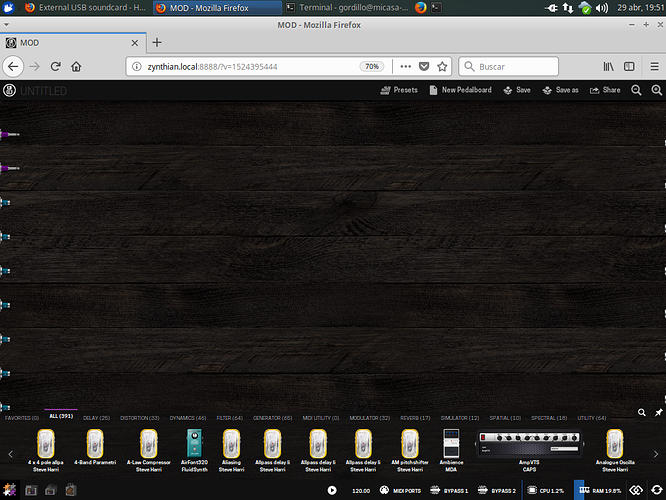I tried to connect NI Komplete Audio 6 USB audio interface. I changed an audio interface from HiFiBerry to USB by web interface… and no success, no sound… Did I miss something? Thank you, martin
I never tried this device. You should see (google) if it requires some specific configuration with Linux.
Regards,
It is Class Compliant device, so I expected a smooth implementation… I ll check linux issues on web.
Found that alsa supports that card… https://alsa-project.org/main/index.php/Matrix:Module-usb-audio
Zynthian default configuration is for 2 channels (stereo), so probably you have to do something with it. Perhaps tunning the jackd options in webtool, etc.
Regards,
Thanks. No idea how to do that 
Try to get it running in a standard rasbian environment.
After that we can figure out what information we need.
Thank you. Could you please be more specific? I have no idea what to do. I understand, that I should change the SD card and run Raspberry with the standard OS, but then whan?
Hi,
I am also fighting 
 with an external sound card to input my electric guitar signal to Zynthian. I am using a really cheap one and I got it apparently detected and accessible for the system.
with an external sound card to input my electric guitar signal to Zynthian. I am using a really cheap one and I got it apparently detected and accessible for the system.
With:
cat /proc/asound/cards
I got:
0 [sndrpihifiberry]: HifiberryDacp - snd_rpi_hifiberry_dacplus
_ snd_rpi_hifiberry_dacplus_
1 [Device ]: USB-Audio - USB PnP Sound Device
_ C-Media Electronics Inc. USB PnP Sound Device at usb-3f980000.usb-1.2, full spe_
2 [A25 ]: USB-Audio - Axiom Pro 25
_ M-Audio Axiom Pro 25 at usb-3f980000.usb-1.3, full speed_
The “USB PnP Sound Device” is the new audio card, Device 1. A25 is the MIDI keyboard that I have also plugged, Device 2. Device 0 is the HifiberryDac+, which is working fine.
I can control the volume of all the devices via Alsamixer. What I cannot do now is to process the input of the guitar… In fact I don’t know how to do it…
I would like to be able to do it via MOD-UI but I cannot see the USB sound card as an audio input in the left of the pedalboard on the web interface. Do you know if the MOD-UI interface can be configured to use another external card?
Any suggestion please?

In MOD-UI there is a small sign in the bottom line, where you can click on and add additional IOs.
Regards, Holger
Thanks for the response. I am looking for the sign but I do not find it.
I can see the MIDI ports (two USB keyboards) but not the new sound card attached via USB (which seems to be recognized by the system).
Hmmmmm… the “sign” was the MIDI-DIN connector icon 
Strange. Perhaps your USB card is not recognized by a linux system? Can you “ssh” to the Zynthian and look at /var/log/syslog or with dmesg if linux can “see” your card?
Regards, Holger
Hmmm, maybe I understood something wrong… sorry. You cnnot add more audio inputs/outputs on the fly with MOD-UI. You only can add MIDI I/O… sorry.
Regards, Holger
Exactly, I cannot add the new analog audio signal from the new sound card into MOD-UI. Maybe I am trying something imposible (which is not unussual, I am a scientist…  ).
).
It is detected by the system, I can even change its values via Alsamixer. Maybe it is related with the jackctl initialisation command.
Many thanks for the help. Best regards,
A.Gordillo
Hello all, so I am interpreting all this as: One CAN’T configure those Externally attached USB Audio Interfaces from the Zynthian MOD-UI… as yet… .
Am I spelling this out correctly enough?
Does Someone now wanna make a complete OSC wrapped HD MIDI slash Audio Interface already? 
Once again: Hi… and I’m old. 
I have zynthian working with a behringer uca222 USB interface.
The web interface didn’t work for me, jack is reading the settings from somewhere else.
What you have to do is to modify the file /root/.jackdrc
Mine look like this:
/usr/bin/jackd -P70 -t2000 -dalsa -dhw:CODEC -r48000 -p256 -n4 -s -S -Xraw
Where “CODEC” is the name of the device (uca222), you can run this command to see the name of your device:
$ cat /proc/asound/cards
Good work.
Now could we ALSO have a zynthian with no audio ? Very handy as a remote control panel/MIDI in out device… ?
What’s Catalan for pretty please … ?
… rushes off to learn language. . . .
Ara també podríem tenir un zynthian sense àudio? Molt pràctic com a tauler de control remot / MIDI en el dispositiu …?
So much for my Catalan . . .