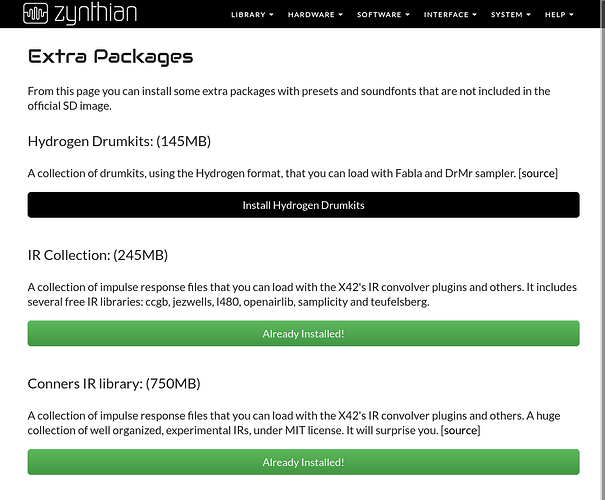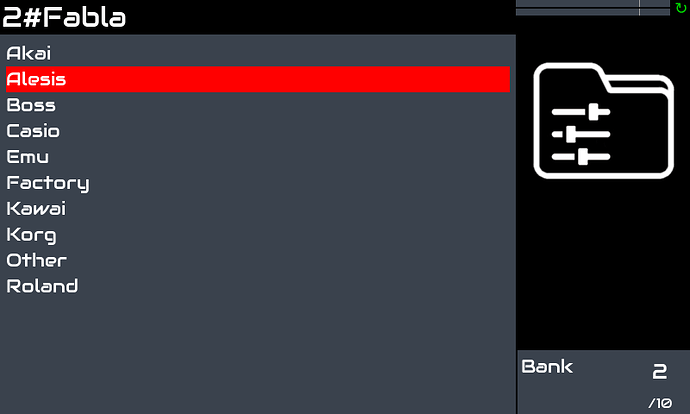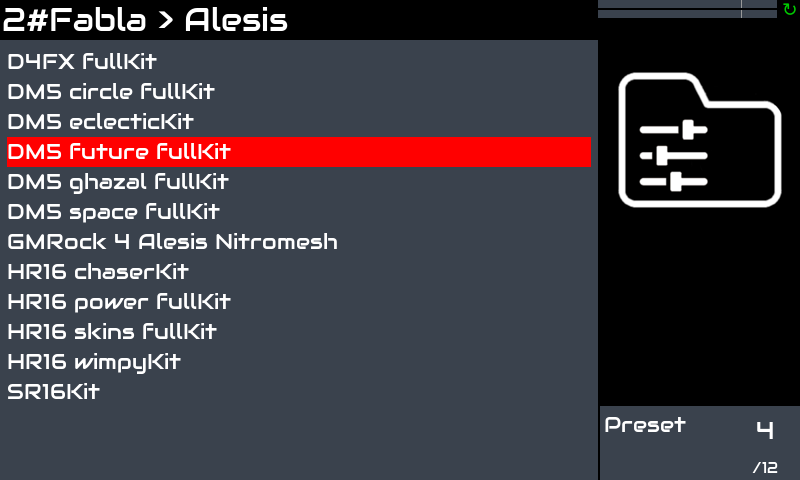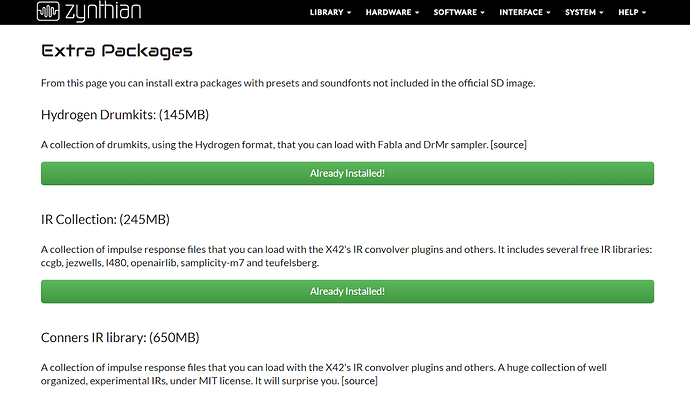Hi @zynthianers!
I have good news for those wanting more and better drumkits and percussions on zynthian.
I’ve extended our dear fabla to support up to 64 pads, organized in 4 pages of 16 pads each:
OK! It could seem it’s not super-useful, but there are very good reasons to do it:
First, by doing so, we can easily convert most Hydrogen Drumkits so they can be loaded by fabla. I did, and it’s now integrated in the “preset-cache” regeneration logic, so you can install your favorite hydrogen drumkits and use it with fabla (or DrMr!). Better?
Well indeed i have prepared a nice collection of hydrogen drumkits that you can install from the new webconf’s “Extra Packages” section:
By installing this “Hydrogen Drumkits” package, you get a nice drumkit collection organized in banks like this:
Yes, there is a bunch of drumkits:
And some of them sound like you were in Africa!!
(yes, there are more extra packages you can install from webconf ![]() )
)
Second, if you own a launchpad mini MK3, perhaps you have noted it has a “Drums” button that shows a layout like this:
Well, this 4 quadrants perfectly matches the 4 pages of 16 pads in the “new” fabla. I suppose the launchpad mini is not the only controller using this layout, so this makes this “4 pages” arrangement highly enjoyable ![]()
If you want to test this, simply update your zynthian Vangelis.
Enjoy!!