I have been using Zynthian in my spare moments for a whole two weeks now and almost every time I boot it up I find amazing new features. One thing I haven’t seen is a file manager though. I run Zynthian with a USB stick plugged in to catch audio and midi recordings as recommended. I can’t find a way for Zynthian to read files from the USB stick, though [Edit: loading smf files into the arranger is what I am looking for specifically]. I imagine if I got my Zynthian to boot off the USB stick that this would work - but the research I have done regarding this indicates that the process is for getting Zynthian to do this is non trivial. So - to save me having to take out my USB stick and plugging it into my laptop to upload my recorded files back to the pi’s SD card - would it be possible to have a file manager in Zynthian which would facilitate this without the involvement of another computer and unplugging the USB stick? Thank you very much for your wonderful work, Ben.
Most file handling operations are dealt with in the webconf File Manager.
Captures ( files recorded on the zynth) can be listed, played, renamed and compressed down to ogg files. Wav files and other audio formats can also be uploaded here as well to allow you to move external audio files into the zynthian world. The GUI files display does not automagically update if a file is uploaded but moving away from the menu and back should display the new file
https://wiki.zynthian.org/index.php/Web_Configuration_User_Guide#Library
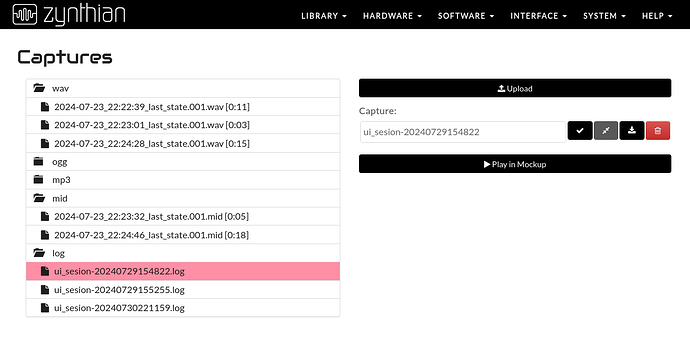
Files are accessible on SD & USB storage, right from Zynthian.
For audio files, Zynthian Sampler (aka audio player) will show a list of cults in its preset list and a lost of volumes (SD, USB) in its bank list.
A similar presentation is shown in MIDI player.
IIRC, this behaviour changes recently so that all files are shown, with list dividers for each volume.
No need to remove the USB storage. Of course it just works. ![]()
It’s loading SMF files into the Arranger I’m looking for. As far as I can see this only works from the SD.
I’m very lazy and like to work with a small keyboard on my lap in front of the telly - or on a tray in bed :-)) I’m hoping for something easier than taking out the USB stick and plugging it into a laptop. I found I could do it on my phone - provided I’ve got a standard USB to USB C adaptor to hand… I know my profound laziness doesn’t deserve a place of honour in your priorities list. But I can hope :-)))