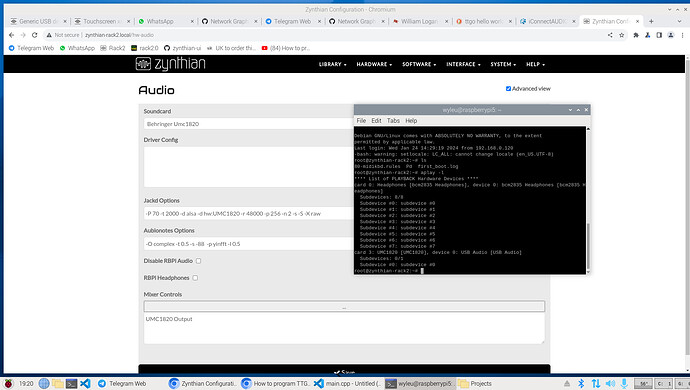Hello! First of all, thank you for this product.
I tryng to connect my Yamaha AG06 sound card to Zynthian.
If I specify “Generic USB device” at Hardware/Audio in settings, and Yamaha AG06 certainly is it, system did not starts properly and journal is full of such errors:
Jan 09 04:39:03 zynthian jackd[4724]: jackdmp 1.9.14
Jan 09 04:39:03 zynthian jackd[4724]: Copyright 2001-2005 Paul Davis and others.
Jan 09 04:39:03 zynthian jackd[4724]: Copyright 2004-2016 Grame.
Jan 09 04:39:03 zynthian jackd[4724]: Copyright 2016-2019 Filipe Coelho.
Jan 09 04:39:03 zynthian jackd[4724]: jackdmp comes with ABSOLUTELY NO WARRANTY
Jan 09 04:39:03 zynthian jackd[4724]: This is free software, and you are welcome to redistribute it
Jan 09 04:39:03 zynthian jackd[4724]: under certain conditions; see the file COPYING for details
Jan 09 04:39:03 zynthian jackd[4724]: JACK server starting in realtime mode with priority 70
Jan 09 04:39:03 zynthian jackd[4724]: self-connect-mode is "Don't restrict self connect requests"
Jan 09 04:39:03 zynthian jackd[4724]: creating alsa driver ... hw:0|hw:0|256|2|44100|0|0|nomon|swmeter|-|16bit
Jan 09 04:39:03 zynthian jackd[4724]: ALSA: Cannot open PCM device alsa_pcm for capture. Falling back to playback-only mode
Jan 09 04:39:03 zynthian jackd[4724]: configuring for 44100Hz, period = 256 frames (5.8 ms), buffer = 2 periods
Jan 09 04:39:03 zynthian jackd[4724]: ALSA: final selected sample format for playback: 16bit little-endian
Jan 09 04:39:03 zynthian jackd[4724]: ALSA: cannot set period size to 256 frames for playback
Jan 09 04:39:03 zynthian jackd[4724]: ALSA: cannot configure playback channel
Jan 09 04:39:03 zynthian jackd[4724]: Cannot initialize driver
Jan 09 04:39:03 zynthian jackd[4724]: JackServer::Open failed with -1
Jan 09 04:39:03 zynthian jackd[4724]: Failed to open server
What steps can I take in this case to fix the problem?
The card itself can be located in aplay -L
null
Discard all samples (playback) or generate zero samples (capture)
hw:CARD=Headphones,DEV=0
bcm2835 Headphones, bcm2835 Headphones
Direct hardware device without any conversions
plughw:CARD=Headphones,DEV=0
bcm2835 Headphones, bcm2835 Headphones
Hardware device with all software conversions
default:CARD=Headphones
bcm2835 Headphones, bcm2835 Headphones
Default Audio Device
sysdefault:CARD=Headphones
bcm2835 Headphones, bcm2835 Headphones
Default Audio Device
dmix:CARD=Headphones,DEV=0
bcm2835 Headphones, bcm2835 Headphones
Direct sample mixing device
default:CARD=V2
Default Audio Device
sysdefault:CARD=V2
Default Audio Device
hw:CARD=AG06AG03,DEV=0
AG06/AG03, USB Audio
Direct hardware device without any conversions
plughw:CARD=AG06AG03,DEV=0
AG06/AG03, USB Audio
Hardware device with all software conversions
default:CARD=AG06AG03
AG06/AG03, USB Audio
Default Audio Device
sysdefault:CARD=AG06AG03
AG06/AG03, USB Audio
Default Audio Device
front:CARD=AG06AG03,DEV=0
AG06/AG03, USB Audio
Front output / input
surround21:CARD=AG06AG03,DEV=0
AG06/AG03, USB Audio
2.1 Surround output to Front and Subwoofer speakers
surround40:CARD=AG06AG03,DEV=0
AG06/AG03, USB Audio
4.0 Surround output to Front and Rear speakers
surround41:CARD=AG06AG03,DEV=0
AG06/AG03, USB Audio
4.1 Surround output to Front, Rear and Subwoofer speakers
surround50:CARD=AG06AG03,DEV=0
AG06/AG03, USB Audio
5.0 Surround output to Front, Center and Rear speakers
surround51:CARD=AG06AG03,DEV=0
AG06/AG03, USB Audio
5.1 Surround output to Front, Center, Rear and Subwoofer speakers
surround71:CARD=AG06AG03,DEV=0
AG06/AG03, USB Audio
7.1 Surround output to Front, Center, Side, Rear and Woofer speakers
iec958:CARD=AG06AG03,DEV=0
AG06/AG03, USB Audio
IEC958 (S/PDIF) Digital Audio Output
dmix:CARD=AG06AG03,DEV=0
AG06/AG03, USB Audio
Direct sample mixing device
hw:CARD=vc4hdmi0,DEV=0
vc4-hdmi-0, MAI PCM i2s-hifi-0
Direct hardware device without any conversions
plughw:CARD=vc4hdmi0,DEV=0
vc4-hdmi-0, MAI PCM i2s-hifi-0
Hardware device with all software conversions
default:CARD=vc4hdmi0
vc4-hdmi-0, MAI PCM i2s-hifi-0
Default Audio Device
sysdefault:CARD=vc4hdmi0
vc4-hdmi-0, MAI PCM i2s-hifi-0
Default Audio Device
front:CARD=vc4hdmi0,DEV=0
vc4-hdmi-0, MAI PCM i2s-hifi-0
Front output / input
iec958:CARD=vc4hdmi0,DEV=0
vc4-hdmi-0, MAI PCM i2s-hifi-0
IEC958 (S/PDIF) Digital Audio Output
dmix:CARD=vc4hdmi0,DEV=0
vc4-hdmi-0, MAI PCM i2s-hifi-0
Direct sample mixing device
hw:CARD=vc4hdmi1,DEV=0
vc4-hdmi-1, MAI PCM i2s-hifi-0
Direct hardware device without any conversions
plughw:CARD=vc4hdmi1,DEV=0
vc4-hdmi-1, MAI PCM i2s-hifi-0
Hardware device with all software conversions
default:CARD=vc4hdmi1
vc4-hdmi-1, MAI PCM i2s-hifi-0
Default Audio Device
sysdefault:CARD=vc4hdmi1
vc4-hdmi-1, MAI PCM i2s-hifi-0
Default Audio Device
front:CARD=vc4hdmi1,DEV=0
vc4-hdmi-1, MAI PCM i2s-hifi-0
Front output / input
iec958:CARD=vc4hdmi1,DEV=0
vc4-hdmi-1, MAI PCM i2s-hifi-0
IEC958 (S/PDIF) Digital Audio Output
dmix:CARD=vc4hdmi1,DEV=0
vc4-hdmi-1, MAI PCM i2s-hifi-0
Direct sample mixing device