Can’t seem to restore a Disk Image to SSD using gnome-disk-utility now. I’ve done this hundreds of times.
Everything seems to be read only…
Anyone got any ideas… .?
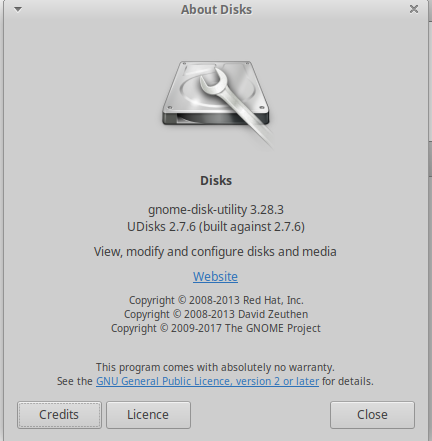
Can’t seem to restore a Disk Image to SSD using gnome-disk-utility now. I’ve done this hundreds of times.
Everything seems to be read only…
Anyone got any ideas… .?
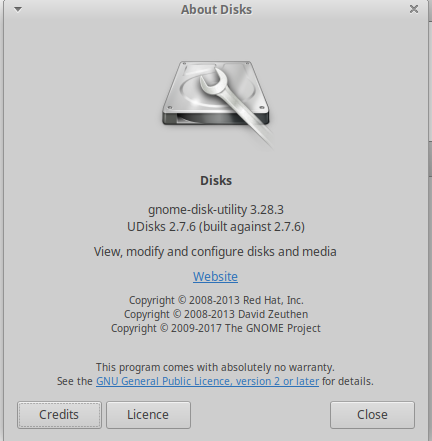
According to your screenshot, it’s read only. Is there a switch?
Nope I’m doing what I’ve done with all previous ssds I wonder if aruk is setting them ro?
Have you checked with a new ssd?
Don’t have any to hand, but it would appear that an old image (pre Aruk…) doesn’t exhibit the same characteristics.
The last one I threw away showed the same symptom…read-only…
My Google search convinced me to give up on that card.
+1.
One of the sd cards failure mode is the read only lock, the controller believes that the internal nand structure is corrupted, and locks to read only mode to avoid more damage to still readable data.
Backup the card if you have valuable data on it, then throw it away. You can try with diskpart (attributes disk clear readonly) or the equivalent linux tool, if you really want.
In response to your reply to [Using OverlayFS to prevent SD Corruption]
More corrupted SD cards…
There are still a few cases where the unexpected happens, and you end up with a corrupted SD card. From this post it appears that sometimes you can’t even reflash the base image.