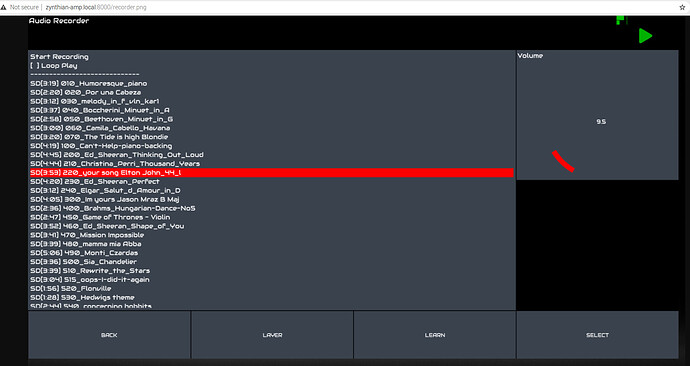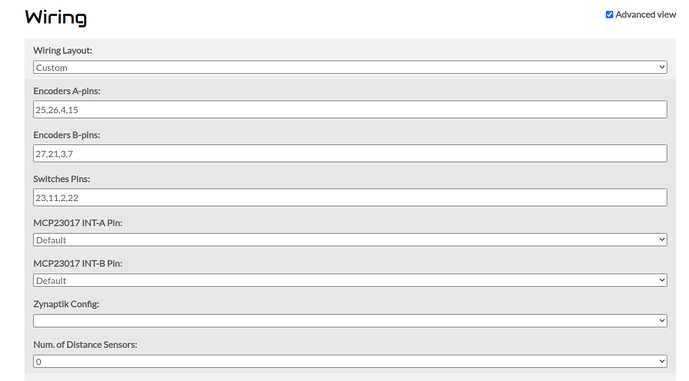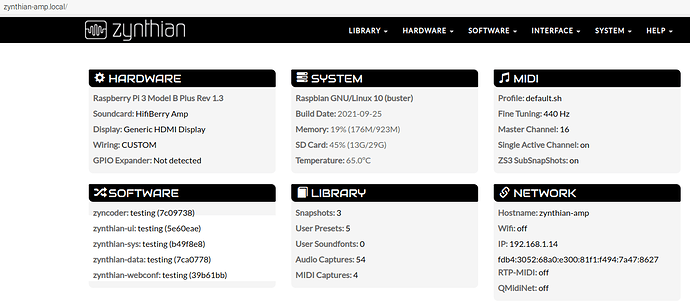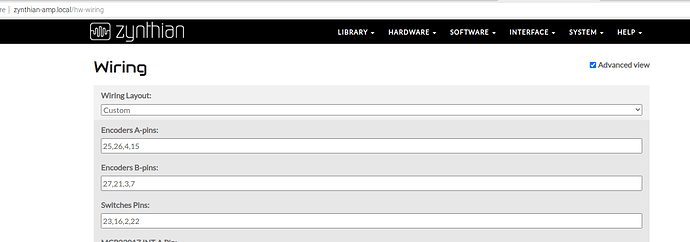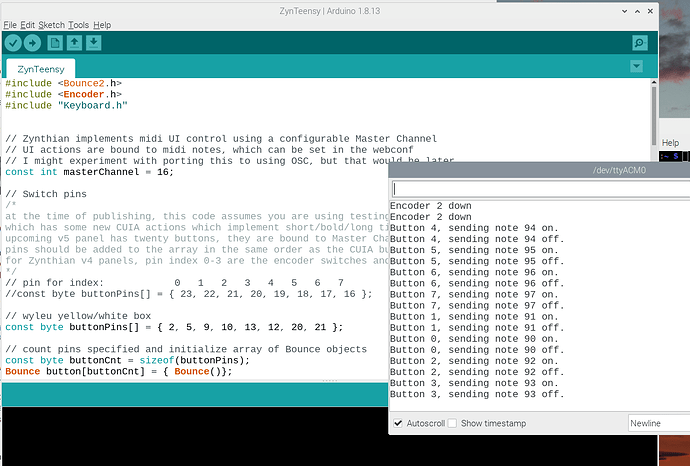I uploaded a tiny video of the knobs twiddling, that’s it so far. What inspired/annoyed me enough to pull out the Teensy and start fiddling with direct wiring (currently have tabs open with aliexpress pages to the mcp devices for future use - I also have some primitive multiplexers on the way) was that my encoder handling ended up doing nothing for one detente when reverse direction (so when you’re going in one direction, you have to twice in the opposite direction before the param starts changing), and also awkward to use for the full range of midi paramaters without adding some acceleration in there, and while I…
I just gave myself pause, because I instinctively said to myself “Instead of learning how to implement acceleration in a rotary encoder, let’s see if we can just wire it in direct without the MCP device since I’m using an HDMI display and let them handle this the way they intended,” but in this moment in time, I’m kinda thinking that wrapping my head around knob-turn-acceleration algebra is probably a very useful thing to use my time for. I enjoy making cartoons, but I would quite honestly rather jump into the digital instrument industry in some fashion. There’s also probably a library. I should’ve stayed in school, learning math in your 50s is not for wimps.
My current situation, I can’t remember if I’ve talked about it here yet but my local hackerspace has an annual festival weekend after this coming one called Hax, and I’m gonna be doing a live talk/demo of building a headless Zynthian (“if you have a pi and any USB sound card, you can have a pro-grade synthesizer over vnc!”). I am still quite covid-shy so I’m doing it remote, unless they enforce masks, which I’m quite certain they aren’t doing. The talk will be streamed live to the internet, I believe, so yall can tune in if you want, it’s April 1 at 10am CST. Hax Festival Event Page Link Here
The Zynthian in its current form will be on display at the festival, and setup for people to make some bleeps and bloops on it through the day (I have smart people who can bring it back up if someone actually manages to crash it, we might limit them to using the sliders and buttons on my cheap midi keyboard controller).
What I would like to do is setup rtp-midi, and do all my live demos of the sounds by playing my keyboard onscreen. and having the sound come out of their local device in front of them - I think it’s TedTalk-level showmanship, IF it works over that long a link. Uniform latency is fine, I won’t be there to hear the output, but if the note timing gets scrambled it’ll be more like a TommyWiseauTalk, so it remains to be seen whether this will happen.
I theoretically have ssh access to their local network, to be tested and verified, so it should be quite simple to setup a tunnel. My first step is to get two zynthians stood up this weekend and demonstrate to myself that it works as well as you folks say on the local network. If it does, the attempt will definitely be made to do it over the internet. Probably I’ll set it up at the piano player’s house and get them to listen to what comes out, in theory that should have just as much lag as going all the way to the city, I’m on starlink.
My plan is to put together a Youtube video ahead of time which contains all of the content of the talk - especially the parts where you can encounter delays of many hours, such as when your SD card reader dies on you and it’s already your backup cause the other one died six months ago and you had to go into your local tiny town and find the ONE reader in town, which thankfully works, and came as a bonus with a 32GB card, which brings me up to three SD cards big enough for Zynthian lol. It’s also a USB-C reader, I just used USB-C to write an SD for the first time and it was about four times as fast. Nice. Hope my one machine with USB-C lives a good long life cause new PC is a long way off. The reader does regular usb too but C is nice. :>
So yah, I wanna have all the visual aspects of the presentation queued up to go on video with no minutes-eating glitches. I’ve played with OBS a bit and I might try to draft a friend of mine with an HDMI switchbox to produce for me, make it a one-hour show. I tend to get a bit nuts once I start a thing.
But as a baseline, I am prepared to just plug the Teensy back in, point a camera at me and the box, and wing it. I have fronted many bands and I can keep people reasonably amused even if the technical aspects go all to hell. I basically soldered all the connections for the encs and four switches onto a protoboard with a couple of sockets that match up to the teensy pins, so I can bring it back to that point with zero effort. Then I did the same thing on the pi end, just a bunch of dangling stripped wires at the moment that are shoved into the Teensy sockets.
I shot video of the guts and a better document of the build will appear eventually, when the build is finished lol. I’m giving myself till Saturday to see if I can make the direct wiring work, if not we’ll go with Teensy for the moment and I’ll revisit once I’ve gotten some MCP boards. I also might explore duplicating the MCP’s i2c message and just sending them from an arduino, I haven’t figured out how hard that is, there might be a library out there that does it, who knows.
Maybe the devs can give me the important technical details for substituting an arduino for an MCP, doesn’t need to be extreme handholding at this point, I’m pretty good at figuring stuff out, as long as what I’m figuring out is actually possible. My big problem is I’m always trying to do stuff that isn’t possible. But I’ve got many arduino-type devices that are begging to be used, they talk to pins and they talk to i2c, seems like an easy one. But I guess I would need to know what the zynthian expects to hear over the i2c bus and when, and as long as the description contains nomenclature that I can google and connect to arduino concepts, I’m laughing.
So that’s the state of play at the moment. Work starts soon, further progress will be made tomorrow morning I’m sure, and we’ll see if Joe notices this thread.