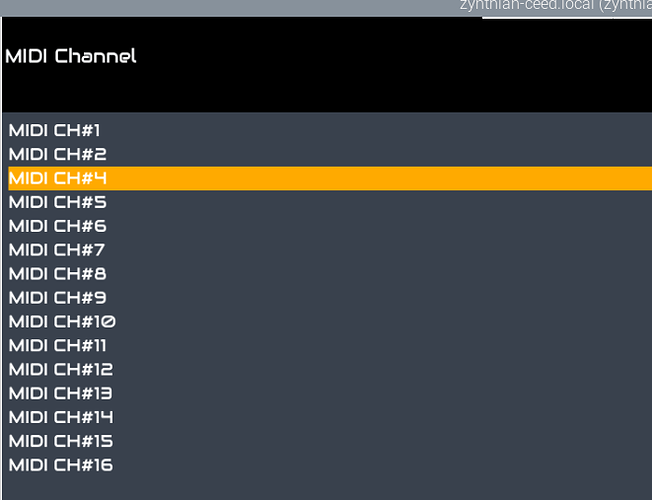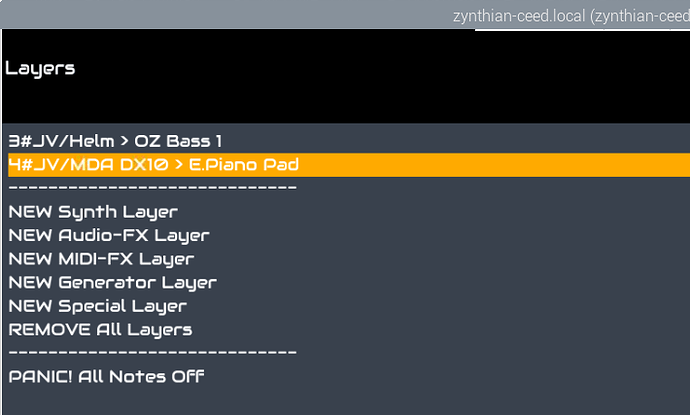How can I change the midi channels so that each channel points to a different synth layer of my choice. ? I have the advanced webconfig but am still at a loss… duh ! Nice guide to doing this would be great for a noob.
Cheers Phil
It’s part of the layer setup…
The layer list should show you multiple layers if you’ve loaded them up.
When you set up a new layer it asks you for the MIDI channel you want to allocate it to and thren removes that channel from the available pool . . … So if you allocate layer 4 to MIDI channel 4 then that MIDI channel isn’t available to another New layer …
Here’s adding the second layer with one layer allocated already to MIDI 3
All good and simple.
so we have two layers with their MIDI channels displayed next to them . . .
To EDIT the MIDI address a layer responds to Long press ( a second or so) on the select KEY when that layer is highlighted . . In this case layer MIDI 4 …
and you will move to the Layer Edit Page . .
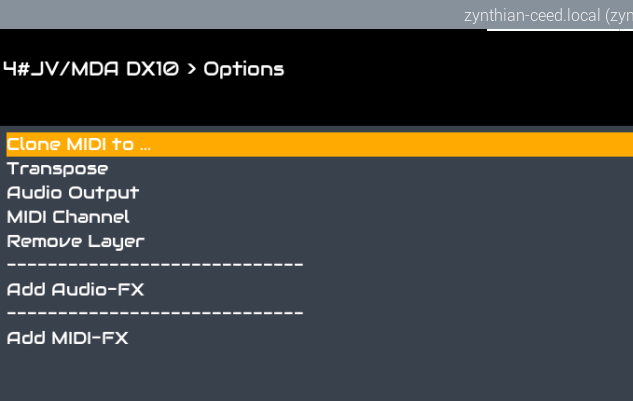
Selecting MIDI channel allows you to change this to another unselected channel…
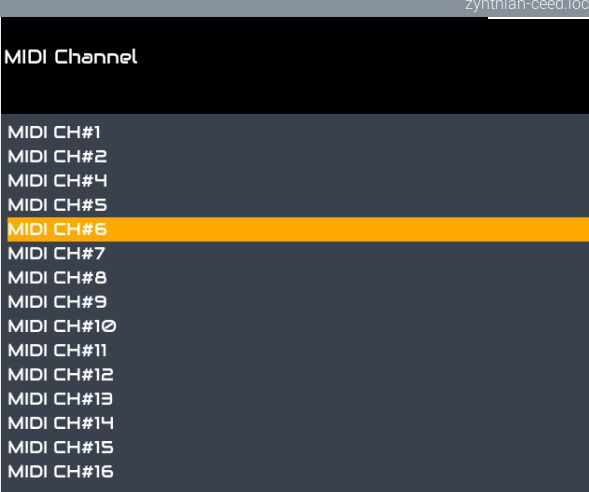
In this case MIDI 6…
A press of back with then take you back to layers with the layer’s MIDI channel changed to 6… . .
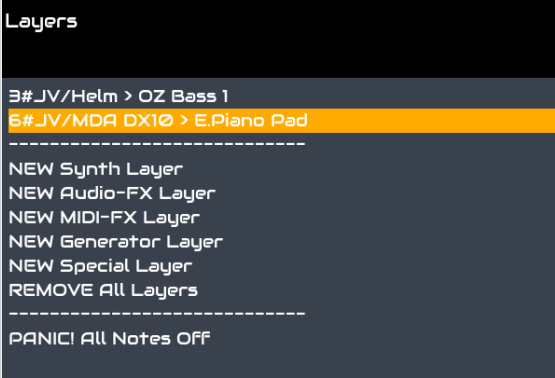
Hope this helps.
Many thanks… ill try that. Very Helpful ! Phil