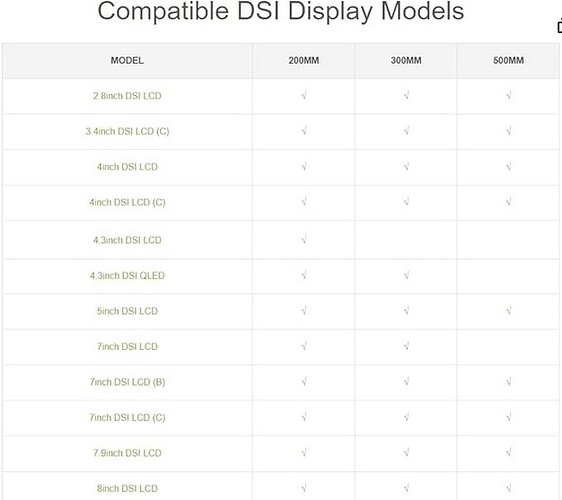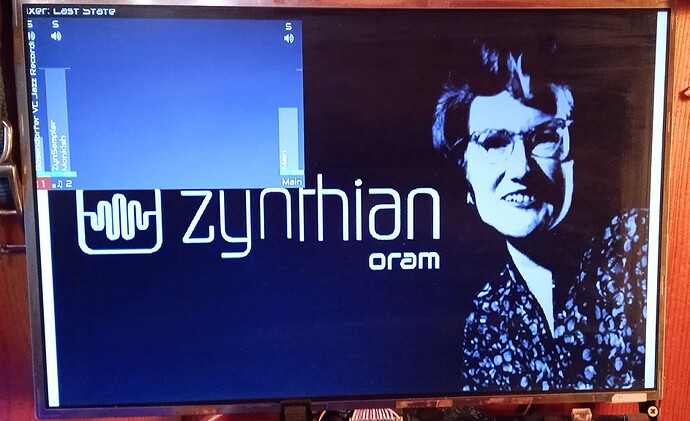I’m asking for help with this flat cable I just received… When I connect the display the Raspberry doesn’t start, but if I disconnect it it starts perfectly. Can anyone tell me if I have the wrong cable? The display is a Waveshare 4.3 DSI Lcd. Thanks
That should work. Ensure you have the right end in the right socket and both are inserted the right way round.
Thanks @riban, but I think it is not compatible according to this card… mine is 300mm… Damn…
did you put
display_auto_detect=1
dtoverlay=vc4-kms-v3d-pi5
in Webconf Display ?
Did you try the same in config.txt?
You could try
display_auto_detect=0
and configure the display entirely by hand. This way it could still work.
If not, wrap the cable in aliminium foil and connect the foil to ground or the case, but make sure to prevent any short circuits to other electronics, maybe wrap the entire cable package in gaffer tape after bringing it to work.
Thanks @fussl, but from the table this cable appears to be incompatible… The same display with a non-original cable worked perfectly on Raspberry P4.
Furthermore, with the cable connected, the Raspberry does not start at all…
In order to use the Zynthian I connected a monitor via HDMI, but this is the display… what should I set to see better (I WANT TO PLAY!!!)? Thanks
The compatibility chart suggest that the length is making more problems on some displays, but working on others, which is usually a sign of signals being too degraded by the longer cable for that specific board. The shielding wrap could squeeze out a bit more signal quality. I’ve seen that many times in electronics work.
The same is with manual configuration: Pi could be misinterpreting signals from the display, so manual config would skip the relevance of these and define the output signal, which then may or may not be displayed correctly, again giving more “headroom” to make it work.
Da what you want. Cheers ![]()
Thanks @fussl…could you show me exactly what to write on WebConf? As you may have understood I am not a computer wizard… At most I will try before asking for a refund from Amazon
P.S:
The cable I used for this display on Raspberry P4 was 300mm with no problems…
I solved this by selecting “generic HDMI” on WebConf.
how sweet ![]()
soon, more italian hits ![]()
@le51 Have you heard this?
Il Ragno (Banco del Mutuo Soccorso)
really good ![]()
@le51… apart from my poor voice… This song is crazy, one bar in 4/4, one in 5/4 and then one in 2/4… it was a lot of hard work done more as a midi grid note writer than as a playing musician. I admit
In my opinion this flat cable is no good… it has both insulated parts on the same side.
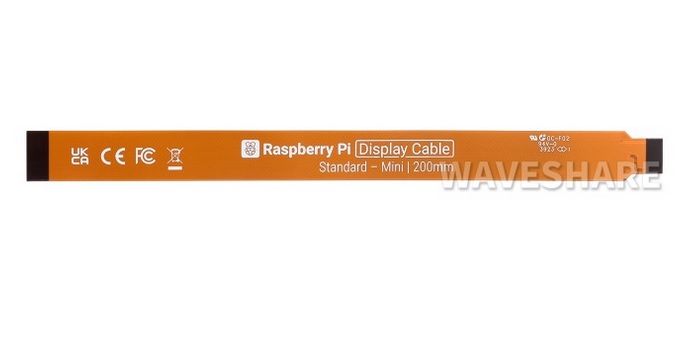
While the original flat cable has an insulated part on one side and one on the other.
Ha! Then it will likely not work… I did presume this basic and obvious fact had been checked before asking about this cable. ![]() nevermind. it just happens.
nevermind. it just happens. ![]()
Do you have a link where I can buy a proper cable? I bought it on the Waveshare website… Thanks
According to Waveshare wiki, these are the settings to use my display (4,3 inch) on Raspberry P5. Can I put this line on WebConf? Thanks
just give it a try it’s in the RBPiOS kernel
Thanks…