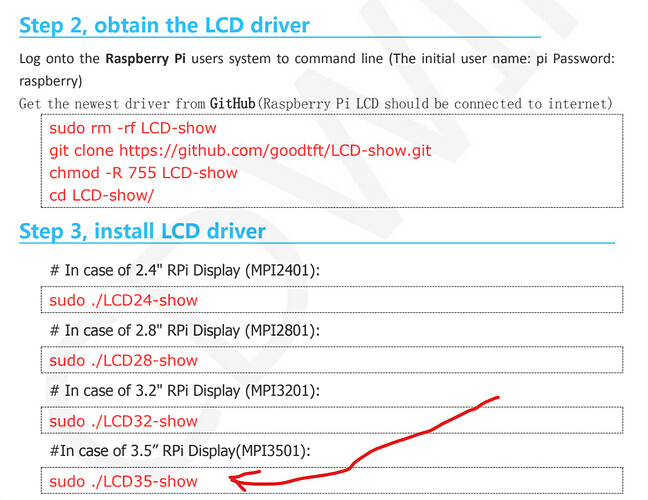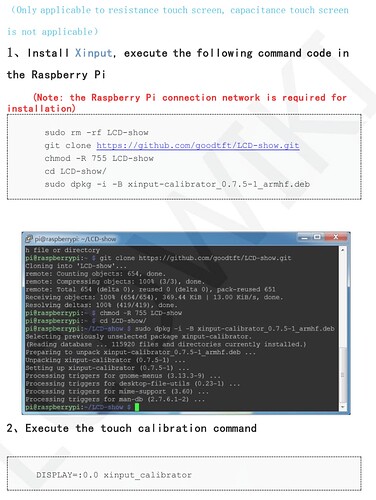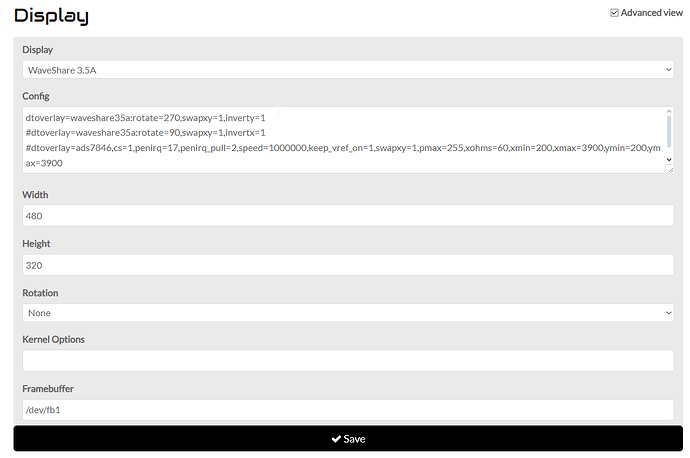Hello everbody,
I recently discovered Zynthian v5 and fell in love with it. I decided to burn the latest image onto an SD card and insert it into my Raspberry Pi 4. So far, so good. Then I decided to purchase this screen:
#LAFVIN 3,5 inch 480x320 TFT Touch Screen SPI Display Monitor
It is an SPI resistive touchscreen
After installing it, I tried some screen presets in the webconfig and discovered that PiScreen V1 was working, except for the touchscreen, which was completely misaligned. Having extensively read the forum, I was prepared for this issue. Following the forum’s advice, I connected via SSH using PuTTY and started following the screen vendor’s instructions on how to install the drivers and calibrate the monitor, as stated here:
After the forced reboot, the screen no longer boots into the Zynthian-UI. Instead, it shows the Pi shell prompting for a Zynthian login. I logged in as root and started the calibration procedure, hoping that on the next reboot it would launch the Zynthian-UI:
However, the entire process fails because it complains about not finding the X server. Can anyone with more experience point me in the right direction?
Thank you in advance for your help.