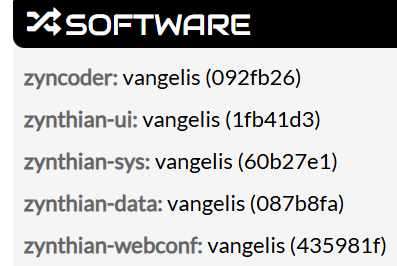Credit should really go to the mysterious person who originally opened a ticket about playlists, that’s where I got the idea.
to test the playlists functioning I understood (tell me if I’m wrong) that at the moment I have to load a folder with MP3 files and the relative M3u in the OS SD but…
…I didn’t understand where I have to put this directory
also I should see this directory from INet Radio, right?
but to do this I should create a preset for INetRadio by modifying presets.json, how?
I tried in this way without success:
-
I uploaded in /zynthian/zynthian-my-data/presets/inet_radio these files: 1.mp3, 2.mp3, playlist.m3u
-
I modified presets.json adding
“MP3”: [
[“playlist.m3u”, 0,“Paolo”, “auto”, “”]
], -
I launched INET Radio: and I see the preset MP3 but after launch it there is only silence
The implementation in testing (vangelis) is thus:
- Put audio files in the capture directory (
/zynthian/zynthian-my-data/capture) or in a subdirectory within the capture directory. I would prefer the latter to keep my playlist files together and separate from my zynthian recordings. - Add a playlist file to the capture directory. This file should contain the absolute path (e.g.
/zynthian/zynthian-my-data/capture/my-playlist-files/song1.ogg) or relative path (e.g.my-playlist-files/song1.ogg). I prefer the latter because it is more portable and less typing (capacity for error). - Internet Radio preset list should add a bank called “Playlists” within which is each of the playlist files.
- Selecting a playlist should load the playlist and start playing the first track.
- To start/stop the stream, use the “stream” controller. This is saved in the snapshot / ZS3 so it is possible that this is set to “stopped” when loading an existing snapshot.
- To pause/play the stream, use the “pause” controller. This is saved in the snapshot / ZS3 so it is possible that this is set to “stopped” when loading an existing snapshot.
- I have only tested with ogg/vorbis files. I expect others to work and can check when I am back in the lab.
[Edit] I added a mp3 to the playlist and it seemed to play. It showed as playing and I could see the meters moving. I am not in the lab so can’t listen but this remote test suggests it works okay with mp3.
ciao
maybe I made some mistakes but does not work:
a) add in capture folder a folder PP with 2 files 1.mp3 and 2 .mp3
b) add in capture folder a file PP.m3u:
#EXTM3U
#EXTINF:571,McCoy Tyner - Walk Spirit, Talk Spirit
/PP/1.mp3
#EXTINF:591,McCoy Tyner - Mellow Minor
/PP/2.mp3
I tried also with:
#EXTM3U
#EXTINF:571,McCoy Tyner - Walk Spirit, Talk Spirit
PP/1.mp3
#EXTINF:591,McCoy Tyner - Mellow Minor
PP/2.mp3
c) modified my /zynthian/zynthian-my-data/presets/inet_radio/preset.json adding
“Playlists”: [
[“PP.m3u”, 0, “test”, “auto”, “”]
],
but nothing happens
This is an absolute path and incorrect. It should be:
PP/1.mp3"
This is not required. Playlists are detected and added to their own bank in the preset selector.
It does not add “Playlists” bank
What version of zynthian are you running? This is working for me in testing (vangelis).
I have a single .m3u playlist in my captures directory.
(venv) root@zynthian-rpi5:~# ls /zynthian/zynthian-my-data/capture/*.m3u
/zynthian/zynthian-my-data/capture/test.m3u
This contains reference to three audio files.
(venv) root@zynthian-rpi5:~# cat /zynthian/zynthian-my-data/capture/test.m3u
test.mp3
Madness/My_Girl.ogg
Madness/13. It Must Be Love.ogg
This shows an extra bank in the preset list called, “Playlists” which contains my “Test” playlist.
It is working here with your playlist and audio files stored in /zynthian/zynthian-my-data/capture and without any USB storage connected.
Can someone else test this with their fully updated vangelis zynthian?
BTW - I just pushed some more improvements:
- prev/next will step through radio channels if a playlist is not loaded. I does not load playlists if navigating radio channels.
- The multiline display is now supported on lower resolution screens so more of us can see all stream details at a glance (rather than the rotating display of pages).
I wonder what is wrong with my setup, because I can’t find this special chain anywhere.
I’m running official kit 5.1 with oram-2502.1
Special (on webconf) shows only MOD_UI and PureData…
Thanks in advance
EDIT: I managed to play mp3 files via Zynsampler, but I’d rather find the regular player ![]()
The audio player was renamed to zynsampler and moved to the instrument->sampler group. This is the regular player! There is a global instance of zynsampler that can be accessed by bold press of the play button.
Ah, thx for your kind and prompt reply, I just figured it out, but was still a bit puzzled ![]()
I’ve got this working great, however I am getting a strange thing where once a song finished, the first half a second of the next song is cut off. This only happens when letting each song finish and automatically go to the next. If I skip to the next song (or previous) it plays properly without cutting anything off. Any ideas on what might be happening? Thanks
Hi @connorjosef. A warm zynthian welcome. What audio file types are you using? Please post the m3u file so that we can see if there are issues with that. (Don’t post the audio files.)
Background_Music.m3u (18.8 KB)
@riban This is the playlist file. I also have a script running on boot that recreates this playlist and shuffles it, if that could have any effect?