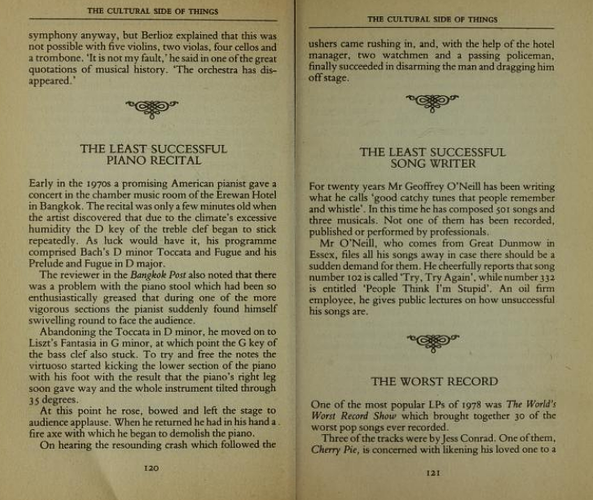I’ve not yet purchased a Zynthian, still trying to get my head around how engines such as the TAL NoiseMaker are managed when it comes to editing parameters. As I understand from the first post in this thread, the existing parameters are automatically arbitrarily assigned to a series of four-parameter pages.
Since I have no experience with the Zynthian (yet), here are my views on parameter editing based on other synths I’ve own or owned.
First of all, I do think that all parameters should be editable directly on the device. I find it frustrating to have to hook up a separate controller and map the required parameters just to edit things. Then again with a limited number of controllers there of course have to be compromises, but these need to be well thought through.
One of the best minimal-controller interfaces I’ve tried is the Akai Miniak. It has one encoder, which by pressing switches between parameter select mode and parameter value mode. Even though the synth has a fair amount of parameters, it is relatively quick to operate the UI. In addition, there are short cuts which can be reached by pressing a button and a key on the keyboard, which directly lands you in the osc 1 menu, osc 2 menu, filter 1 menu, etc.
The Waldorf Blofeld also has a fairly straightforward approach, with shortcuts into commonly used pages of four parameters each, plus a parameter select encoder (in edit mode) which brings up the rest of the parameters in two-parameter menus. It’s a bit confusing, as it means there are essentially two ways to edit some parameters, but after a slight learning curve it works fairly well I find. My impression is that the Blofeld UI has grown organically from two separate concepts, but that they have taken the time to integrate them as well as possible.
In contrast, the Acccess Virus has a combination of physical knobs and menus which is frustrating, especially on earlier Virus incarnations where the firmware doesn’t match the front panel legend, e.g. with OS V4, there are three oscillators but only two shown on the front panel, so some parameters are quickly edited but others require a fair bit of menu diving. It’s not consistent, which makes for confusing use. Another frustrating thing about the Virus is the way that things like effects and management settings are grouped into a couple of linear menus but it’s not always clear where to find a certain parameter.
So I think what I’m trying to say here is that given the compromise of a limited set of controllers, the synths whose UI I’ve appreciated the most have a consistent interface where all parameters can be reached in a consistent and somewhat speedy fashion.
Something I’ve longed for when there’s a lot of menu diving (or indeed a long linear menu) is a “bounce” function whereby I can quickly store the location of a couple of specific parameters on the fly, and return to to them with some simple button press. Often when editing there are a couple of parameters which interact where one would quickly like to edit them in quick succession (e.g. filter frequency and filter EG amount), and it’s frustrating having to scroll between them especially when they are far apart in the menu system.