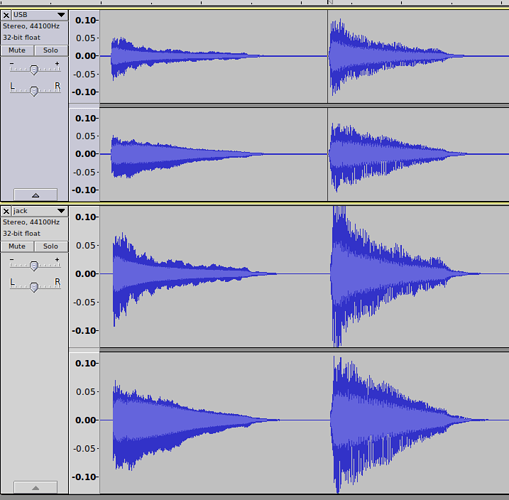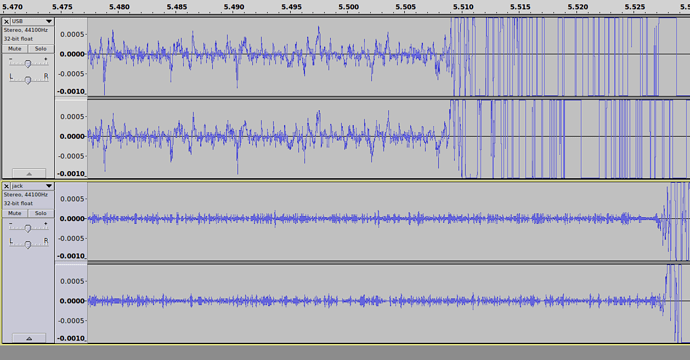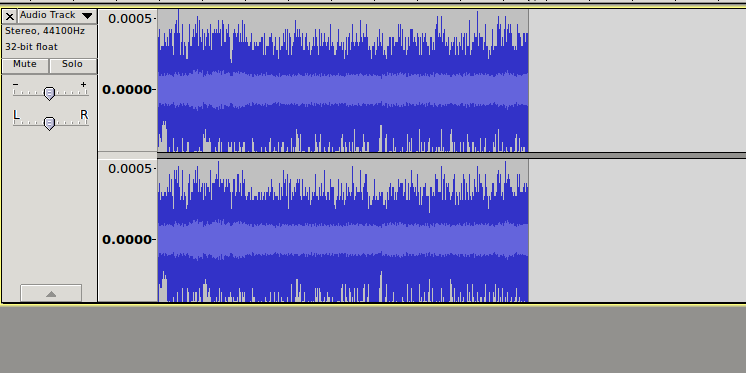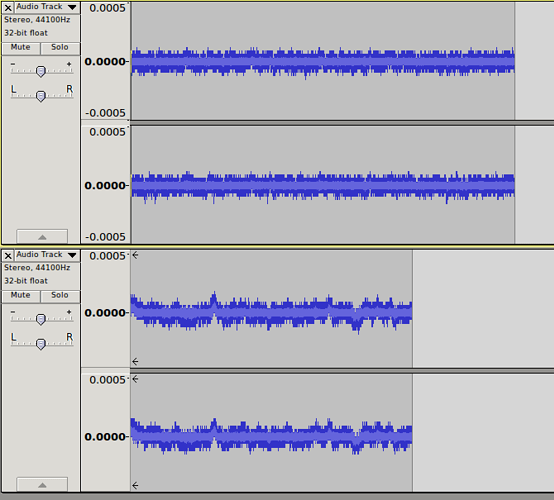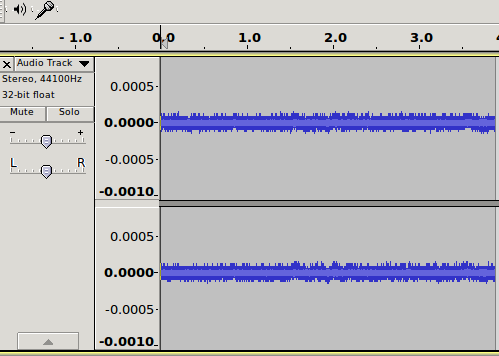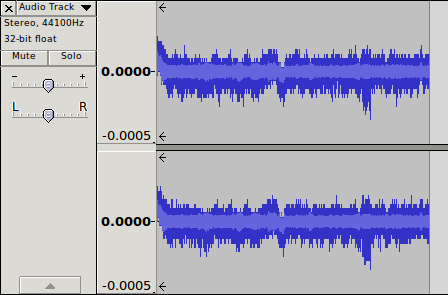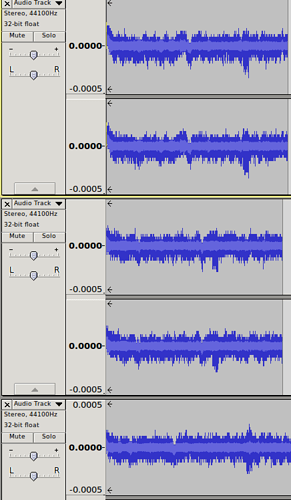There was some discussion about the bee-hiving noise of a zynthian with an audio Injector card.
I set about trying to get some quantifiable measurement on it.
So to that end I set about recording the output of a zynth with Audacity running on my laptop but then thought about it and couldn’t see why i couldn’t try audacity running on the zynth that I was looking at. . . . .
So using an puTTY command prompt on to the zynth and installing audacity…
apt-get install audacity.
I just ran it from the command line with a Behringer U-Control UC202 USB audio interface.
This is handy for this as the monitor off on switch allows the device to put it’s input on the output sockets so it can work as a usb device whilst bypassing the audio on to something else. So you can actually use it without interupting the normal signal path.
This is all using ALSA but it seems to work like a dream.
Thus I am able to compare the wav file recorded by Audacity via the USB interface coming out of the zynth with the jackd recorded audio from the zynthian’s record audio facility…
Smart eh…? Unless you can think of a good reason why it might all be irrelevant.
A zynthian submitting itself to a close examination . . . .
and not looking good.
Do we need a test tones library …?
Also remember when you restart that you should have unplugged the USB device, because zynthians show an error on the display if you start up with multiple audio devices . . .
So how does a hifiberry card stand up. . . ?
well by now simple listening has confirmed how much we need to remove some of the extra load we are adding by recording ( and running a GUI  ) . . .
) . . .
So transplant the monitor USB audio interface to another Zynthian . . . .