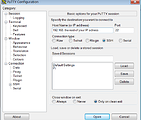The story
When i installed Gorgona on a SD-card i tried to make it visible on my webbrowser.
on the webpage:
To access MOD-User Interface (MOD-UI) you can read to access: zynthian.local:8888
The Issue
I didn’t succeed. Nothing was working.
I got: This site can’t be reached. The connection was reset.
The Solution (for me it was)
To make the pedalboard work on your browser, i did the following
- I work with Windows (I think Linux and Mac will be the same)
- Install a SSH telnet client. For me it’s called PuTTY
- Find out what is the IP-address of your Zynthian Rapsberry Pi.
To find out, there are two ways to do so.
With your (Android) mobile phone. Use the free wifi scanner app FING.

With your computer. Use the free program “Advanced IP scanner”
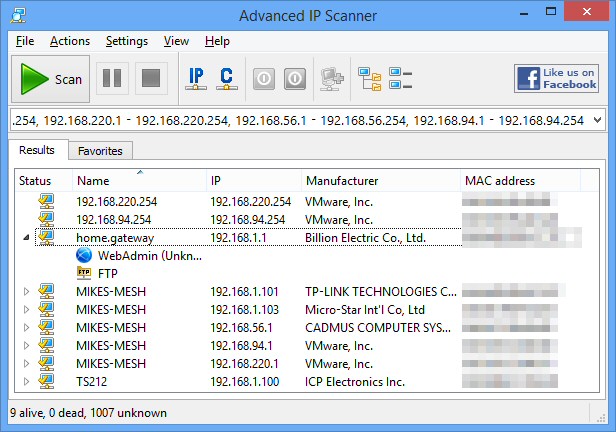
When starting the scan you wil see: Zynthian 192.168.-.- Raspberry Pi Foundation
Remember this IP-address
- When installed, open Putty
- type IP address, Port 22 and click on “Open”
- A black terminal will appear. You have to login.
- Login as: root
- Password: raspberry
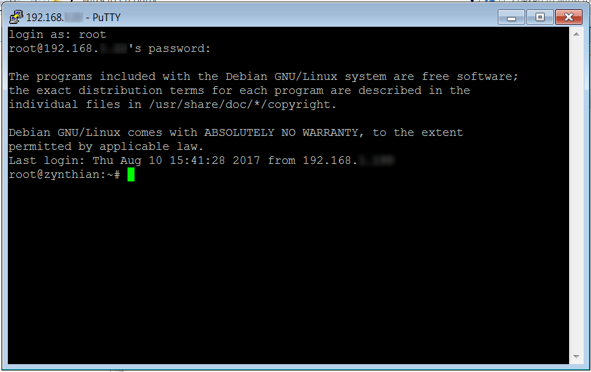
Now you are in the root of the directory structure of Gorgona Linux.
Start the MOD-UI server
type in Putty:
cd /zynthian/zynthian-sw/mod-ui
./server.py
Go to your browser and type your zynthian IP-address followed by Port 8888
for instance: http://192.168.0.30:8888
The pedalboard will be loaded. (yippie a yeah)
Isn’t MOD-UI working ?
type first:
systemctl start mod-ui
followed by
cd /zynthian/zynthian-sw/mod-ui
./server.py
Do you want to start the MOD-SDK server
type in Putty:
cd /zynthian/zynthian-sw/mod-sdk
./development_server.py
Go to your browser and type your zynthian IP-address followed by Port 9000
for instance: http://192.168.0.30:9000
MOD-SDK will be loaded
Isn’t MOD-SDK working ?
type first:
systemctl start mod-sdk
followed by
cd /zynthian/zynthian-sw/mod-sdk
./development_server.py
I hope this will do the trick also for you.
Good luck
Regards,
JanR