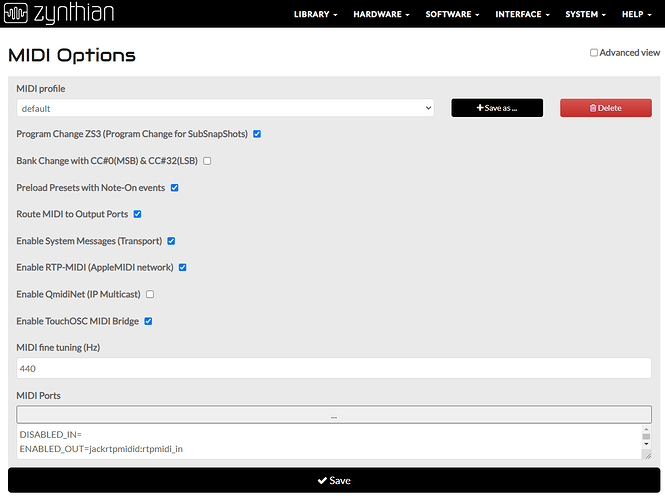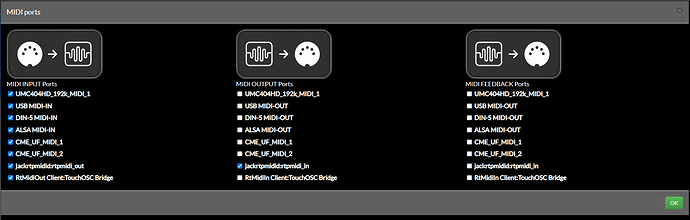Is it possible to send midi to an external device using rtpmidi?
I have a keyboard attached to Zynthian and that works fine, but I would also like to send midi to an external synth and a MT32 emulator. I can just not figure out howto to do this.
With Tobias Erichsens rtpMIDI, I can see both Zynthian and the MT32 emulator.
Hi @BertB,
If you have a PC with rtpmidi and Zynthian and the MT32 emulator connected to it, route these two machines to the rtpmidi client.
On the Zynthian side, you must do the following in webconf http://zynthian.local/ui-midi-options:
Select interface / MIDI option
check Route MIDI to Output Ports
under MIDI ports click the button with …
And in the next window, select jackrtpmidid:rtpmidi_in (this will turn on redirection out) and click ok
This will return you to MIDI options (first picture) and click on SAVE
And it is done… I checked this, my keyboard CME UF50 sends a midi signal to the PC via Zynthian over network.
Unfortunately, this does not work. Somehow, midi does not arrive at mt32.
How, and to what, is the MT32 connected? What OS, and rtpmidi software, and version are you using on the remote end? Is there a firewall? Can you use a packet sniffer or midi monitoring device to see where the packets are reaching? Can you share screenshots to confirm the zynthian configuration?
Ok let me break it down into parts.
How do you imagine the connection?
a) directly Zynthian ↔ network ↔ MT32 emulator
b) or PC routed connection Zynthian ↔ network ↔ PC and PC<–> networtk ↔ MT32 emulator
It is important to know that Zynthian is in listen mode regarding rtpmidi connections. And the opposite device must be able to make a call connection. Is it possible to do the equivalent of the rtpmidi call zynthian.local:5004 command on the MT32 emulator? This example is from rtpmidi utilities for ALSA from MCLaren Labs so far I have experience on Raspberry pi with PatchBox OS.
If something similar that can call on the MT32 emulator works, then a direct connection of the Zynthian emulator ↔ networt ↔ MT32 is possible.
If the MT32 emulator is also in listen mode, solution b) must start. Or find someone who can make rpdmidi call mt32emulator.local run on Zynthian, which I definitely can’t do.
In the case of b) PC routed connection, the following must be verified and ensured:
- does Zynthian ↔ PC connection via rtpmidi application work?
- does the MT32 emulator ↔ PC connection via the rtpmidi application work?
- and is routing between connections ensured in some way? Here I will add that loopMIDI application on Windows from Tobias Erichsen will probably be needed for this,
Ah, thanks for explaining.
Just discovered that mt32 is in listen only mode too.
I will try it with loopmidi, as suggested, but I hoped to avoid having to use a pc.
For the experiment, I have ableton lite and a keyboard on my pc and it is now possible to connect it to Zynhtian and mt32.
We haven’t implemented a broker into Zynthian (yet). We should… but someone needs to find time to do it. PR’s accepted!