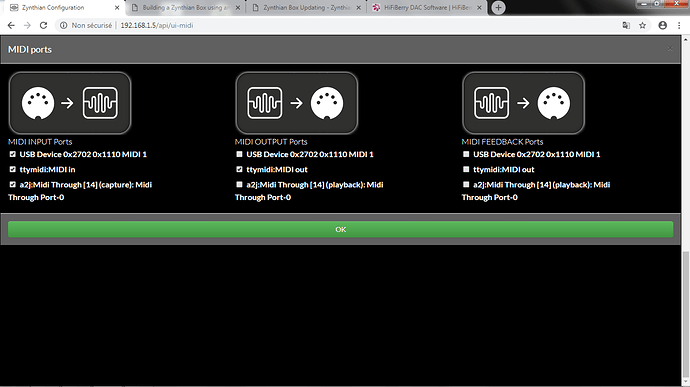Hello all of you,
I have a really little expérience in Raspberry pie but i did mount several recalboxes for friends and i always found solutions with hardware or software problems on the road, but here i’m totally lost !
Received my zynthian package V2 (all alu case V2), built it in 3 hours (nice tutorial, except some outdates photos that sometimes are confusing but great explanations) without material problem (i double checked all solderings, controlled everything that might be !), flashed a fully functional micro SD card (32Go) with the latest build (gorgon omega for V2), pluged the box with official RP3 powerbloc, and launched the beast.
The ui appeared (niiiiice !), but here come the problems :
-
First Boot : normal things described in the wiki, nice
-
Test the Controllers : everything’s in place and fully controlling the UI, nice
-
Test the Audio Output : zynthian pluged in my usual amplified mixing table (RCA first time, jack second time, all of them third time ! all cables cleared !) and… nothing !
I mean nothing at all…
So i starded to roam on the forum and tried to enter the webconfig and… i’ve got the login page, i have noted the IP adress of RP via zynthian (first option admin menu), i login with the appropriate mdp (raspberry) aaaaand… nothing !
If i retry with wrong password (for exemple “whydontyouletmeinmotherfkkkkkk”) i have un message “wrong password” (right man, ti’s not that !), so i guess i’m good with raspberry… but i stay on the login page and i only can redo the same !
Last i tried to join the RP on network but… “host doesn’t exist” for putty and is invisible in the home network, as well if i plug it directly in the router.
I’m totally lost here :
1 - no sound at all, i’m unfamiliar with hifiberry and the documentation is very light on their site (seems there’s never problem with it… never !)
2 - impossible to get the RP on the network, all my recalboxes are visible without problem but not zynthian
I can’t find a way to control if the hifiberry have un hardware problem (the tiny green LED working continuously, i don’t even now if its a normal thing ?), and if the UI fully working, where else could the problem be ?
Help would be appreciated !
Many thx to you precious fellows of zynthian society